-

·
5 Steps to Find Someone With a Picture on Google Phone
Google provides powerful image search tools that allow you to discover information about photos. By uploading or linking to an image, Google Image Search can find online sources for that photo and similar images. It can also suggest related keywords and names. With just a few quick steps on your smartphone, you can uncover insights…
-

·
8 Steps to Save Password on Chrome when Not Asking Android
Saving passwords on Chrome can be a convenient way to swiftly access your accounts without the hassle of repeatedly typing in credentials. However, some users encounter issues with Chrome not asking to save passwords on Android devices, leading to frustration and inconvenience. If you’re facing this problem, here are some steps to save passwords on…
-
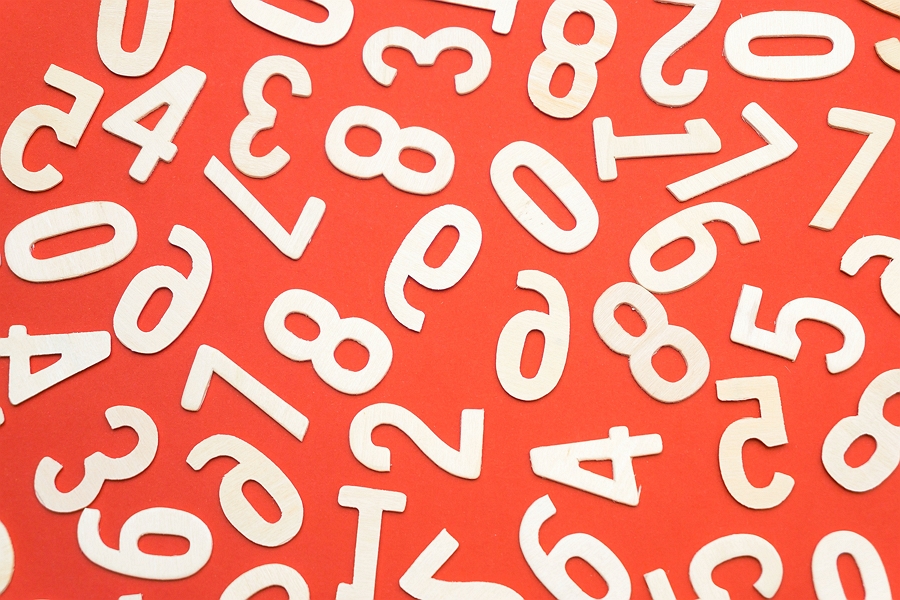
·
15 Steps to Change Google Number on Android
Your Google account is an essential part of your Android device, and it’s associated with a phone number for security and account recovery purposes. However, there are situations where you might need to change the phone number linked to your Google account. In this article, we’ll guide you through the steps to change your Google…
-

·
5 Steps to View File Size in Google Drive Android
Google Drive is a widely used cloud storage service that enables users to store and access their files on various devices, including Android smartphones and tablets. Efficiently managing your files is crucial, especially when it comes to knowing the size of the files stored in your Google Drive. In this article, we will guide you…
-

·
10 Steps to Turn Off History/Activity in Chrome on Android
When browsing the internet using Google Chrome on your Android device, the browser keeps track of your browsing history by default. However, if you prefer to maintain your privacy or want to prevent others from accessing your browsing activities, you can disable the history feature. In this article, we will guide you through the steps…
-
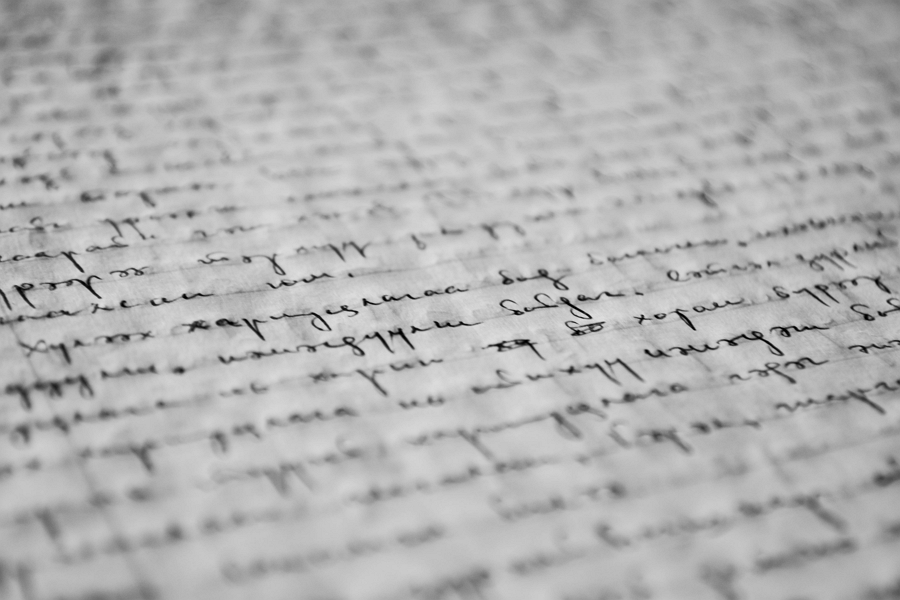
·
7 Steps to Share Files on Google Drive on Android
Sharing files on Google Drive using your Android device is a straightforward process. With just a few simple steps, you can share multiple files seamlessly. Here’s how. 1. First, open your Google Drive app. If you don’t have it yet, download and install it from the Google Play Store. 2. Next, sign in to your…
-

·
8 Steps to Add Another Google Play Account on Android
Adding another Google Play account on your Android device can be useful if you have multiple accounts or want to keep work and personal apps separate. Here are the steps to add another Google Play account on Android. 1. First, open the Settings app on your Android device. 2. Next, scroll down and select Accounts…
-

·
6 Steps to Delete Google Play Account from Android
Google Play account is an account provided by Google for accessing various Google services, including the Google Play Store. You can use the account to download or install apps, games, books, music, and other digital content from the store to your Android devices. Although the Google Play account has big effects on your Android, you…
-

·
5 Steps to Delete All files from Google Drive on Android
Google Drive is online file storage that can open on any device. In google drive, you can save different types of files with different sizes. You can save and open files on google drive with a safe. You also can remove or delete what file you want to delete, or you can delete all files…
-

·
6 Easy Steps to Recover Deleted History in Google Chrome
Google Chrome is a popular search engine used by many people. Besides helping with the search, chrome also provides a search history storage. So, you can see what you search for in google chrome all time. But what if the search list is deleted? Don’t worry! You can recover the deleted history by following these…