Google Chrome is a popular search engine used by many people. Besides helping with the search, chrome also provides a search history storage. So, you can see what you search for in google chrome all time.
But what if the search list is deleted? Don’t worry! You can recover the deleted history by following these steps.
1. First, open your Google App and tap the profile picture of your Google Account.
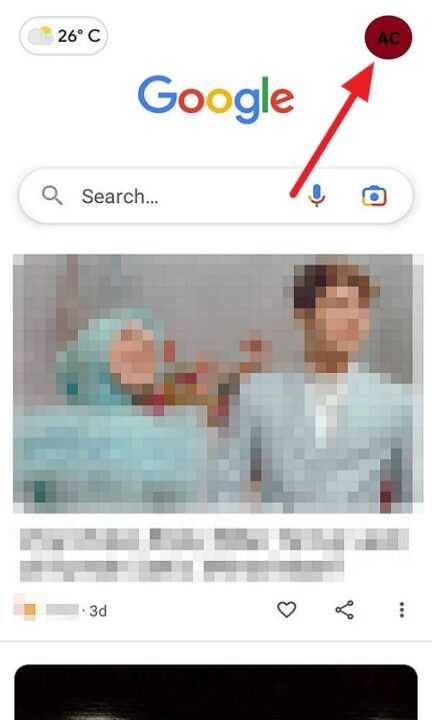
2. And then, tap Google Account.
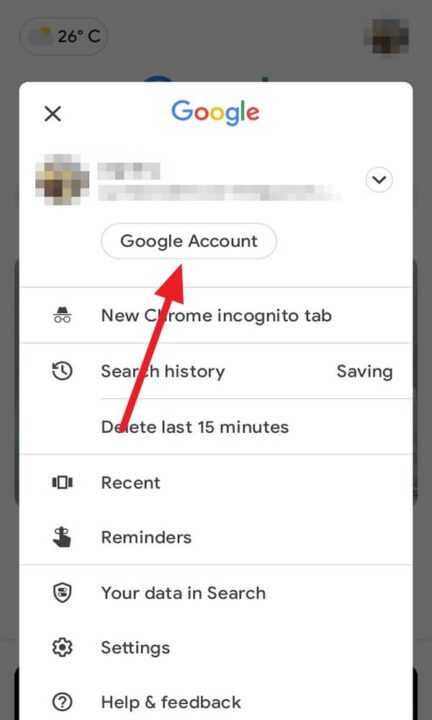
3. Then, click Data & Privacy.
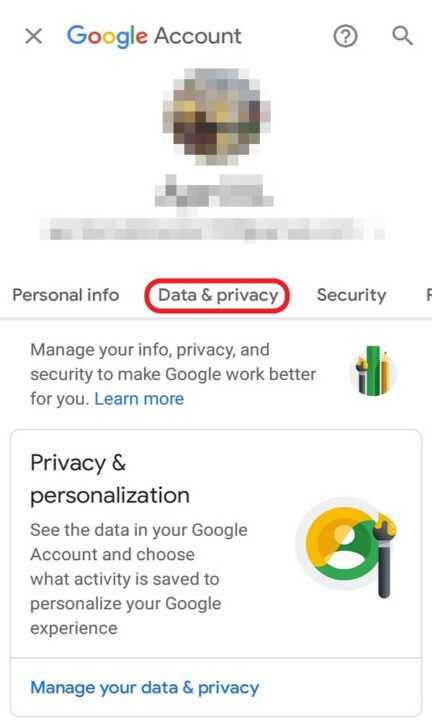
4. Next, scroll and tap My Activity.
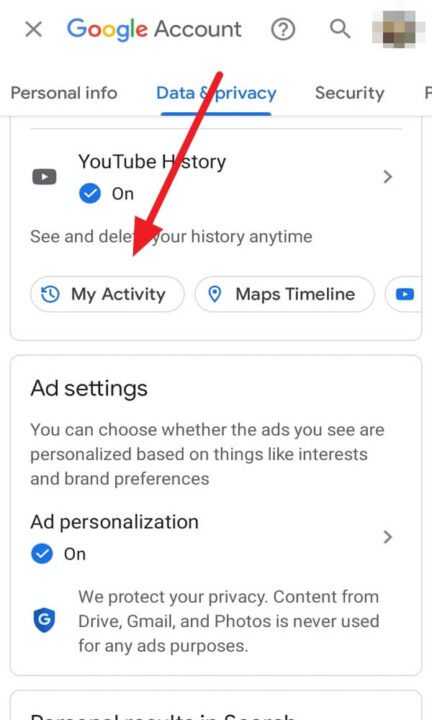
5. And then, scroll down, and you can see all your search activities and their time.
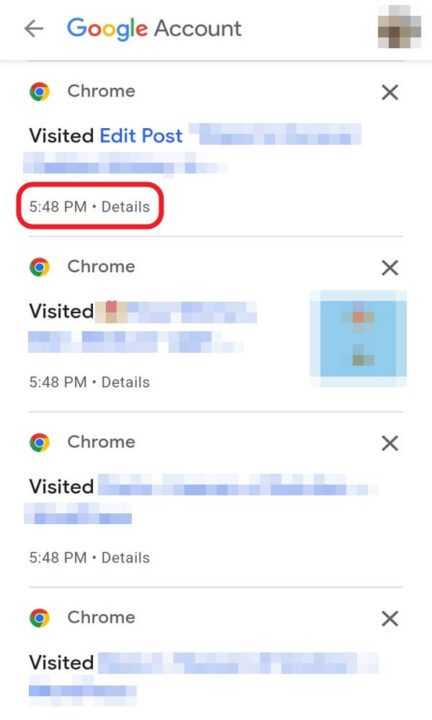
6. You also can search for your activity in the column.
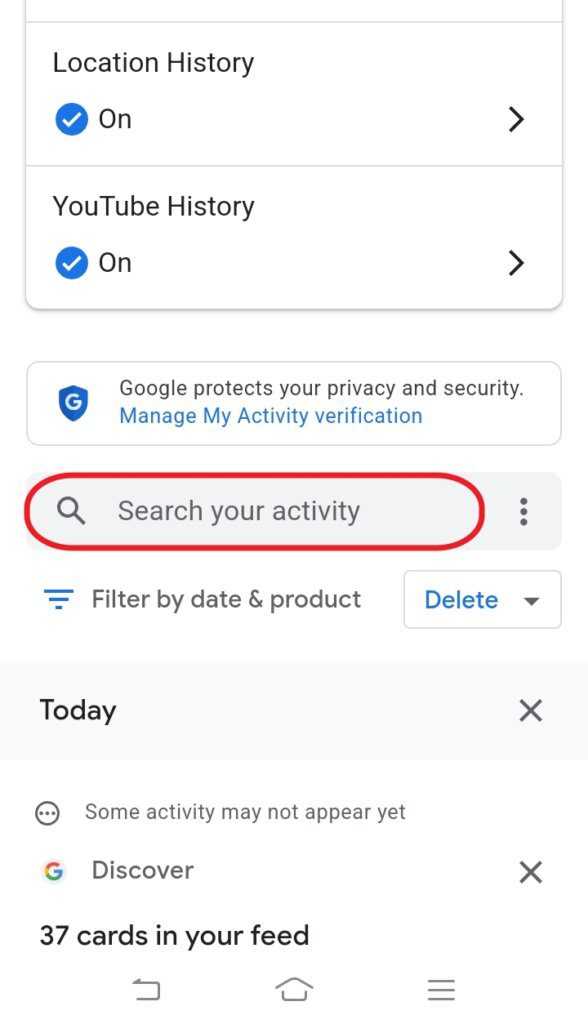
That’s the information about steps to recover deleted history in Google Chrome on Android.

Leave a Reply