-
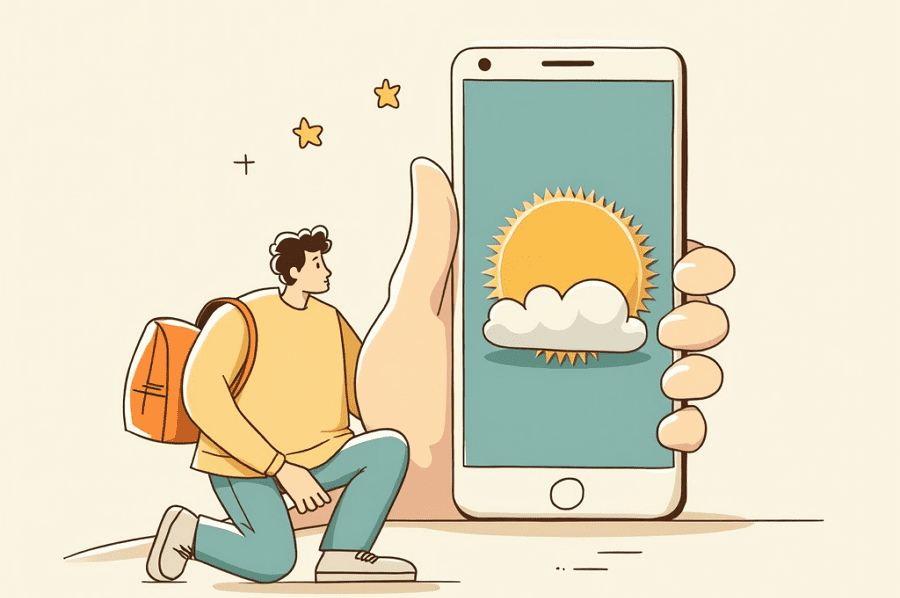
·
How to Move Pictures to SD Card on Android
In today’s digital age, our smartphones have become our go-to devices for capturing and storing memories through pictures. However, as our photo collections grow, we often find ourselves running out of storage space on our Android devices. Fortunately, there’s a simple solution to this problem – moving pictures to an SD card. This guide will…
-

·
5 Steps to Unlock Your Phone Without Password and Keep Your Data Intact
Forgetting your phone’s password can be a frustrating experience, especially when you’re worried about losing all your important data. Fortunately, there are several methods you can try to regain access to your device without resorting to a factory reset. In this comprehensive guide, we’ll explore various techniques to unlock your phone without a password while…
-

·
5 Steps to Connect to WiFi Without a Password or QR Code
In today’s interconnected world, accessing WiFi has become an essential part of our daily lives. However, there are times when you need to connect to a network without having the password or a QR code handy. Whether you’re at a friend’s house, in a public space, or simply can’t remember your own network’s password, there…
-

·
10 Steps to Increase Mobile Hotspot Speed on Android
Mobile hotspots have become an essential feature for many Android users, allowing them to share their cellular data connection with other devices like laptops, tablets, or other smartphones. However, slow hotspot speeds can be frustrating, especially when you need a reliable internet connection on the go. Fortunately, there are several steps you can take to…
-

·
7 Steps to Check if Your Android Phone Has Been Cloned
In today’s digital age, our smartphones have become an extension of ourselves, storing vast amounts of personal and sensitive information. With this increased reliance on mobile devices comes the risk of phone cloning, a serious security threat that can compromise your privacy and potentially lead to identity theft or financial fraud. If you’re an Android…
-

·
5 Steps to Boost Signal on Android Phone
In today’s hyper-connected world, a strong and reliable mobile signal is crucial for staying in touch, accessing information, and conducting business on the go. However, many Android users often find themselves frustrated by weak or inconsistent signals, leading to dropped calls, slow data speeds, and poor overall connectivity. If you’re struggling with signal issues on…
-
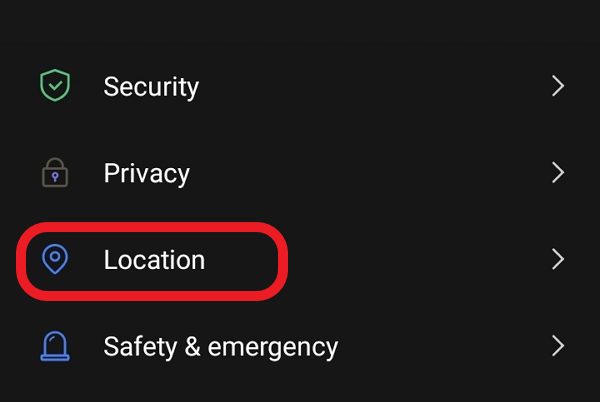
·
5 Steps to Delete Location Sharing Notification on Android
In today’s interconnected world, location sharing has become an integral part of our digital lives. While it can be incredibly useful for keeping track of loved ones or meeting up with friends, sometimes those persistent notifications can become a nuisance. If you’re an Android user looking to regain control over your device’s notifications, you’ve come…
-

·
6 Steps to Make a PDF Black and White Online
In today’s digital age, working with PDF documents has become an essential skill for many professionals and students alike. One common task that often arises is the need to convert a colorful PDF into a black and white version. Whether you’re looking to save on printing costs, reduce file size, or simply prefer a monochrome…
-

·
6 Steps to Share Large Files for Free Online
In today’s digital age, sharing large files has become an essential part of our personal and professional lives. Whether you’re collaborating on a project, sending high-resolution photos to family, or distributing important documents, the need to transfer sizeable files quickly and efficiently is more prevalent than ever. Fortunately, there are numerous free online services that…
-
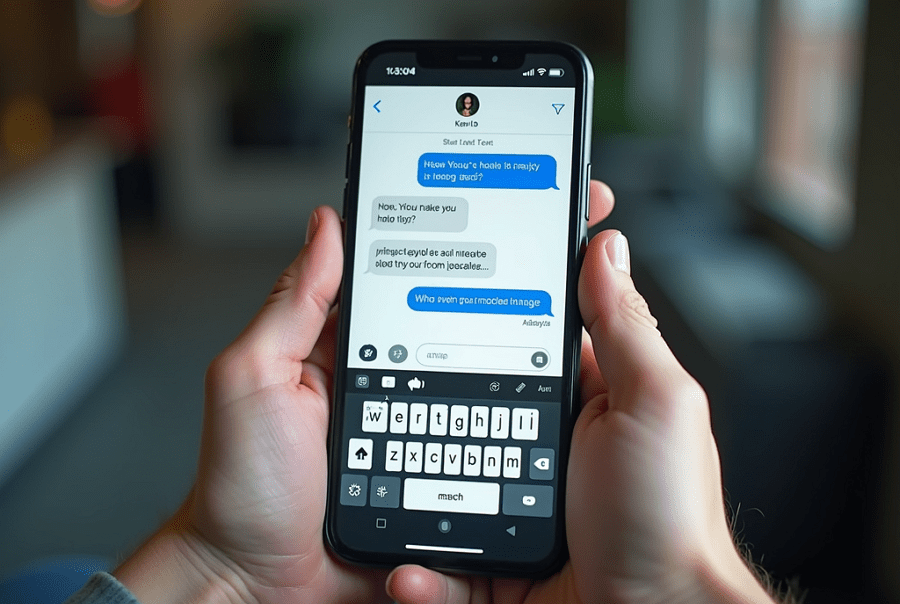
·
4 Steps to Make Text Bold in Mobile Keyboard
In today’s digital age, effective communication through text messaging and social media has become an essential part of our daily lives. Whether you’re sending a quick message to a friend or crafting a professional email on the go, the ability to format your text can make a significant difference in how your message is perceived…