-
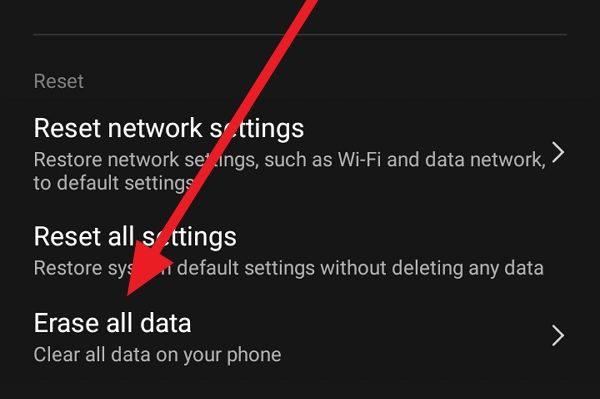
3 Steps to Permanently Delete Text Messages on Android (Without a Computer)
Text messages often contain sensitive personal information like financial details, private conversations, and account passwords. When selling or giving away your Android phone, it’s critical to permanently delete all text messages to protect your privacy. Many people think simply using the delete option in the Messages app or doing a factory reset is enough –…
-

6 Steps to See Sent Friend Requests on Snapchat for Android
Snapchat is one of the most popular social media apps, allowing you to connect with friends by sending photos, videos, and messages that disappear after being viewed. A key part of growing your network on Snapchat is adding friends. But what if you’ve sent out some friend requests and want to see their status? It’s…
-

5 Steps to View Your Own Story on Snapchat (2024 Update)
Snapchat is constantly evolving, adding new features to enhance the user experience. In the latest 2024 update, Snapchat has introduced some exciting changes, including new ways to view and manage your own Stories. If you’re wondering how to navigate these updates, don’t worry—we’ve got you covered. In this article, we’ll guide you through the steps…
-

4 Steps to Know If Your LINE Is Blocked by Someone
LINE is a widely used messaging app that allows users to communicate, share media, and even make voice and video calls. However, like most social platforms, LINE also provides users with the ability to block others for various reasons, such as privacy concerns or to avoid unwanted interactions. Being blocked on LINE can be a…
-

4 Steps to Edit Photos with Snapchat Filters
Snapchat has become one of the most popular social media apps, known for its fun and creative filters that can transform your photos in seconds. Whether you want to add a playful touch, enhance your features, or completely change your look, Snapchat filters offer a wide range of options. In this article, we’ll guide you…
-

6 Steps to Add a Time Sticker to Your Snaps on Snapchat
Snapchat is constantly evolving, adding new features and improving existing ones to enhance the user experience. One such feature is the Time sticker, which allows you to effortlessly add a timestamp to your Snaps. In this article, we’ll guide you through the simple steps to add a Time sticker to your Snaps, making them more…
-

7 Steps to Set a Reminder in Messenger on Android
Facebook Messenger’s reminder feature is a handy tool that allows users to create and share reminders within individual or group chats. Whether you’re planning a group outing, scheduling a virtual meeting, or simply need to remember an important task, this feature can help you stay organized and keep others in the loop. 1. Open Facebook…
-

5 Steps to Get Different Colors on Snapchat for Android
Snapchat is a popular social media app known for its fun filters, lenses, and disappearing messages. One lesser-known feature is the ability to customize your chat colors, giving your conversations a personalized touch. In this article, we’ll walk you through the steps to get different colors on Snapchat for Android devices. Before we dive into…
-

7 Steps to Change Your Background in WhatsApp Video Calls on Android
WhatsApp is one of the most popular messaging apps in the world, allowing you to easily keep in touch with friends and family through text, voice, and video. One fun feature that WhatsApp has recently added is the ability to change your background during video calls. This lets you blur out a messy room, add…
-

3 Steps to Back Up WeChat to a New Phone
Are you switching to a new phone and want to make sure all your WeChat chats, moments, and media come with you? Backing up your WeChat data is essential to ensure you don’t lose any important conversations or memories. In this guide, we’ll walk you through the steps to seamlessly transfer your WeChat to a…





