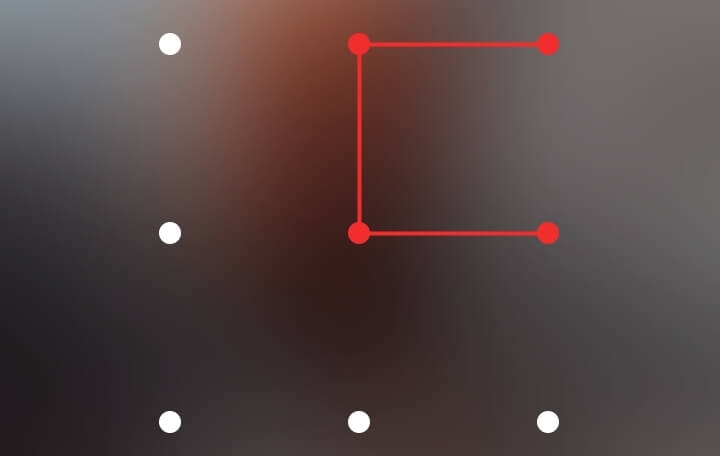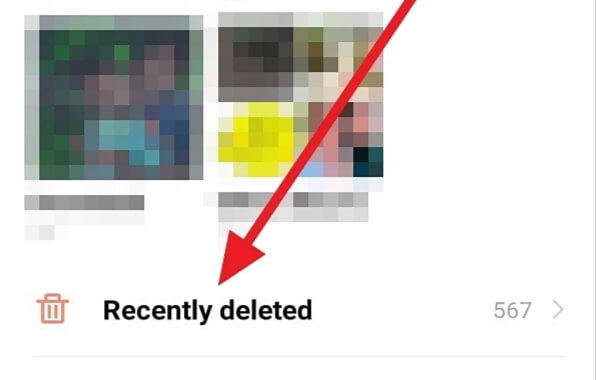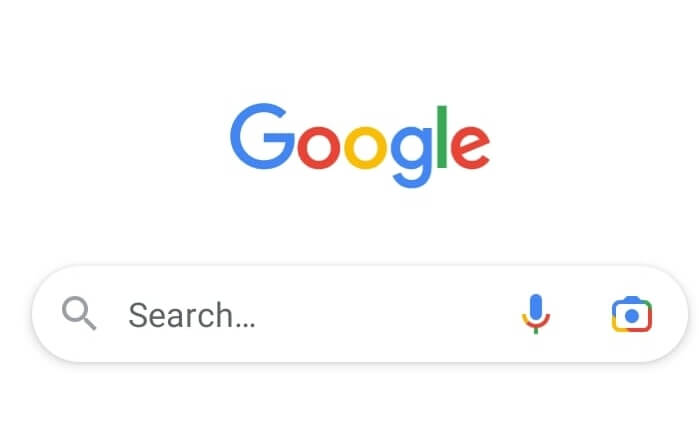6 Steps to Delete Google Play Account from Android


Google Play account is an account provided by Google for accessing various Google services, including the Google Play Store. You can use the account to download or install apps, games, books, music, and other digital content from the store to your Android devices.
Although the Google Play account has big effects on your Android, you also can delete your account when the account is problematic and can’t be handle. To delete your Google Play account from Android, you need to follow these steps.
1. Go to the Google Play Store app on your Android device.
2. Tap on the menu profile (Image of Your Account) in the top right corner.
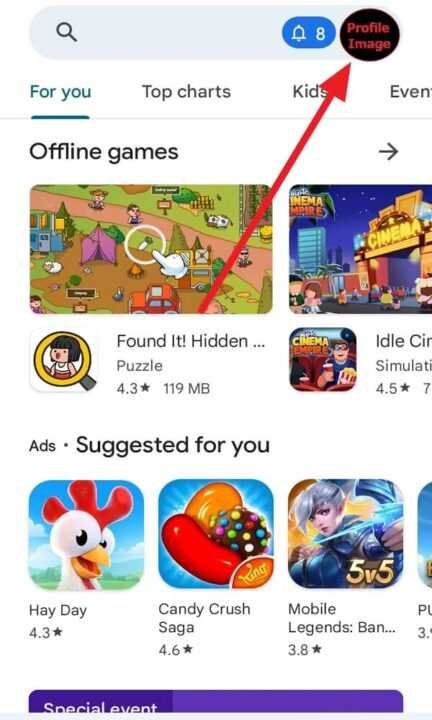
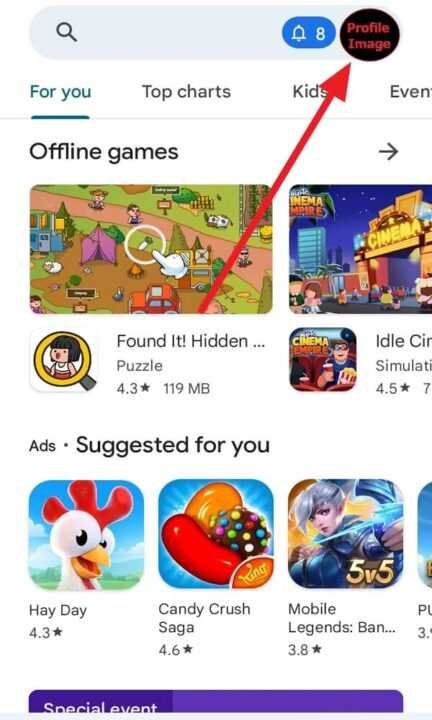
3. Select Google Account.
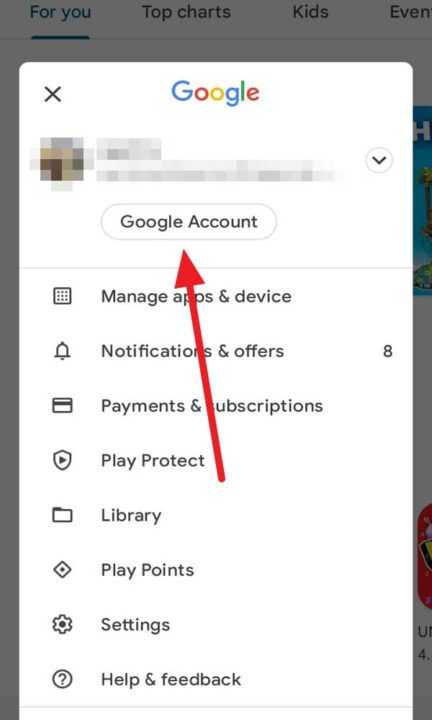
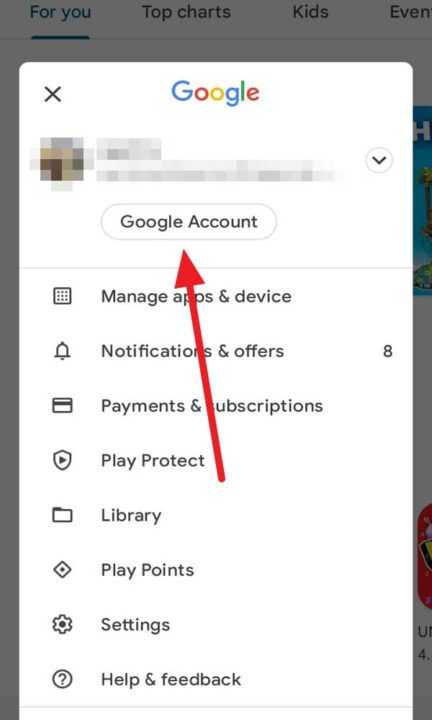
4. Tap on the Data & privacy.
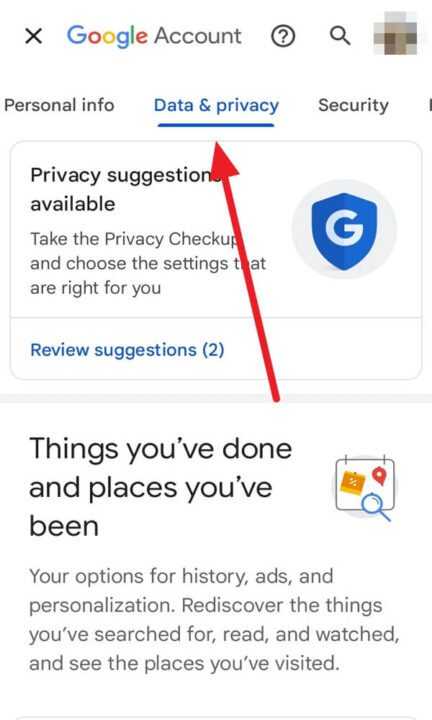
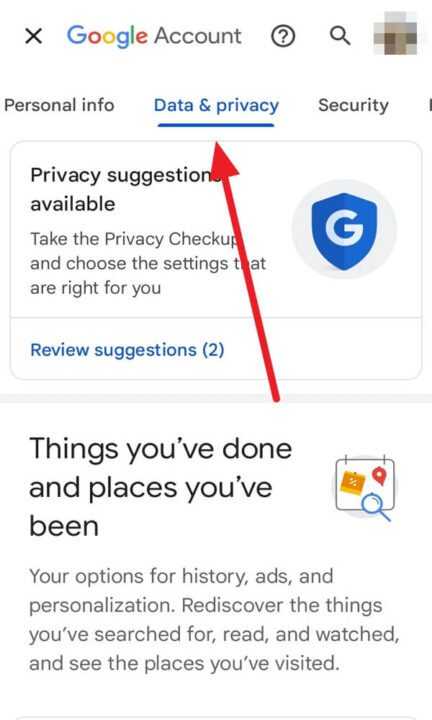
5. Scroll down and tap on Delete your Google Account.
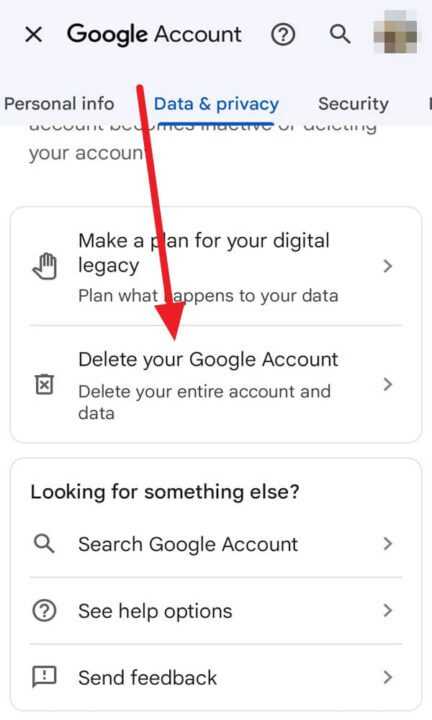
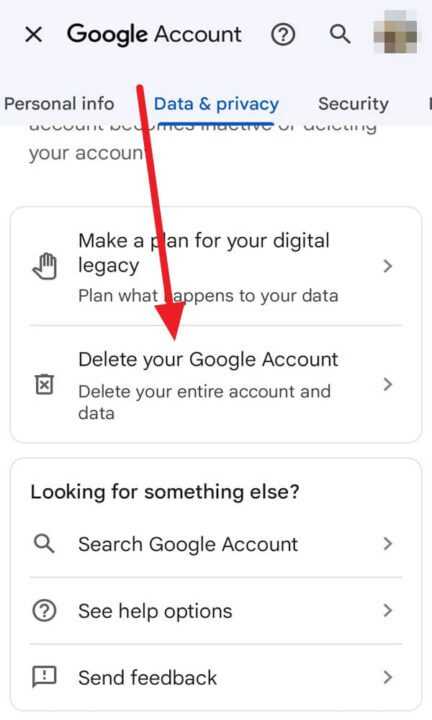
6. Finally, enter your Account Password and tap Remove Account.
When your Google Play account is deleted, then your Google account also will remove from your device. You will lose access to Google services like Gmail, Google Drive, etc.