-

·
5 Steps to Get Free Ringtones on iPhone Without a Computer
Custom ringtones allow you to personalize your iPhone and make it stand out when you get calls or texts. While you can buy ringtones from the iTunes Store, you may prefer using your own music files to save money. Luckily, it’s easy to get free ringtones on your iPhone without needing a computer. What You…
-

·
4 Steps to Transfer Music from iPhone to iTunes Free
To transfer music from your iPhone to iTunes, you can follow these steps. First, ensure that you have the latest version of iTunes installed on your computer. Then, connect your iPhone to your computer using a USB cable. Once connected, you can transfer music from your iPhone to iTunes by following these steps: 1. Authorize…
-

·
5 Steps to Know Internet Speed on Your Mobile Phone for Free
Having a fast and reliable internet connection on your phone is important these days. However, sometimes you may experience slow speeds or buffering issues which can be frustrating. The good news is that you can easily check your mobile internet speeds for free using some simple methods. Here are the steps: 1. Use Speedtest App…
-
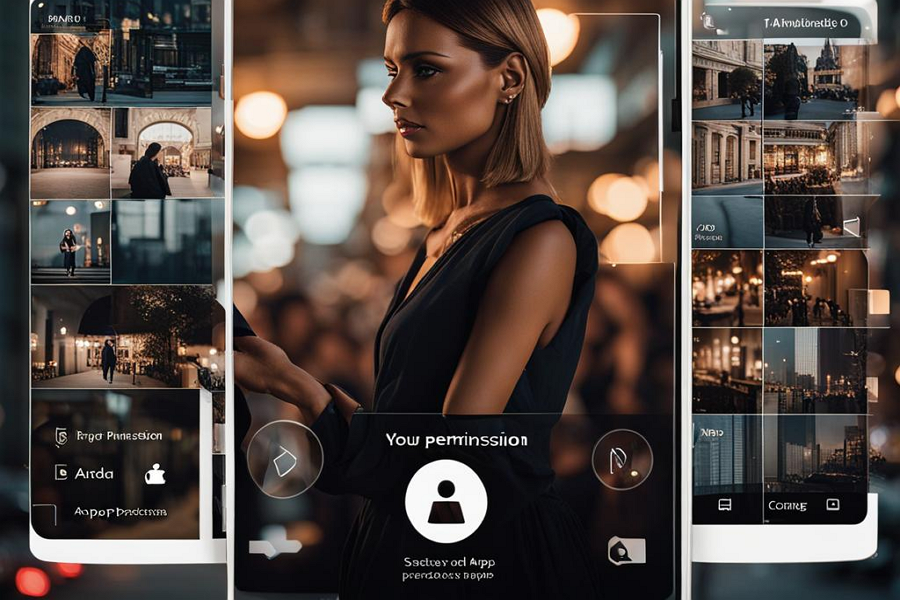
·
6 Steps to Change App Permissions on Android
App permissions on Android devices allow apps to access certain features like location, camera, contacts etc. It’s important to manage these permissions to protect your privacy. This article provides easy steps to change app permissions on your Android device. Steps to Change App Permissions 1. Open the Settings app on your Android device. 2. Scroll…
-

·
3 Steps to Turn Off Driving Mode on Android Phones
Driving mode is a useful feature on Android phones that aims to reduce distractions when driving. It automatically turns on when your phone detects you are in a moving vehicle, and it blocks notifications and calls to keep your attention on the road. However, sometimes you may want to manually turn off driving mode, whether…
-

·
6 Steps to Limit Screen Time on Android
Excessive screen time has become an issue in the modern digital era. While smartphones and tablets provide useful functionality, spending too much time staring at screens can negatively impact mental and physical health. Limiting screen time is important for both adults and children. When used responsibly, Android devices can enrich our lives. However, it’s all…
-

·
4 Steps to Hide Apps on Android Without Disabling
In the digital age, privacy is paramount. One aspect of this is the ability to hide apps on your Android device. While disabling apps is a common method, it’s not always the most convenient or desirable option. Disabling an app not only hides it but also prevents it from functioning, which isn’t ideal if you…
-

·
5 Steps to Change Language on a Vivo Android Phone
If you have accidentally set your Vivo phone to display in Chinese or another language that you don’t understand, don’t panic. It’s easy to change the language back to one you’re familiar with, such as English. Changing the system language will translate all the text across the entire Android operating system. There are a few…
-

·
7 Steps to Add Another Language to Keyboard Android Phone
Adding another language to your Android keyboard can be very useful, especially if you speak multiple languages or are learning a new language. It allows you to easily switch between languages without having to change any settings. So, follow these steps if you want to add another language to the keyboard on your Android phone.…
-

·
5 Steps to Delete Multiple Contacts on Android
Managing contacts on your Android device can sometimes be a daunting task, particularly when you need to delete multiple contacts simultaneously. Whether you’re decluttering your contact list or moving to a new location and no longer require certain local numbers, understanding how to efficiently delete multiple contacts can save you significant time and effort. This…