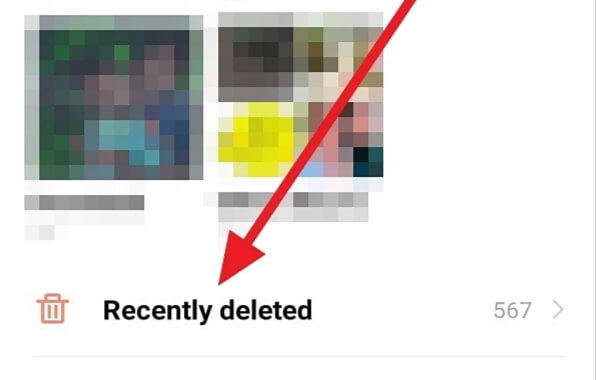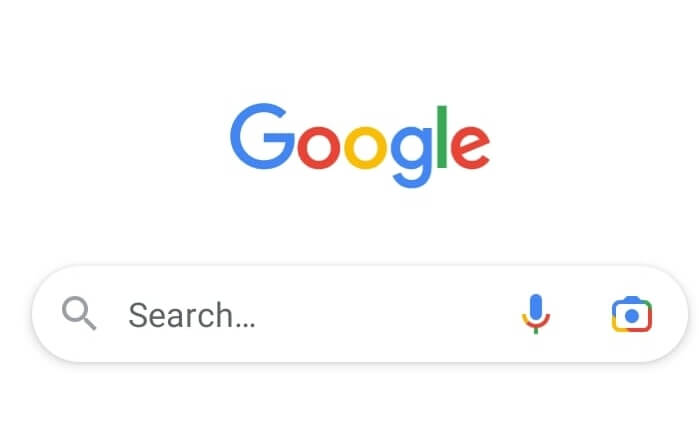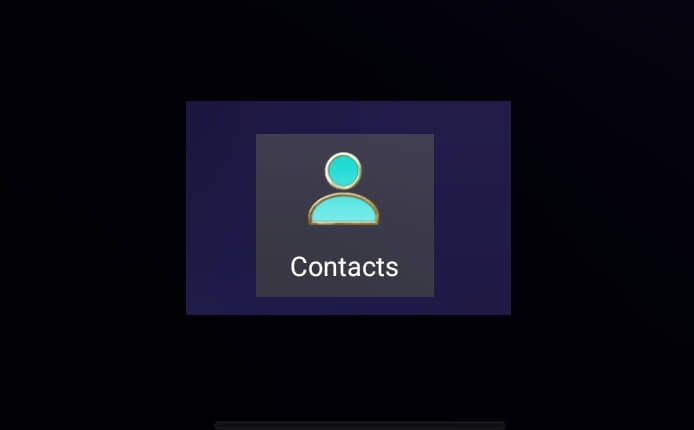Adding another language to your Android keyboard can be very useful, especially if you speak multiple languages or are learning a new language. It allows you to easily switch between languages without having to change any settings. So, follow these steps if you want to add another language to the keyboard on your Android phone.
1. Open the Settings app on your Android phone.
2. Scroll down and tap on System management.
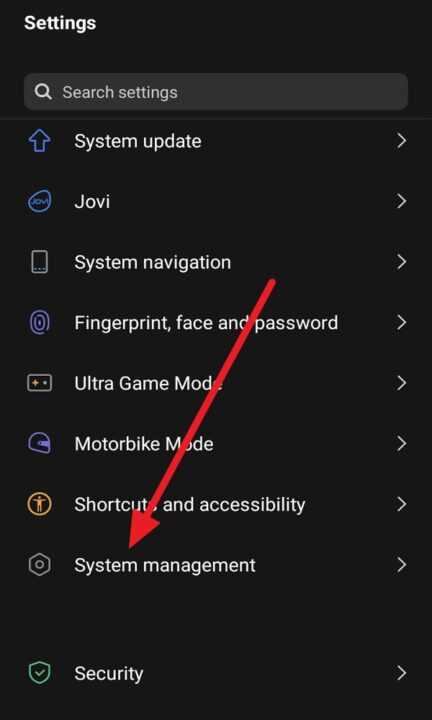
3. Next, tap the Language & Input.
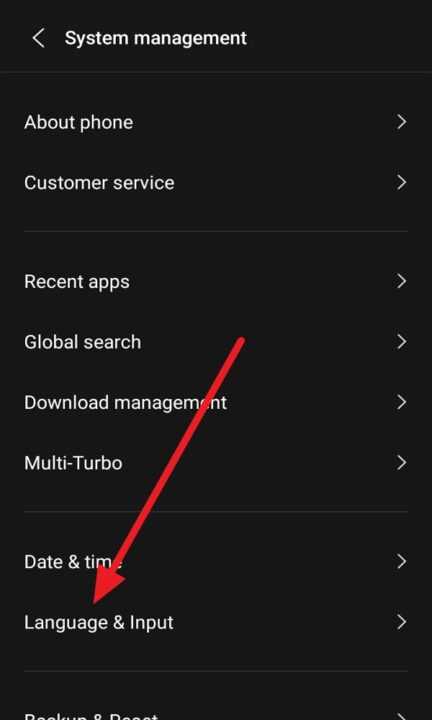
4. Tap on the Gboard.
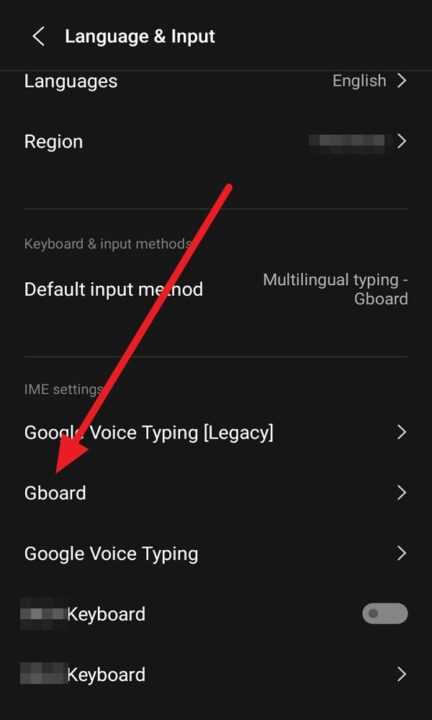
5. Next, tap on Languages and tap again on the Add keyboard.
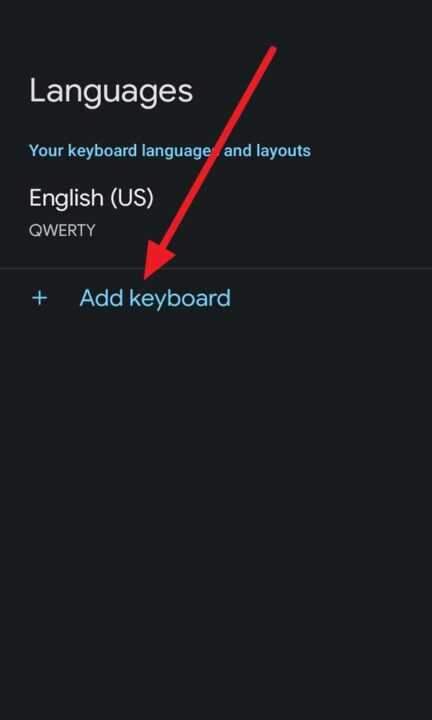
6. Scroll through the list of languages and tap on the language you want to add. For example, if you want to add French, tap on French.
7. Last, tap Done to add the language on your keyboard.

Adding language keyboards on your Android phone is simple and only takes a few taps. This feature allows you to efficiently communicate in multiple languages by enabling you to seamlessly switch between keyboard languages on-the-fly. You can enable as many languages as you need!