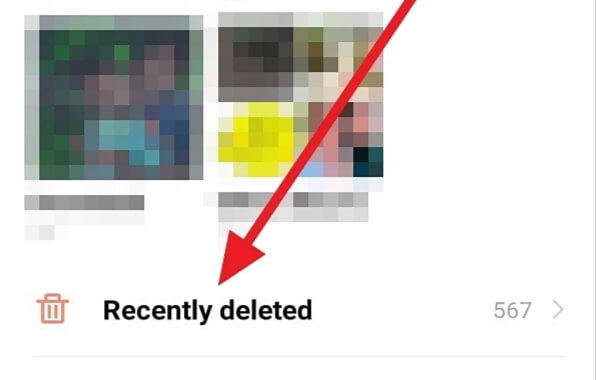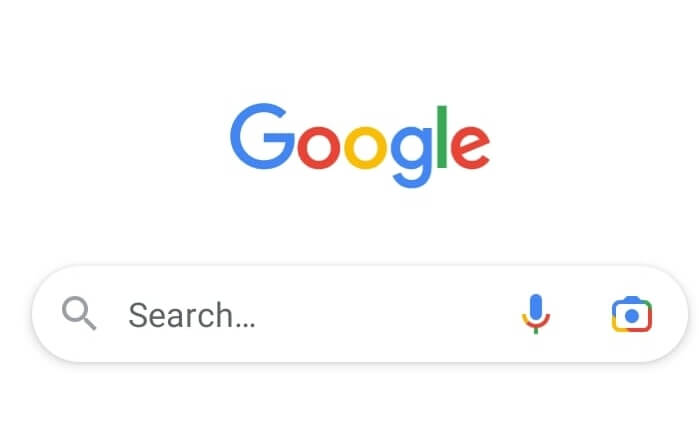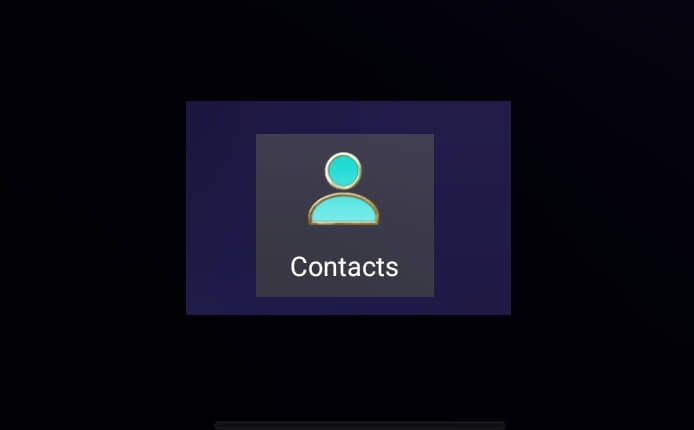Excessive screen time has become an issue in the modern digital era. While smartphones and tablets provide useful functionality, spending too much time staring at screens can negatively impact mental and physical health. Limiting screen time is important for both adults and children.
When used responsibly, Android devices can enrich our lives. However, it’s all too easy to mindlessly scroll through apps for hours without realizing it. By setting healthy limits, we can use technology intentionally rather than letting it use us. This article outlines straightforward steps Android users can take to moderate screen time and develop healthier digital habits.
Steps to Limit Screen Time on Android
1. Enable Digital Wellbeing
Android 9.0+ devices have a built-in Digital Wellbeing app that allows tracking app usage and setting limits. Under Settings, tap Digital Wellbeing & parental controls. The Dashboard shows daily screen time and which apps were used.
2. Set App Timers
To limit time spent in specific apps like social media or games, tap the Chart on the Dashboard. Next to any app, choose Set timer to set a daily limit, after which the app will be locked. App timers reset at midnight.
3. Use Focus Mode
Focus Mode pauses selected distracting apps so you can concentrate. Tap Focus mode on the Dashboard and select which apps to pause. Focus mode can be turned on and off manually or scheduled for certain times.
4. Activate Wind Down
Wind Down enables Do Not Disturb and grayscale screen at a set bedtime. Tap Bedtime mode on the Dashboard to set a schedule. This discourages late night social media scrolling so you can sleep better.
5. Try Forest
The app Forest gamifies productivity by letting you grow virtual trees which die if you leave the app. Set a timer and lock distracting apps while you focus. The motivation of not killing your tree makes it easier to avoid distractions.
6. Use Parental Controls
Parents can manage children’s screen time with Family Link, Google’s parental control app. Daily limits, app timers, and activity reports can be configured for supervised accounts. This teaches kids healthy technology habits.
Conclusion
Limiting screen time requires self-awareness and intention, but Android provides helpful tools. Monitoring usage, setting restrictions, and scheduling focus times encourages more mindful technology use. Developing these habits allows us to use devices on our terms rather than letting them control us. Moderation and balance is key to a healthy relationship with technology.