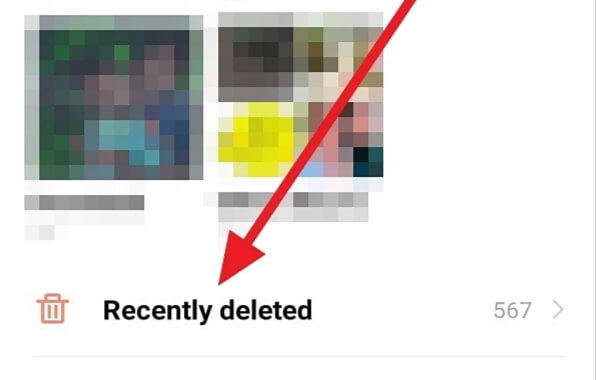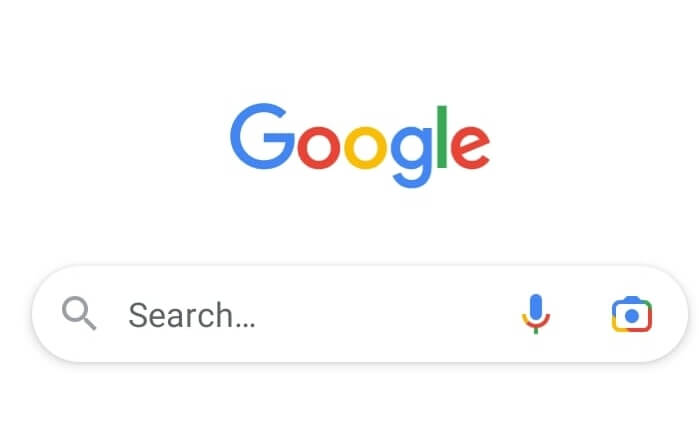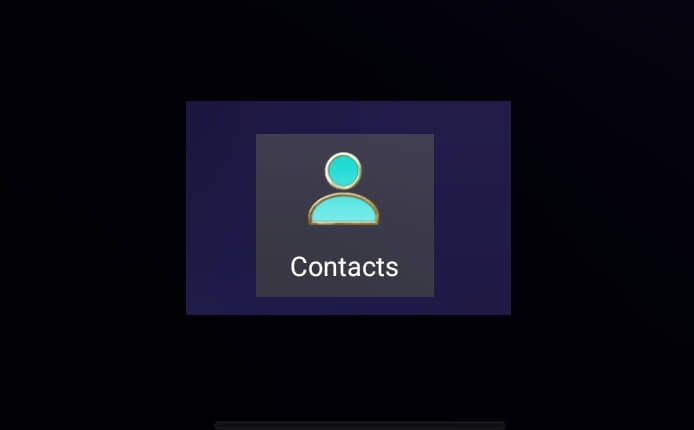In the digital age, privacy is paramount. One aspect of this is the ability to hide apps on your Android device. While disabling apps is a common method, it’s not always the most convenient or desirable option. Disabling an app not only hides it but also prevents it from functioning, which isn’t ideal if you still need to use the app but simply want it hidden from view. This article will guide you through the steps to hide apps on your Android device without disabling them, ensuring your privacy while maintaining app functionality.
Steps to Hide Apps
1. Using Built-in Settings
Many Android devices come with built-in settings that allow you to hide apps. Here’s how you can do it:
- Open your device settings.
- Navigate to the ‘Apps’ section.
- Select the app you wish to hide.
- Look for an option to hide the app. If available, select it to hide the app from your home screen and app drawer.
Please note that the exact steps may vary depending on your device’s brand and Android version.
2. Creating App Folders
Another simple and effective way to hide apps is by organizing them into a folder on your home screen. This method is particularly useful for keeping certain apps discrete and out of sight.
- Long-press an app icon until a menu appears.
- Select the option to create a new folder or add the app to an existing folder.
- Repeat the process for any other apps you wish to hide.
3. Using Guest Mode
If you want to keep your apps very secretive, you can use the Guest Mode feature available on all Android phones. Here’s how:
- Open your device settings.
- Navigate to the ‘Users & accounts’ section.
- Select ‘Guest’ to switch to Guest Mode.
- Move the apps you want to hide to a separate user profile and set a password.
4. Using Third-Party Launchers
Third-party launchers like Nova Launcher and Neo Launcher allow you to hide apps without disabling them. After installing the launcher, you can access its settings to select which apps to hide.
Conclusion
Hiding apps on your Android device without disabling them is a straightforward process that can be achieved in several ways. Whether you choose to use your device’s built-in settings, organize your apps into folders, utilize Guest Mode, or install a third-party launcher, you can effectively keep your apps hidden while still being able to use them. Remember, your privacy is important, and taking steps to protect it can provide peace of mind as you navigate the digital world.