If you want to add a google search bar to the home screen, you can follow these steps.
1. First of all, press your phone home screen until the bar at the bottom screen appears.
2. Next, select Widgets.
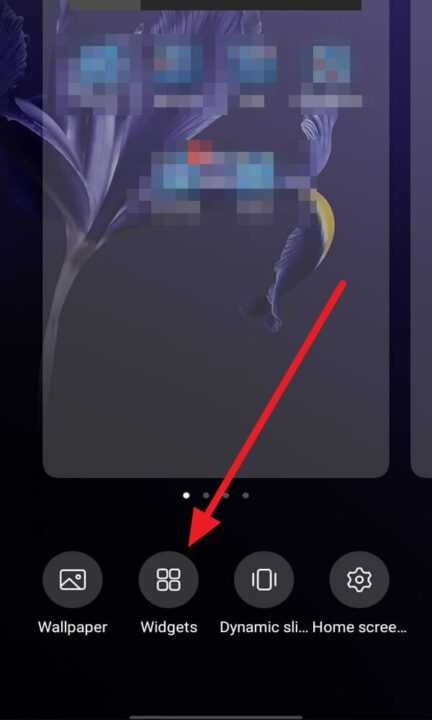
3. After that, scroll sideways to search the bar of google.
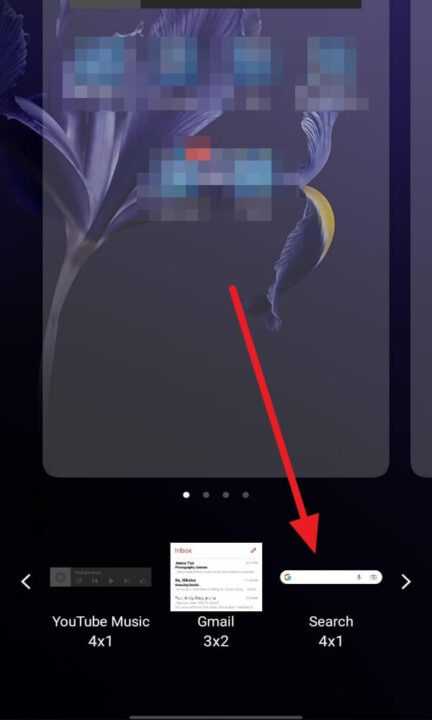
4. Then, click the bar and set the position as you want.

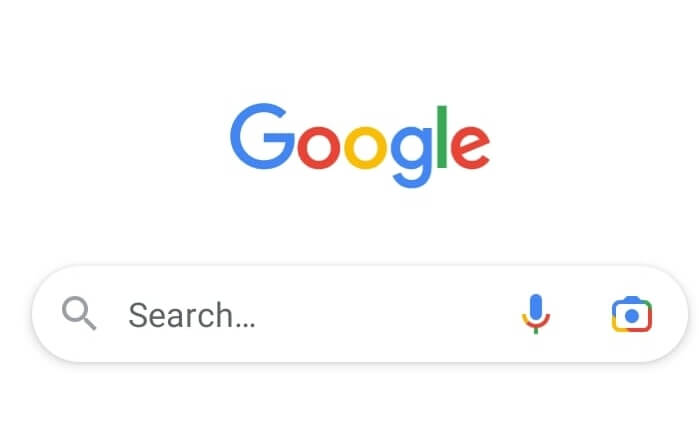
Leave a Reply