-

April
·
5 Steps to Record Instagram Story without Holding Button
Instagram Stories have become a popular way to share moments and engage with followers. However, one minor inconvenience is having to hold down the record button while recording a video for your story. Luckily, there are methods available that allow you to record Instagram Stories without continuously holding the button. Here are a few steps…
-

April
·
5 Steps to Find Videos on Facebook Easily on Android
Facebook is a popular social media platform that allows its users to share their daily lives through photos and videos. However, with so much content being shared on the platform, it can be difficult to find specific videos that you’re interested in. Here are some steps to help you find videos on Facebook easily on…
-

April
·
7 Steps to Send a Message to All Facebook Friends One Click
Based on my knowledge, Facebook currently limits messages to be sent to only 150 people. Users are not allowed to send messages to more than 150 people in a single click. Below, I will tell you the steps to send messages to multiple friends on Facebook in one click. Please note that these steps may…
-

April
·
7 Steps to View a Facebook Profile Without an Account
If you need information about someone, you can search for it on Facebook. Facebook has information about many people through their accounts. You can open your Facebook account and search for people by their name using the Facebook search feature. Then, you will find the information you’re looking for. But, what if you don’t have…
-

April
·
11 Steps to Put Emoji in Instagram Story (Picture and Video)
Like putting emojis on Instagram chat, you also can put emojis on Instagram stories. When you make a story on Instagram, you can add an emoji to complete your sentence, picture, or video. Putting emojis on Instagram stories is so easy. You can do it like these steps. 1. First, open your Instagram app and…
-

April
·
7 Steps to Put Emoji on Instagram Chat on Android
Emojis is an expression symbol used to express feelings and emotions of a sentence, word, or message your send. You can get many emojis on your phone, like smiles, animals, fruits, and other objects. You can use the emojis on many apps, one of them on Instagram. There are still many Android user who doesn’t…
-

April
·
9 Steps to Filter Search on Facebook on Android
Besides used for uploading photos and videos, Facebook also can be used as a search macine. You can search people, group, pages, videos, post, events, etc., by their name or keyword. Facebook will show what you want to search according to the keyword you povide. Also, on the FB search, you can use a filter…
-

April
·
7 Steps to See Recently Added Friends on Facebook on Android
Facebook (FB) is a social app used by many people worldwide. We can interact with other FB users at home and abroad on Facebook. On Facebook also, you can get new friends with added people as friends on FB. You also can see your recently added friends on your profile. Use these steps to view…
-

April
·
5 Steps to Delete Story on Instagram After Post on Android
A STORY is one of the features on Instagram frequently used. Users can upload photos and videos on the story that other IG users can see. But, what if you post a wrong story or a bad story? Don’t worry! You can delete the story after posting it. To delete the story, you can use…
-
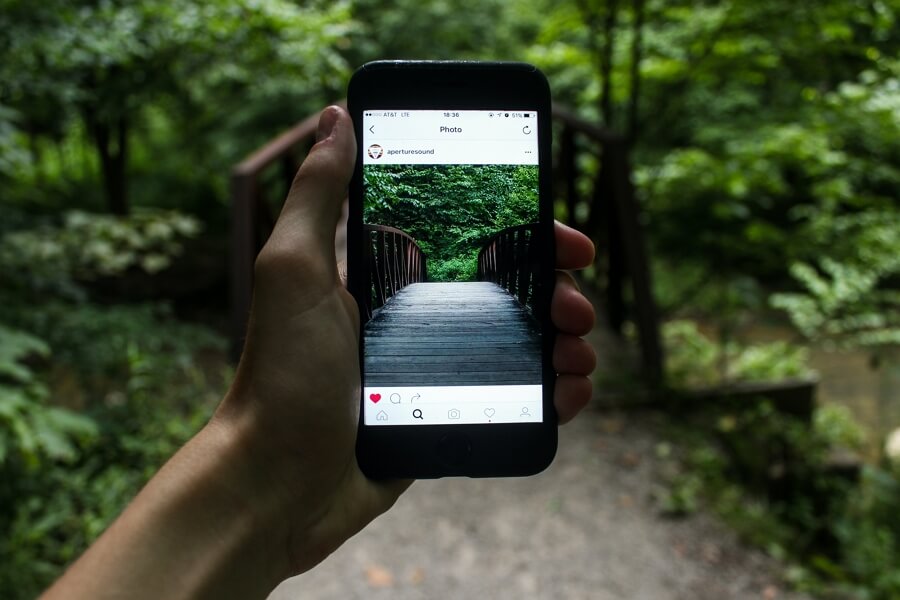
April
·
10 Steps Tag Someone on Instagram After Posting the Picture
Instagram (Insta or IG) is a famous app for sharing videos and pictures that other IG users can see. On Instagram, you can follow the IG users you want. They can see your videos and pictures, and you can see their videos and pictures too. Other than that, you also can tag someone on your…