Facebook (FB) is a social app used by many people worldwide. We can interact with other FB users at home and abroad on Facebook. On Facebook also, you can get new friends with added people as friends on FB. You also can see your recently added friends on your profile.
Use these steps to view recently added friends on Facebook on an Android device.
1. Open the Facebook app on your Android device.
2. Tap the profile icon at the top of the screen to open the menu.
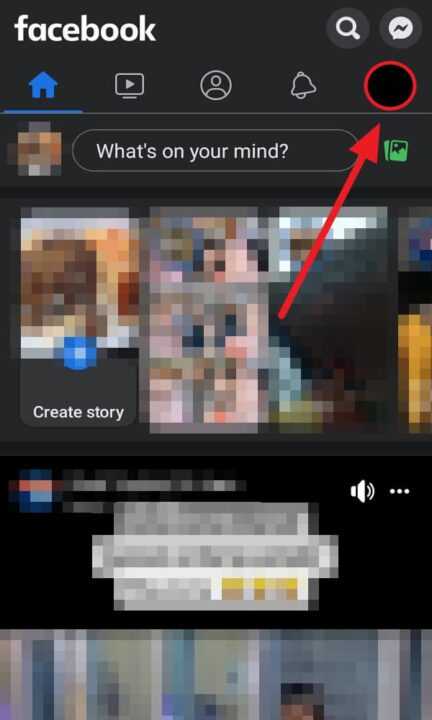
3. Scroll down and tap Friends to view your friend list.
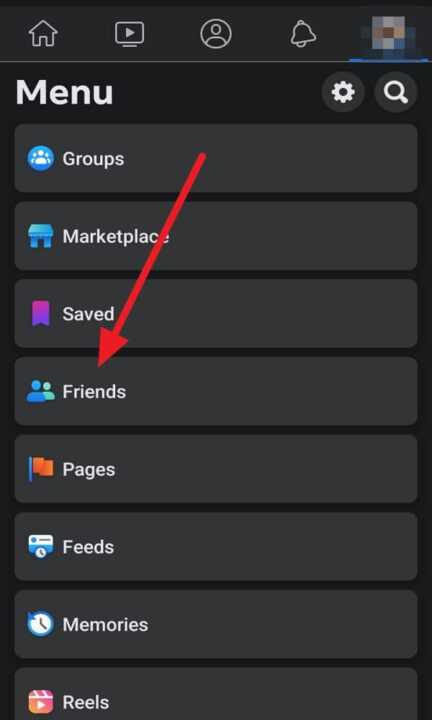
4. Tap the Your Friends.
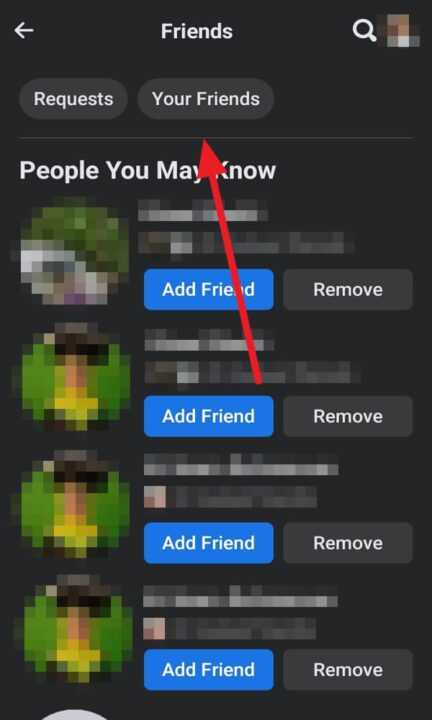
5. And then tap Sort.
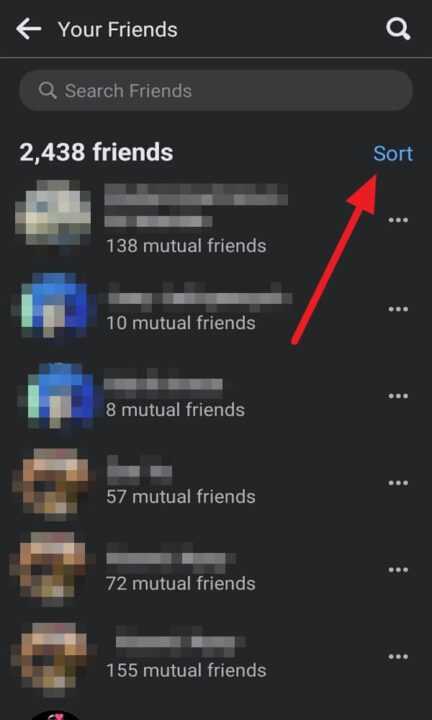
6. Select the Newest friend first of the options.
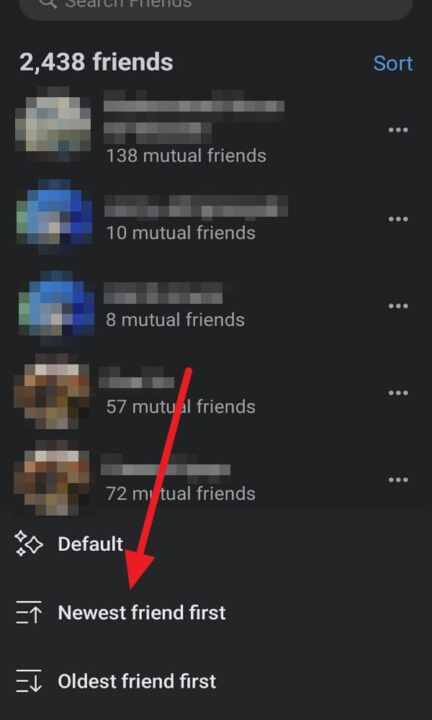
7. Then your friends will show start you recently added friends.
Please note that these steps may differ depending on the version of the Facebook app you installed on your device.

Leave a Reply