Instagram (Insta or IG) is a famous app for sharing videos and pictures that other IG users can see. On Instagram, you can follow the IG users you want. They can see your videos and pictures, and you can see their videos and pictures too. Other than that, you also can tag someone on your pictures both before or after publishing.
But, here I will tell steps to tag someone on IG after publishing the picture. Follow these steps.
1. Open the Instagram app and tap your profile icon on the button right corner.

2. Select the post you want to tag someone in.
3. Tap on the three dots in the post’s top right corner.

4. Select Edit from the options.
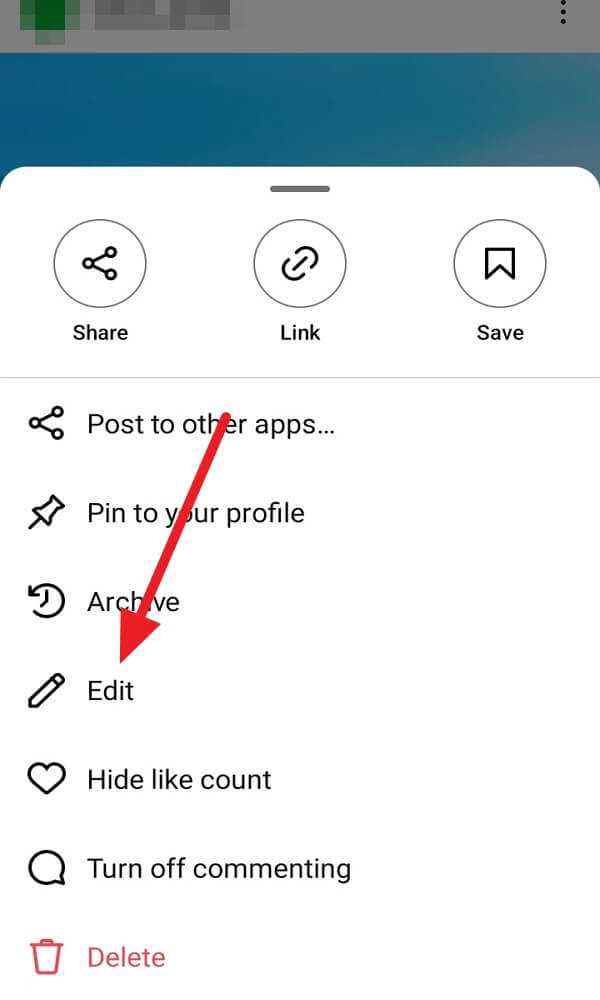
5. Tap on the Tag people button.

6. Tap the picture one time.
7. Type the name of the person you want to tag in the search column.
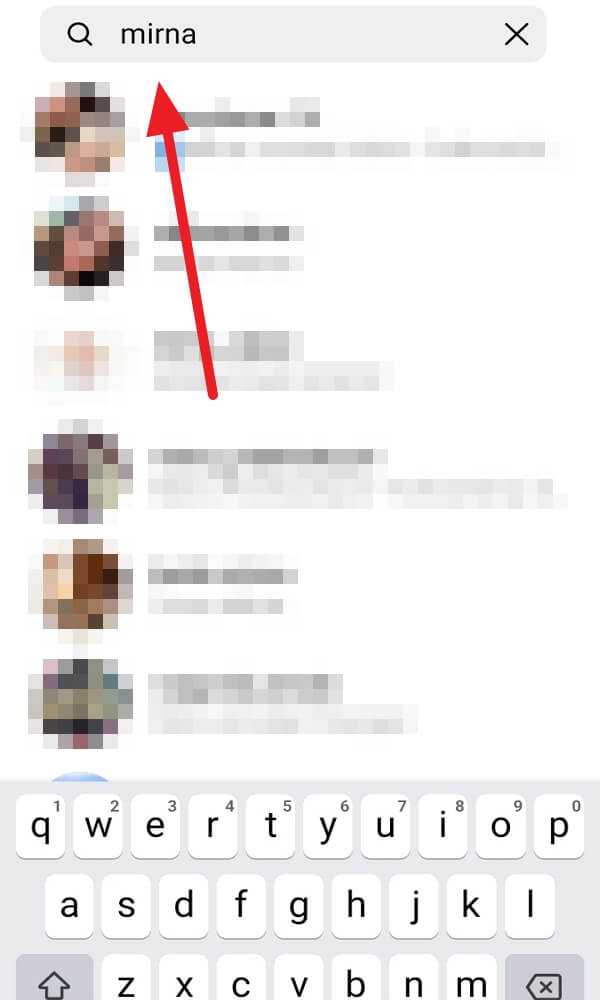
8. Then, tap the person you want to tag.
9. After that, tap the check mark button on the top right corner.
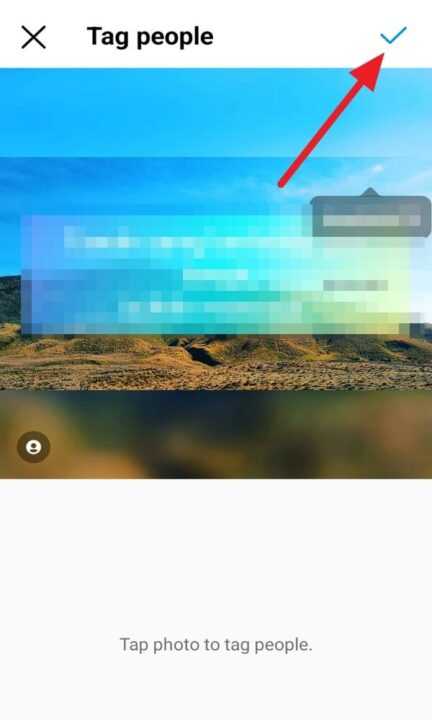
10. Last, tap the check mark button on the top right corner again.

Please note that you can only tag people in your own posts, not in other people’s posts.
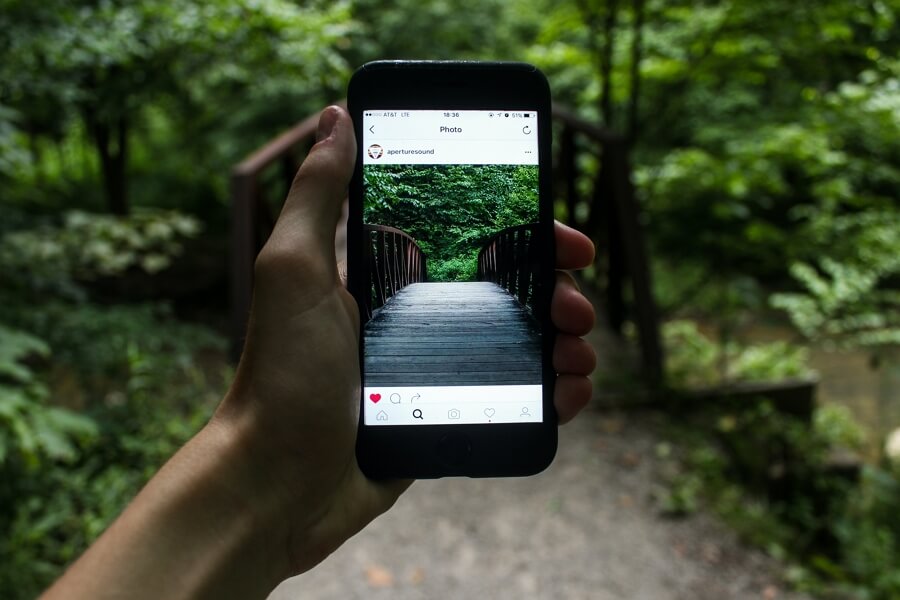
Leave a Reply