WhatsApp has become one of the most popular messaging platforms, with over 2 billion users worldwide. One of its key features is the ability to create groups for communication and collaboration. However, manually adding people to groups can be time-consuming.
Fortunately, WhatsApp provides group invite linsk to simplify this process. By generating a unique link, you can allow anyone to join a group easily with just a tap. This article will guide you through the steps to create and share invite links for your WhatsApp groups.
Generate Group Invite Link
Follow these simple steps to create a shareable invite link for your WhatsApp group:
1. Open WhatsApp and go to the group for which you want to create the link.
2. Tap on the group name at the top to open group settings.
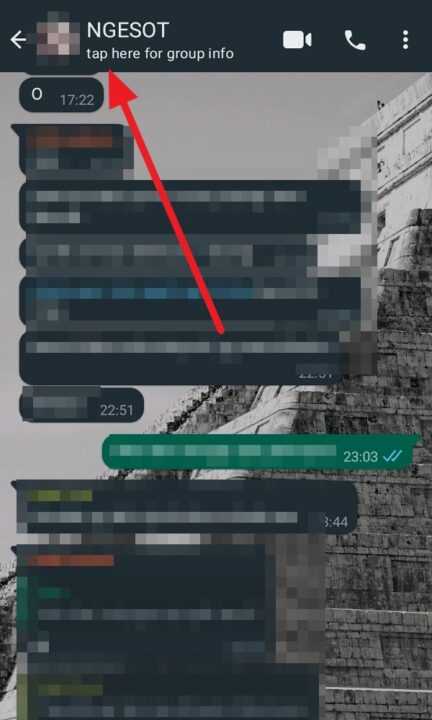
3. Scroll down and tap on Invite via link.
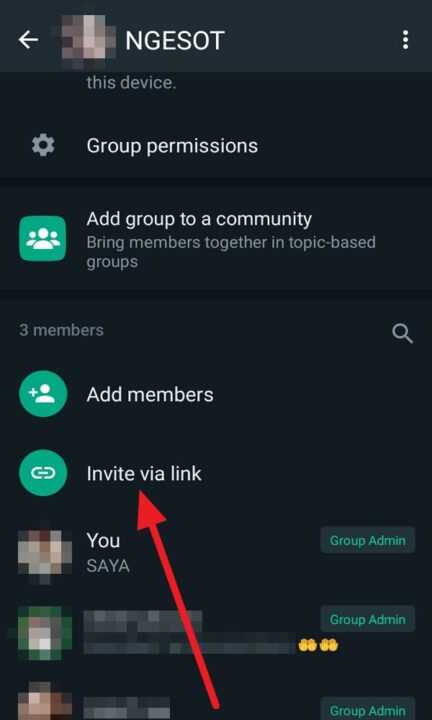
Once you tap on Invite via link, a URL for the group will be created. This link can now be shared with anyone to join the group.
Share Group Link
There are a few ways to share the newly created WhatsApp group link:
Share Directly on WhatsApp
1. Tap on Send link via WhatsApp after generating it.
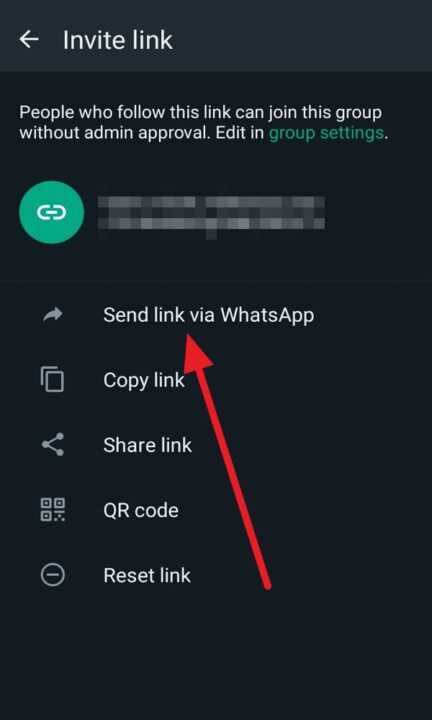
2. Select contacts to share the link with.
3. Tap Send.
The link will be shared as a message on WhatsApp directly with your selected contacts.
Copy Link
1. Tap on Copy link.
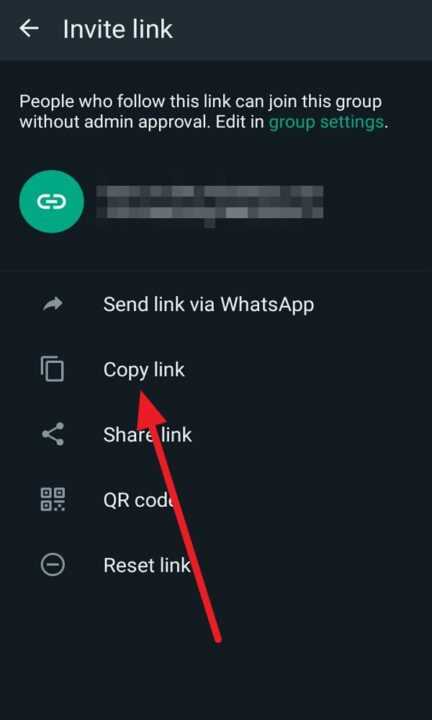
2. The link is copied automatically to your clipboard.
3. Paste this link anywhere you want to share, such as email, other messaging apps, social media posts and more.
Share Link Externally
The WhatsApp group link can also be shared outside of WhatsApp through other apps:
- Social media
- Text message
- Instant messaging apps
Simply copy the link and paste it wherever you want to share it for people to join your group.
Join Group via Link
To join a WhatsApp group using a shared invite link:
- Click on the link when you receive it
- A popup will appear confirming if you want to join the group
- Tap Join to be added to the group
It’s that simple! The link lets you join a WhatsApp group instantly without needing any admin approval.
Conclusion
WhatsApp group links provide a quick and easy way to add people to your groups. By generating a shareable invite link, you can share it with contacts through WhatsApp messages, outside messaging apps, social media, emails and more.
Recipients simply need to tap the link to directly join your WhatsApp group without any hassle. So utilize this helpful feature for seamless collaboration!



