-

April
·
10 Steps to Delete All Photos from Facebook on Android
Facebook (FB) is a social app used for online meet with friends, searching for new friends, communicating, and uploading your activity or status in the form of text, photos and videos. You can upload many pictures or videos to your FB albums to help someone know about you. But, what if you suddenly feel distracted…
-

April
·
5 Steps to Install/download Kodi on Android Phone
Kodi (XBMC) is a media player application that can play video from TV, podcast, music, and other videos from browsers and all sources. Besides that, you can record videos from tv using Kodi. Installing Kodi depends on your user’s device. For the android user, you can download or install Kodi from Play Store. Follow these…
-

April
·
7 Steps to Add Music to Instagram Post on Android
Adding music to IG Post is a new feature on Instagram in January 2022. So, if you want to add music, you must update your Instagram first. Then, you can follow these steps to add music to the IG post easily. 1. First, open your Instagram and tap the plus icon, and select Post. 2.…
-
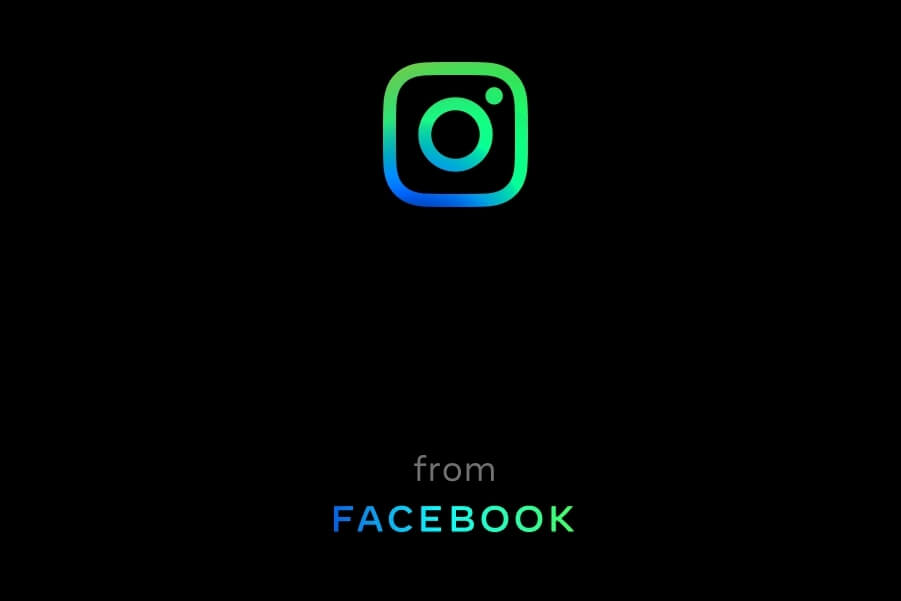
April
·
6 Steps to View Instagram Story Without Them Knowing
Scrolling Instagram is fun, but sometimes you want to peek at someone’s story without showing up on their viewer list. You don’t want the awkward moment of being seen. That’s a real problem for anyone who values their privacy or simply doesn’t want to engage. If you want to see someone’s update and avoid any…
-

April
·
9 Steps to Delete and Deactivate Facebook Account Easily
Taking a break from Facebook or saying goodbye entirely isn’t always clear if you’re not used to the platform’s menus. I went through the latest steps and figured out how to keep things simple so anyone can either leave for good or pause their profile without getting lost. Sometimes you just want digital peace or…
-

April
·
6 Steps to Repost Instagram Status from Other Account
Ever scrolled through Instagram and spotted a status or story you want on your own profile? Happens to me all the time. Sometimes a friend tags me, other times it’s just a cool update from another account. Either way, I wanted an easy way to show off these posts on my feed or story without…
-

April
·
7 Steps to Report a Disturbing Account on Instagram
Ever had someone mess with your peace on Instagram? Whether it’s weird messages, fake profiles, or you catch trolls posting offensive stuff, that doesn’t need to settle in your feed. You’re not alone if scrolling past certain posts or accounts makes you feel uncomfortable. Instagram’s got some solid ways to keep problems at bay with…
-

April
·
8 Steps to Download Video on Twitter without Other Apps
I get it. You found a funny or inspiring clip on Twitter and want to save it before it disappears from your feed. But the catch is, you don’t want to clutter your phone or laptop with random downloader apps. Been there, done that. Luckily, there are super easy ways to grab those videos straight…
-

April
·
10 Steps to Upload Video IGTV on Instagram Easily
Sometimes you record a perfect long video and want to share it on Instagram, but the regular feed just cuts it down. That’s where IGTV comes in. It’s made for longer videos, and you can post straight from your phone or desktop. Still, many people don’t realize how simple it is. This post breaks down…
-

April
·
6 Steps to Temporarily Disable Instagram Account Easily no Intricate
Ever felt like you just need a break from Instagram? Maybe you’re tired of scrolling, want to focus on real life, or just need to unplug for a bit. The good news is, you don’t have to delete your account or lose your photos and messages. You can simply pause your profile, hide everything, and…