Instagram, like many other social media platforms, has a feature that displays your activity status to others. This means that people you follow or have direct conversations with can see when you were last active or if you are currently online. While this feature can be useful for some, it might not be ideal for everyone. If you prefer to maintain a discreet online presence, you have the option to disable the “Show Activity Status” feature. This article will guide you through the steps to turn off your active status on Instagram using an Android device. Please follow these steps.
1. Start by launching the Instagram app on your Android device.
2. Tap on the profile icon located in the bottom right corner of the screen.
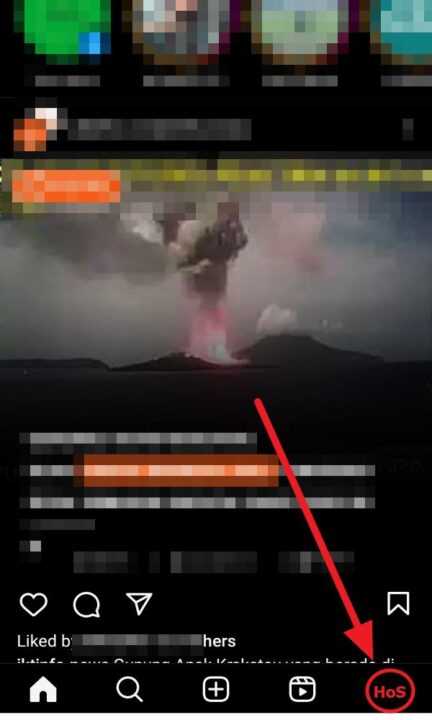
3. Tap on the three horizontal lines located on the top right corner.
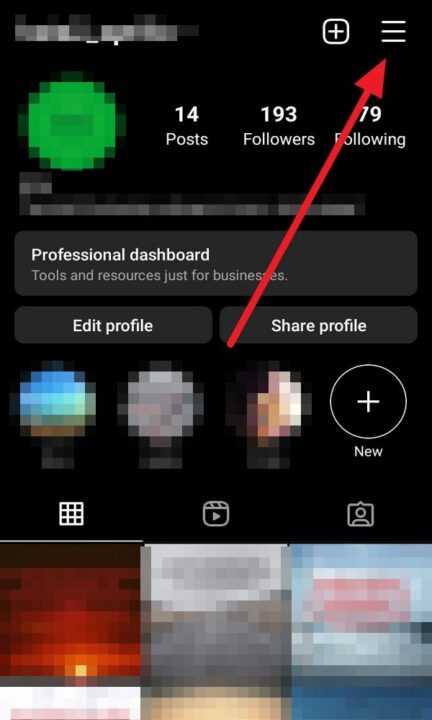
4. Tap on the Settings and privacy.
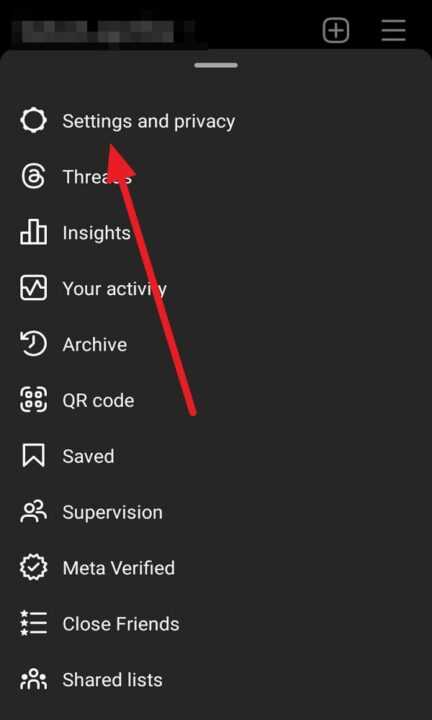
5. Tap on the Messages and story replies section.
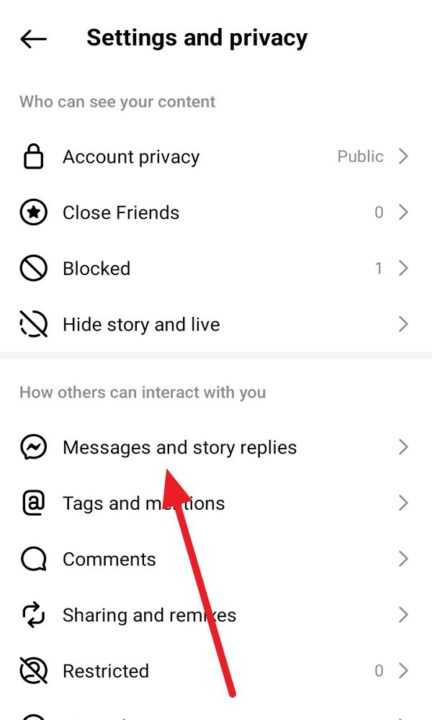
6. Tap on the Show activity status option.
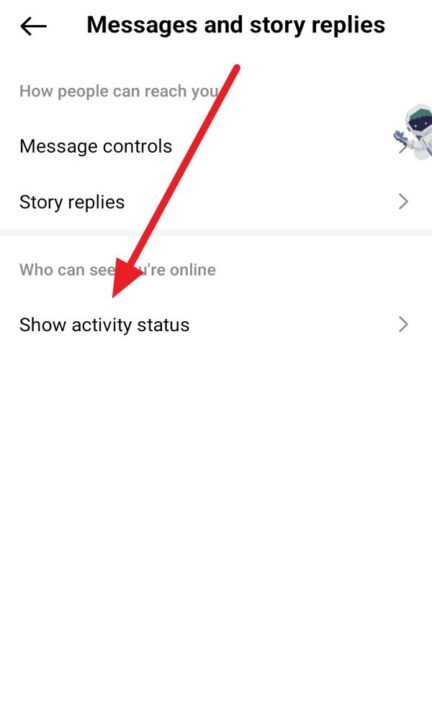
7. Last, tap the toggle switch to turn off your activity status.
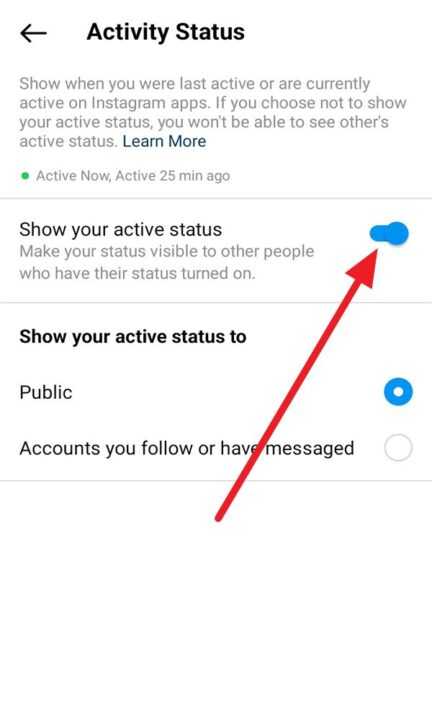
*Please note that once you turn off your activity status, you won’t be able to see anyone else’s activity status.
Turning off your active status on Instagram allows you to browse the app without letting others know when you’re online. This can be particularly useful if you want to maintain a sense of privacy or if you simply don’t want others to know when you’re using the app. Remember, you can always turn your activity status back on by following the same steps and toggling the “Show Activity Status” switch back on. Enjoy your Instagram experience with the privacy level that suits you best.




