Social media platforms like Facebook have become an integral part of our lives. We connect with friends and family, share life updates, photos, videos, and more. However, there may be times when you accidentally like a photo or post that you did not intend to. Fortunately, Facebook allows you to unlike posts, photos, pages, and comments easily.
In this article, we will walk you through the steps to unlike a photo on Facebook if you are not friends with the person who posted it. Whether you liked it by mistake or simply changed your mind, you can undo your like and remove it from your profile.
1. Open the Facebook app on your phone or tablet.
2. Tap on the ☰ menu icon or photo profile icon in the bottom right corner.
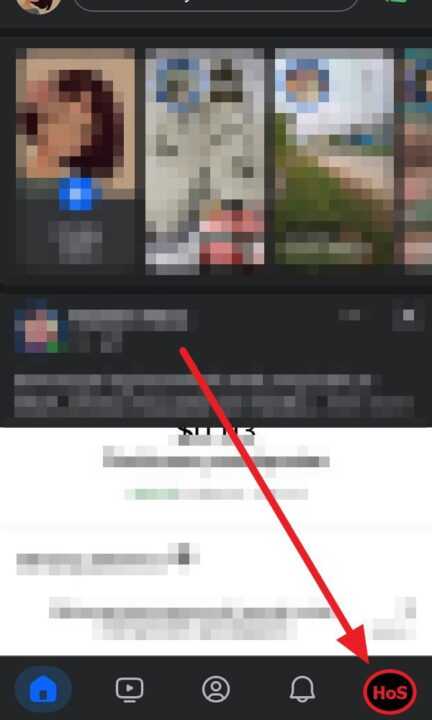
3. Next, scroll down and select Settings & privacy and tap Settings.
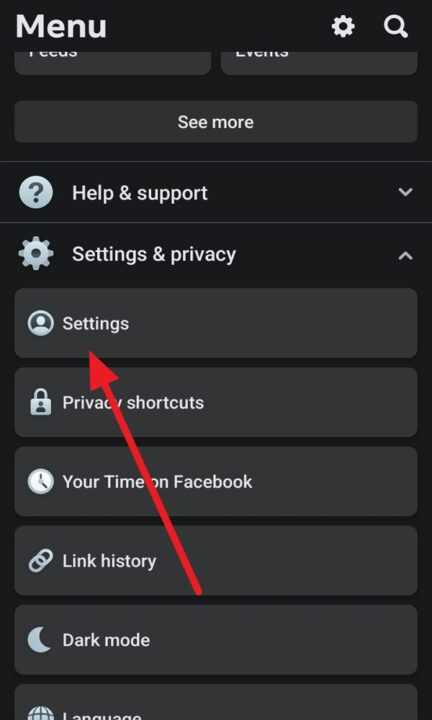
4. Tap on Activity log.
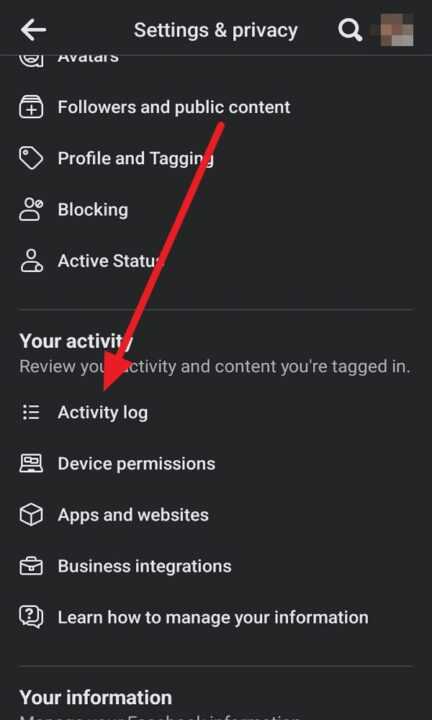
5. Next, select Your activity across Facebook and choose Manage comments and reactions.
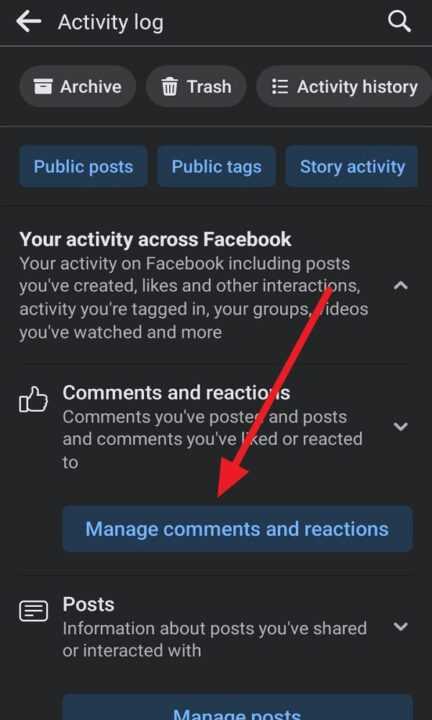
6. Find the photo you want to unlike and tap on the three dots icon next to it.
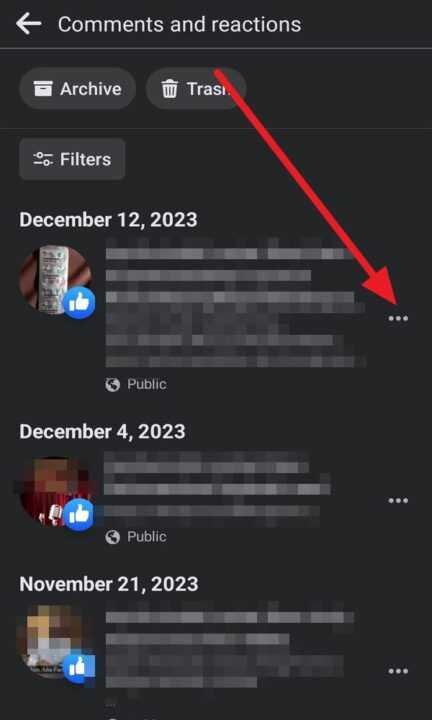
7. Select Unlike to remove your like.
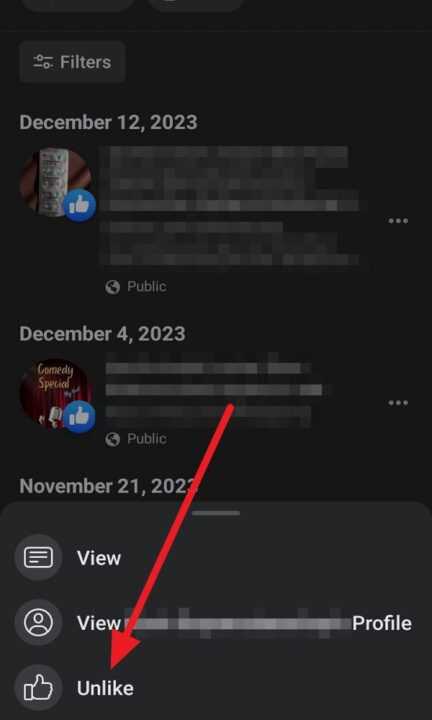
Accidentally liking unwanted photos or posts happens to all of us. Fortunately, Facebook provides a simple way to undo likes across the platform. Just follow the steps outlined above to unlike a photo, whether from a friend or stranger, in just a few clicks.
Removing your like helps keep your profile and news feed clutter-free. It also ensures you only signal approval and support for content you actually like. So if you ever need to unlike something on Facebook, you know what to do.




