WhatsApp is a popular messaging application used by millions of people worldwide. However, sometimes you may want to keep certain conversations private and hidden from prying eyes. While WhatsApp does not offer a direct way to hide chats without archiving them, there are alternative methods to achieve this.
Hiding WhatsApp Chats Without Archive
– Using GBWhatsApp
GBWhatsApp is a modified version of WhatsApp that offers additional features, including the ability to hide chats without archiving them. To hide a chat using GBWhatsApp, follow these steps:
1. Navigate to the chat you want to hide.
2. Hold down your finger on the chat until it is marked.
3. Tap the three-dot menu at the top-right corner of the screen and select Hide chat from the options.
– Using WhatsApp App Lock
WhatsApp App Lock is a feature that allows you to lock individual chats within the app. To use this feature, follow these steps:
1. Open WhatsApp and go to the chat you want to lock.
2. Tap on the chat header to open the chat info.
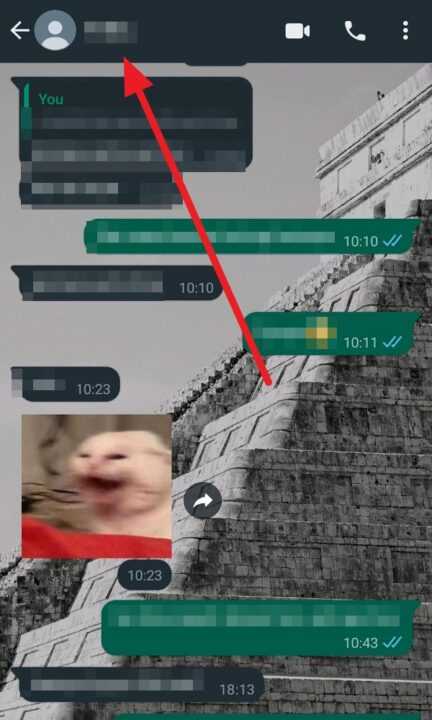
3. Scroll down and tap on Chat lock.
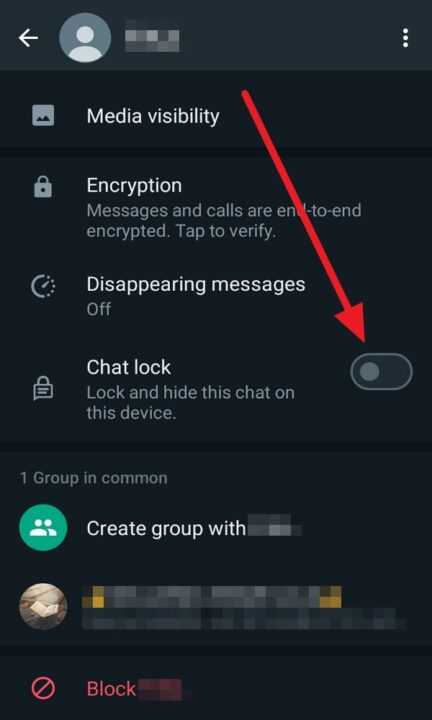
4. Enter your PIN or pattern to lock the chat.
Alternative Methods
If you prefer not to use the methods mentioned above, you can consider using third-party apps or tools to hide your WhatsApp chats. However, be cautious when using third-party solutions, as they may pose security risks.
Conclusion
While WhatsApp does not offer a direct way to hide chats without archiving them, you can use alternative methods such as GBWhatsApp or the WhatsApp App Lock feature to achieve this. Remember to be cautious when using third-party solutions, as they may pose security risks. By following the steps mentioned in this article, you can ensure that your chats remain private and secure.



