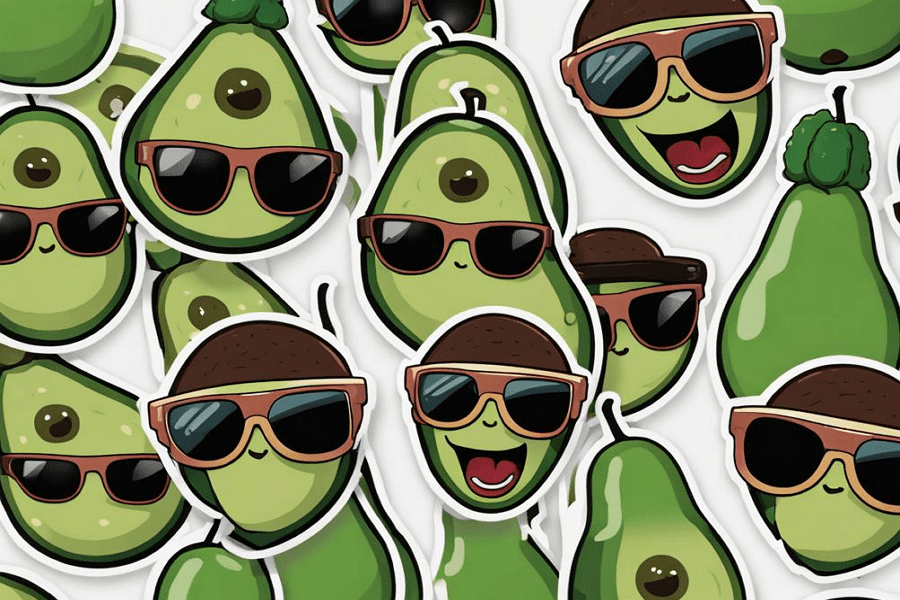Animated stickers have become a popular way to add a touch of fun and expressiveness to our conversations on WhatsApp. They are more engaging than regular stickers and emojis, and can make your chats more lively and interesting. This article will guide you through the steps to get animated stickers on your WhatsApp for Android. Follow these steps to do it.
1. First, open WhatsApp and click on the chat to whom you want to send the stickers.
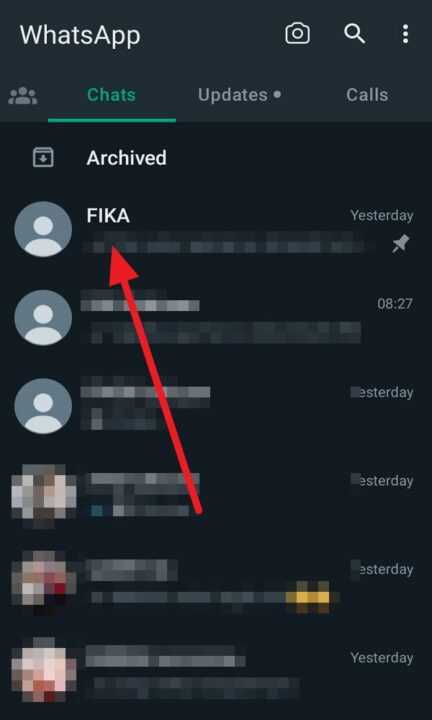
2. Click the emoji icon in the bottom-left corner and select the sticker icon option.
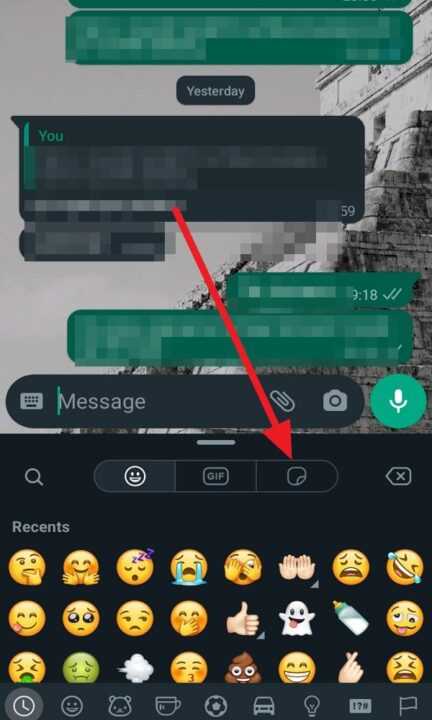
3. If you want to download additional sticker packs, simply click on the + icon.
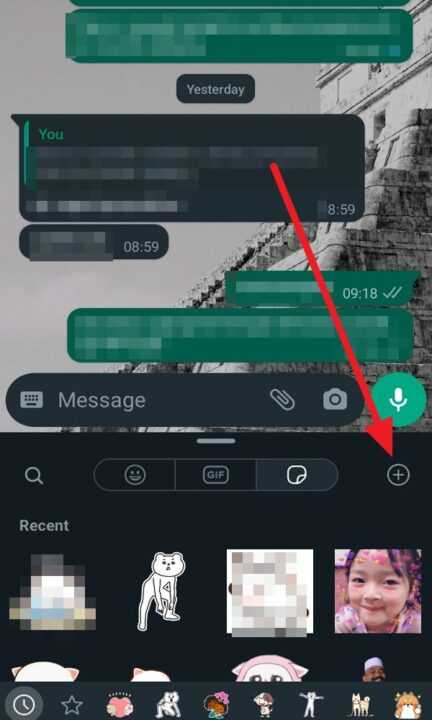
5. Scroll through the list of all the animated stickers and tap the download icon next to the sticker pack you want to download.
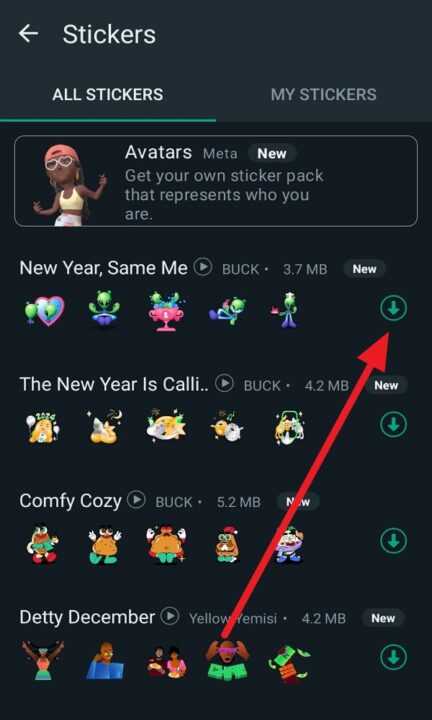
6. Once the downloading process is complete, you’ll be able to send these WhatsApp animated stickers to your contacts and make the conversations more interactive.
Animated stickers enhance the fun and expressiveness of WhatsApp conversations. By using available stickers or designing your own, you can introduce a dynamic element to your chats. Start exploring the animated stickers on WhatsApp today!