-

·
4 Steps to Transfer Whatsapp from Android to Android Phone
WhatsApp is one of the most popular messaging apps in the world, with over 2 billion active users. Many of us rely on WhatsApp to stay connected with friends, family, and colleagues. So when it comes time to upgrade to a new Android phone, one of the first things you’ll want to do is transfer…
-
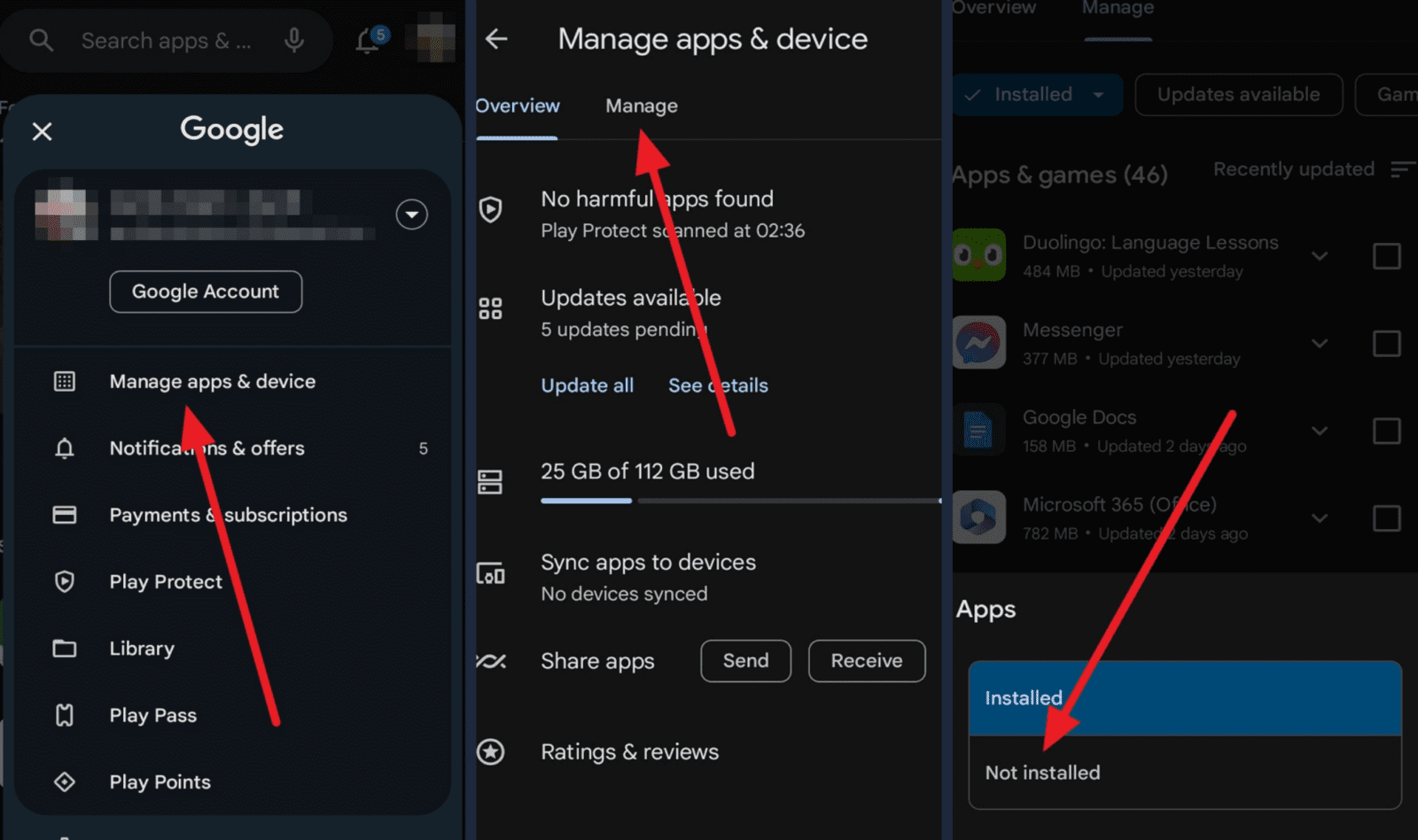
·
4 Steps to Find and Recover Recently Deleted Apps on Android
Have you ever accidentally deleted an app on your Android phone and wished you could get it back? Or maybe you removed an app a while ago but now want to reinstall it? Luckily, finding and recovering deleted apps on Android is a straightforward process. In this article, we’ll walk you through the steps to…
-

·
4 Steps to Recover Deleted Videos from Android Phone for Free
Have you ever accidentally deleted an important video from your Android phone and panicked, thinking it was lost forever? Losing precious memories captured in videos can be heartbreaking. But don’t worry! There are several ways to recover deleted videos from your Android device without needing a computer. In this article, we’ll guide you through the…
-

·
6 Steps to Bypass Android Lock Screen without Reset and Losing
Have you ever been locked out of your Android phone because you forgot the passcode, pattern, or PIN? It’s a frustrating situation to be in, especially if you have important data, photos, and contacts stored on the device that you don’t want to lose. The good news is that there are ways to bypass the…
-

·
4 Steps to Delete Play Store on Your Android Device
The Google Play Store is a pre-installed app on most Android devices, serving as the primary hub for downloading and updating apps, games, and digital content. However, there may be situations where you want to delete the Play Store app from your device. Whether you’re looking to free up storage space, troubleshoot issues, or simply…
-

·
5 Steps to View SD Card Files on Your Android Phone
If you use an Android phone, chances are you have a microSD card inserted to expand the storage capacity. SD cards are an affordable and convenient way to store more photos, videos, music, and other files on your device. But how do you actually view and access the files stored on your SD card? It’s…
-

·
5 Steps to Send Live Photos on Android Phone
Live Photos is a fun feature that captures a few seconds of motion and sound before and after you take a photo. It brings your still images to life. While Live Photos originated on iPhones, many Android phones now have a similar feature called Motion Photos or Moving Pictures. Sending these animated images to friends…
-

·
How to Send WhatsApp to Multiple Contacts Without Broadcast
WhatsApp is one of the most popular messaging apps worldwide, allowing users to easily communicate with friends, family, and colleagues. While WhatsApp offers a broadcast feature to send messages to multiple contacts at once, you may sometimes want to send the same message to several people without using broadcast lists. In this article, we’ll explore…
-

·
How to Clone an Android Phone to Another Phone in 5 Easy Steps
Phone cloning is the process of creating an exact replica of your Android phone’s data on another device. This includes contacts, messages, photos, videos, apps, and settings. By cloning your phone, you can seamlessly transfer all your data to a new device without the hassle of manual transfers or losing important information. Step 1: Download…
