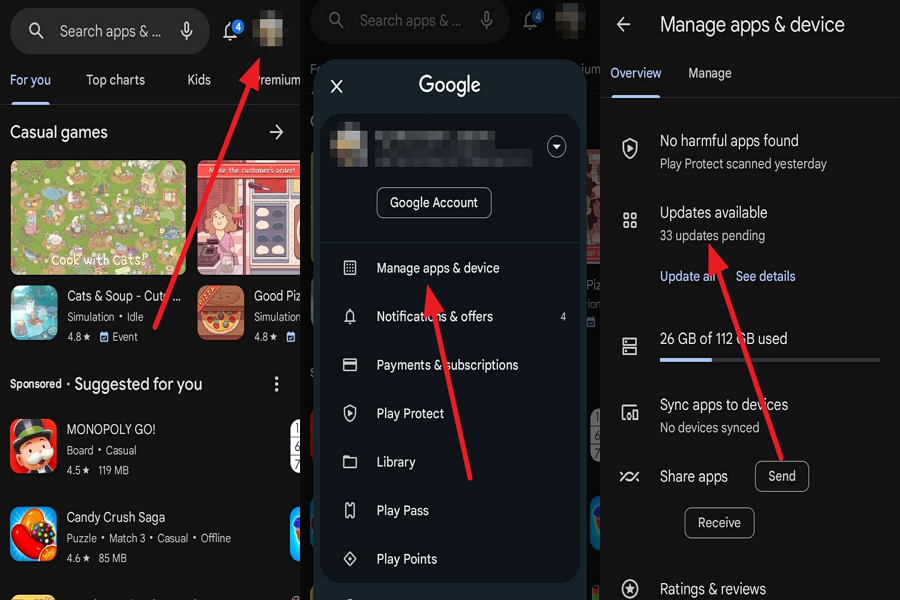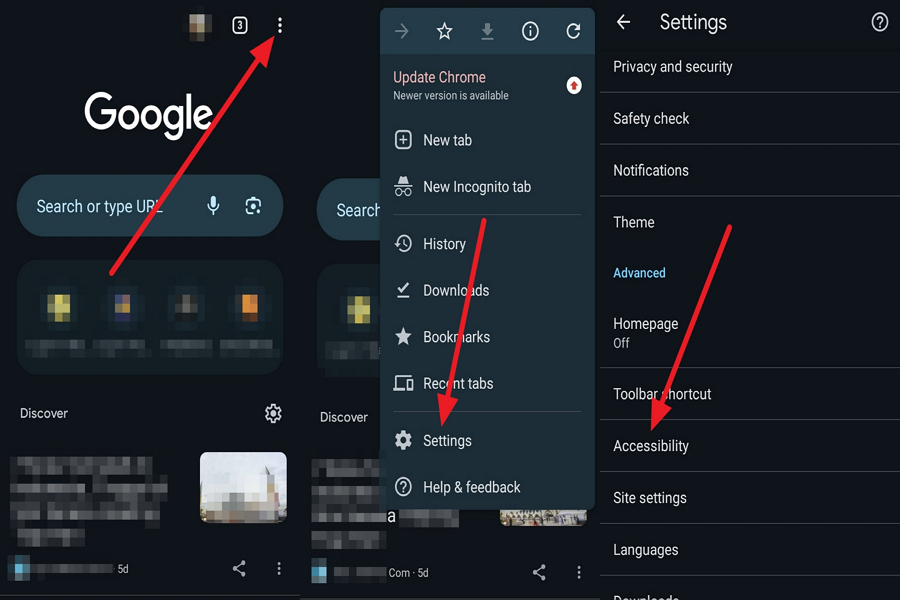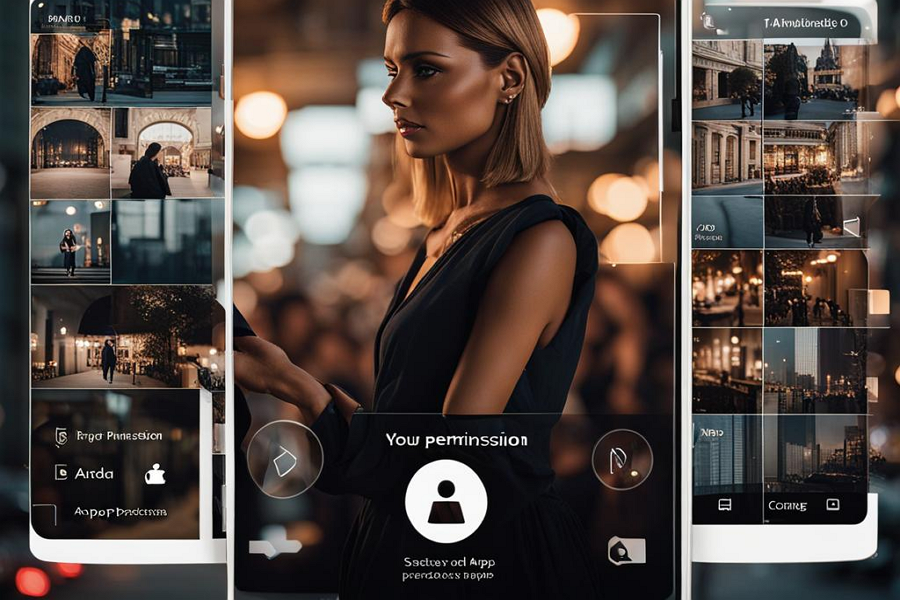5 Steps to Update Facebook Messenger on Android
Keeping apps updated on your Android device is important to get the latest features and security updates. Facebook Messenger is used by billions of people around the world to stay connected with friends and family. In this article, we will walk you through the simple steps to update Facebook Messenger to the latest version on […]
5 Steps to Update Facebook Messenger on Android Read More »