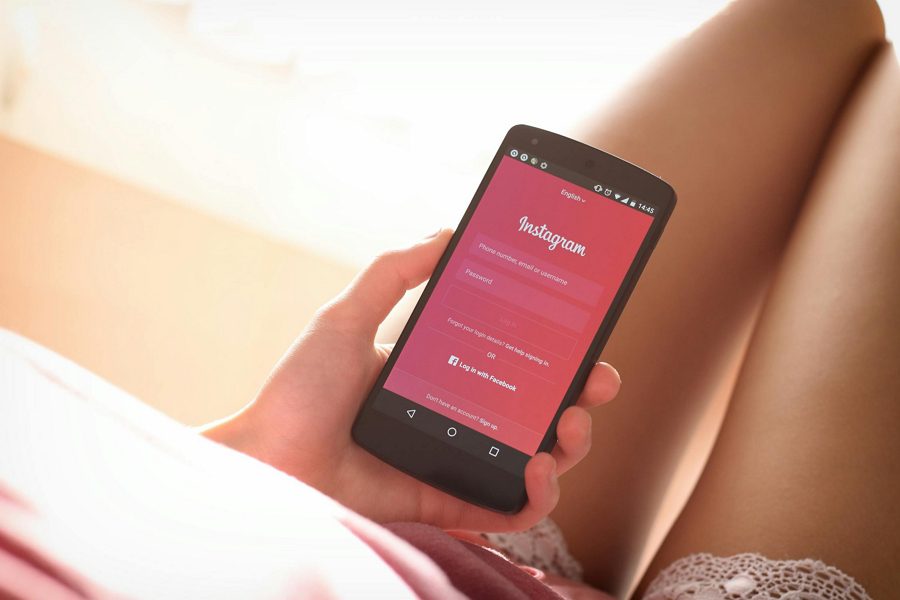-
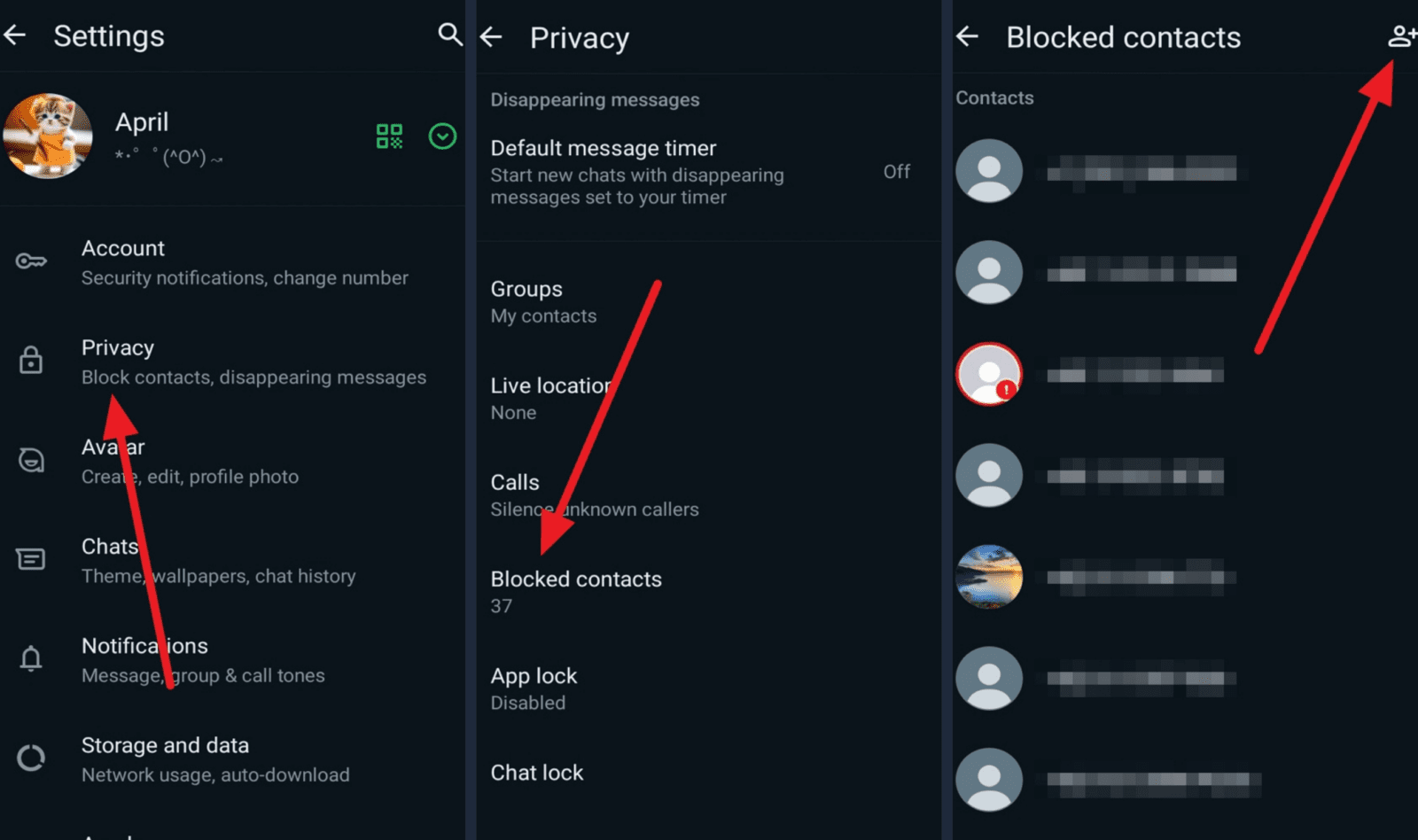
·
5 Steps to Discreetly Block Someone on WhatsApp (Android)
WhatsApp is a great messaging app for staying connected with friends and family. However, sometimes you may need to block a contact who is harassing you or sending unwanted messages. Luckily, WhatsApp allows you to easily block someone without notifying them. If you use an Android phone, here is a step-by-step guide on how to…
-

·
4 Steps to Recover Deleted Google Calendar Events on Android
Google Calendar is an essential tool for managing our daily lives, keeping us organized and on top of our commitments. However, it’s all too easy to accidentally delete an event, leaving us scrambling to remember the details. Whether you deleted an event by mistake or simply changed your mind, don’t worry – there are ways…
-

·
7 Steps to Update Google Drive on Your Android Device
Google Drive is an essential app for many Android users, providing cloud storage and easy access to your files from anywhere. To ensure you have the latest features, performance improvements, and bug fixes, it’s important to keep the Google Drive app updated on your Android phone or tablet. In this article, we’ll walk you through…
-

·
8 Steps to Change Your Google Play Store Password on Android
The Google Play Store is the main hub for downloading apps, games, movies, books and more on your Android device. To help keep your account secure, it’s important to use a strong password and change it periodically. If you want to update your Play Store password on your Android phone or tablet, follow these simple…
-

·
3 Steps to Enable File Transfer Mode on Your Android Phone
If you’ve ever tried to connect your Android phone to your computer to transfer files, you may have been frustrated to find that it doesn’t work automatically like it used to. In older versions of Android, plugging in your phone would mount its storage so you could easily access your files. But in recent versions,…
-

·
5 Steps to Backup Your Android Device to Google Drive
If you own an Android smartphone or tablet, it’s important to regularly back up your device to protect your data in case something happens to it. Fortunately, Google makes it easy to automatically back up your Android device to Google Drive. This ensures all your important information like contacts, photos, videos, and app data is…
-

·
4 Steps to Filter Messages from Unknown Senders on Your iPhone
Getting spam and junk messages on your iPhone can be annoying and distracting. Luckily, Apple provides a handy feature that allows you to automatically filter messages from unknown senders into a separate list, keeping your main messages inbox clutter-free. In this article, we’ll walk you through the simple steps to enable the Filter Unknown Senders…
-

·
6 Steps to Use Android File Transfer to PC
Transferring files between your Android phone and Windows PC is a common task that many of us need to do on a regular basis. Whether you want to backup precious photos, share documents, or just free up storage space on your phone, being able to easily move files to your computer is essential.While there are…
-

·
4 Steps to Install APK on Android from PC
Installing Android apps directly on your phone from the Google Play Store is easy and convenient. However, there may be times when you need to install an APK file from your computer onto your Android device. An APK (Android Package) is the file format used to distribute and install apps on Android. Installing an APK…