Sharing YouTube videos with your friends and followers is a great way to recommend content you enjoyed or found interesting. On Android devices, sharing YouTube videos is easy and straightforward. In this article, we will walk you through the step-by-step process to share a YouTube video from your Android device.
Follow these simple steps to share a YouTube video from your Android device:
1. Open the YouTube App
Open the YouTube app on your Android device. The app icon looks like a red YouTube play button.
2. Navigate to the Video
Browse or search for the YouTube video you want to share. Tap on the video thumbnail or title to open the video.
3. Tap the Share Button
While watching the video, tap the Share button below the video player. It looks like a curved arrow pointing out of a box.
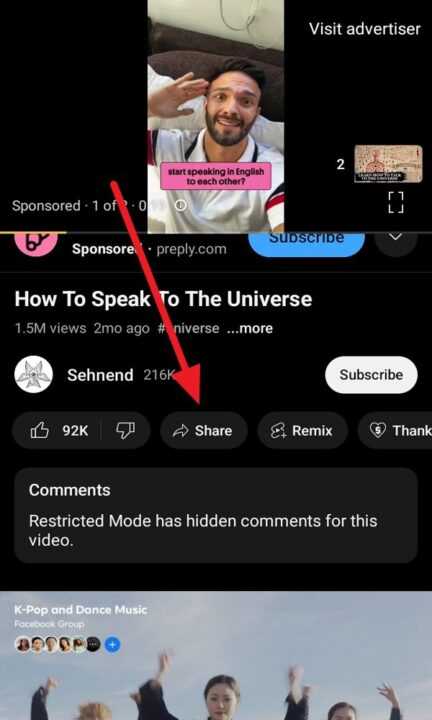
4. Choose a Sharing Method
You will see various sharing options. Here are some popular ways to share a YouTube video:
- Copy link: Tap this to copy the video URL to your clipboard. You can then paste this link in emails, messages, social posts, etc.
- WhatsApp: Share the video link directly in a WhatsApp message.
- Facebook: Share the video link on your Facebook profile, page or in Facebook Messenger.
- Twitter: Share the video link in a tweet.
- Instagram: Share a shortened preview link of the YouTube video.
Select your preferred sharing option.
Customize the Shared Message
When sharing the YouTube video link on messaging/social media platforms, you can customize the pre-populated message that is shared.
Here are the steps:
- After selecting the sharing option, tap on the pre-populated text message.
- Edit the text as desired. For example, you can give a recommendation for the video or your thoughts on it.
- Tap Send or the check mark button to share it.
Customizing the shared message allows you to give additional context to the recipient before they click the link.
Conclusion
Sharing YouTube videos on Android devices is very simple. Just open the video, tap share, select the sharing method, customize the message if needed, and hit send.
The ability to easily share videos makes YouTube a great platform for discovering and spreading new video content. So next time you come across an interesting, informative or entertaining video, make sure to share it with your friends and followers.



