The YouTube app is one of the most popular apps available for Android phones. With over 2 billion monthly active users, YouTube offers a massive collection of videos covering every topic imaginable. Installing the YouTube app on your Android phone is simple and only takes a few minutes. Here are the steps to install YouTube on an Android phone.
1. The first step is to open the Google Play Store app on your Android phone.
2. At the top of the Play Store screen is a search bar. Tap on it.
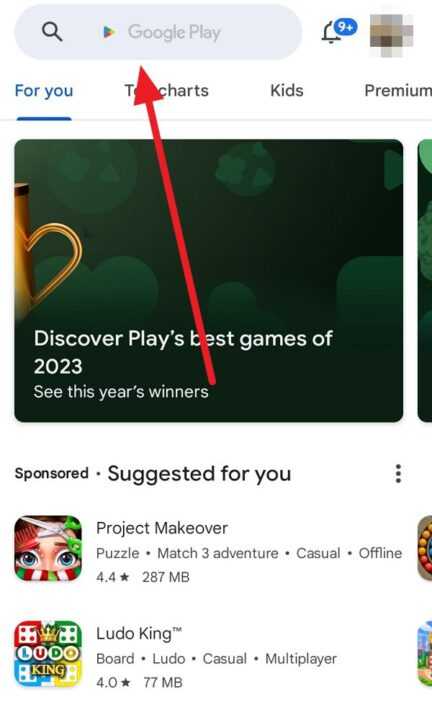
3. And then type YouTube and tap the YouTube app.
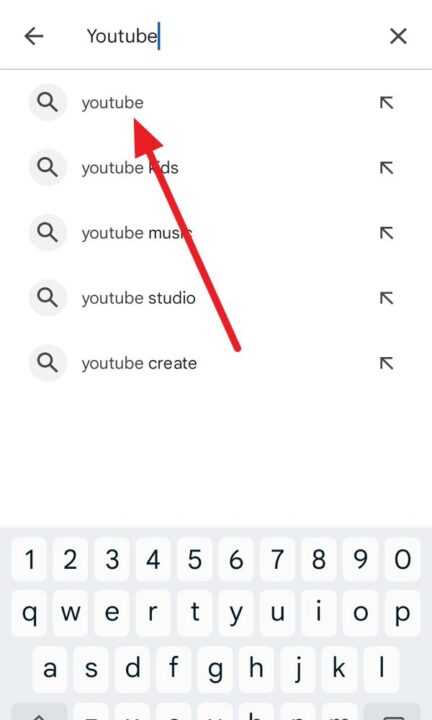
4. Tap on the Install button.
5. Please wait for the download to complete. It should only take a few seconds to a few minutes, depending on your internet connection speed.
6. After the download is successful, you can open the YouTube app on your Android phone.
Installing YouTube on your Android smartphone is quick and simple. Just download it from the Play Store, sign in with your Google account, and start watching videos. With YouTube’s massive collection of content, you’ll never run out of videos to watch and channels to explore right on your mobile device.
The YouTube app offers the optimal video experience. It has tools like subscriptions, playlists, and notifications to help you manage and track videos. And you can cast videos on your TV from the app. Keep the YouTube app on hand to make video watching on the go easy and entertaining!



