YouTube is a video player application website that contains many videos, start video games, cook videos, video streaming, video live, etc. Youtube also has many features to help viewers get a video they want to watch. Youtube also has a recommendation feature to show viewers to watch a video they always see. The features also will offer other videos that the viewers are interested in.
But what if the features disturb you? Don’t worry! Because you can set the feature according to your wishes. For Android users, you can use these steps to turn off Youtube recommendations.
1. Open YouTube App on your android.
2. Click on your profile icon in the top right corner of the screen.
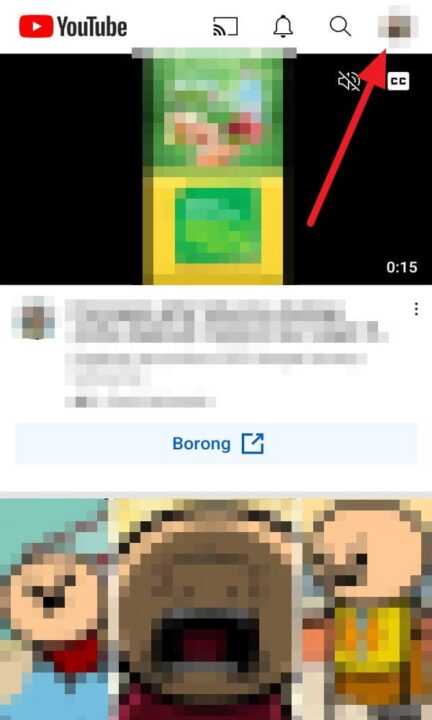
3. Select Settings from the dropdown menu.
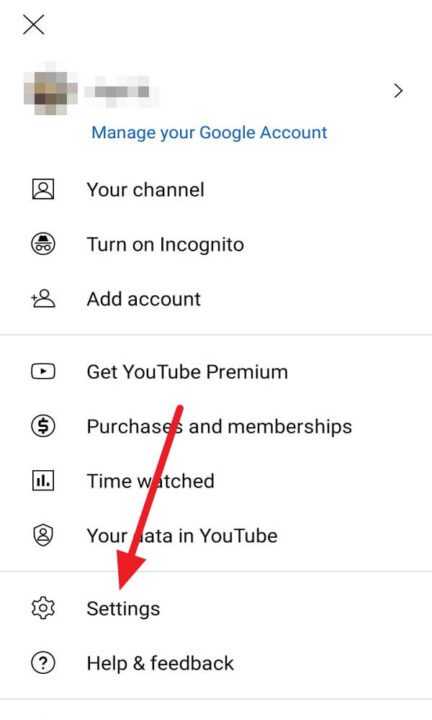
4. Click on Notifications.
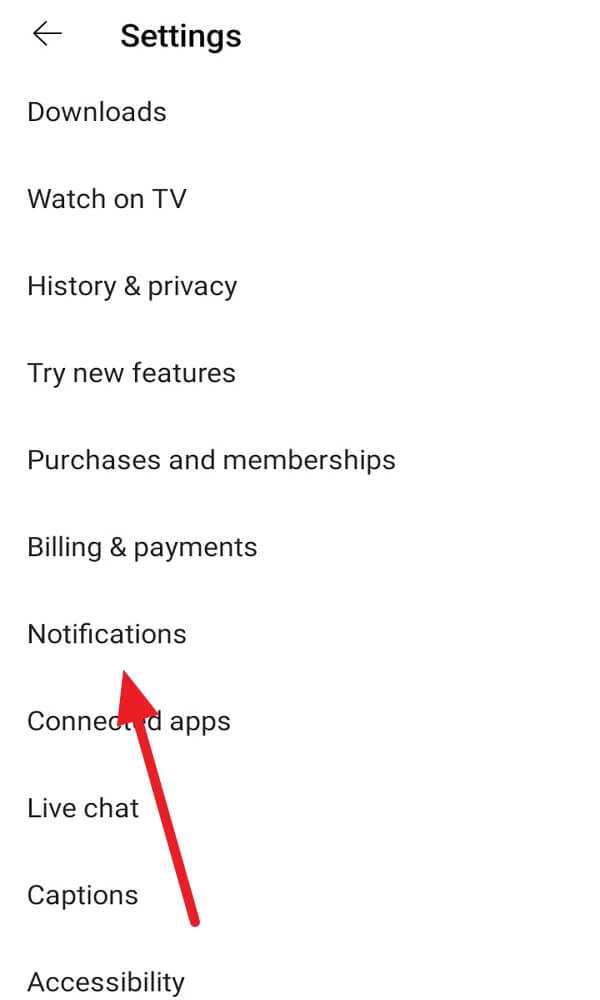
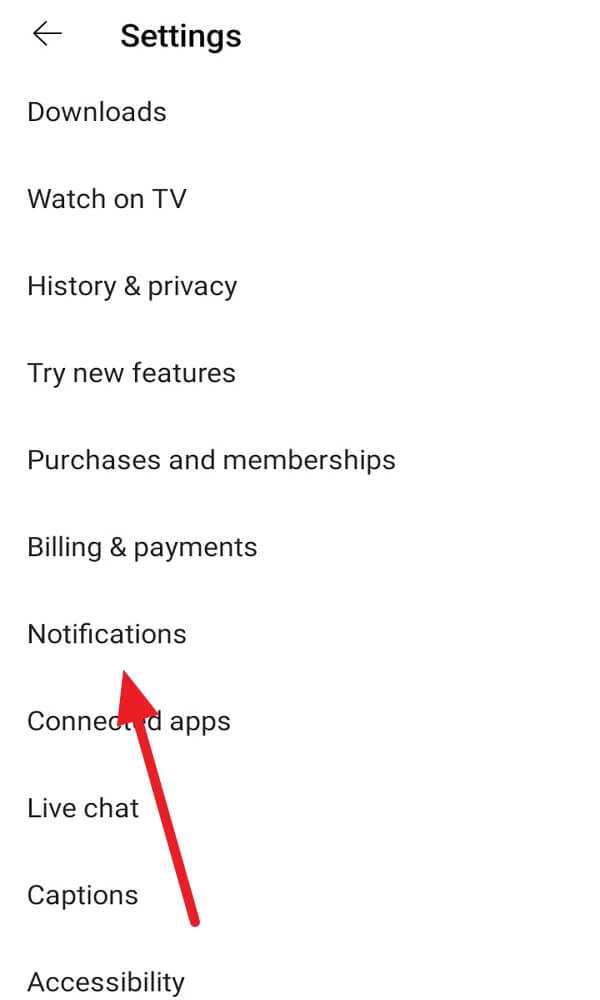
5. Then, tap Recommended videos to the off position.
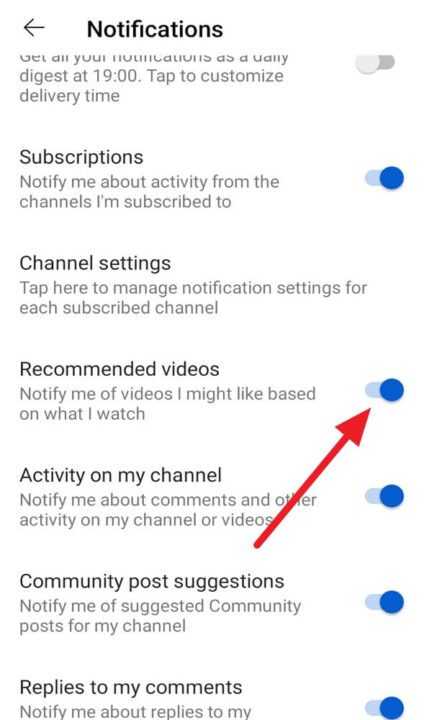
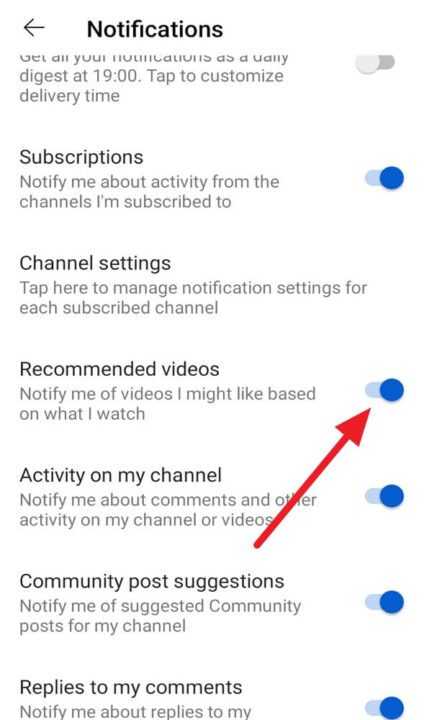
Alternatively, you can also turn off YouTube recommendations by clearing your watch history. To do this:
1. Open YouTube on your Android.
2. Click on your profile icon in the top right corner of the screen.
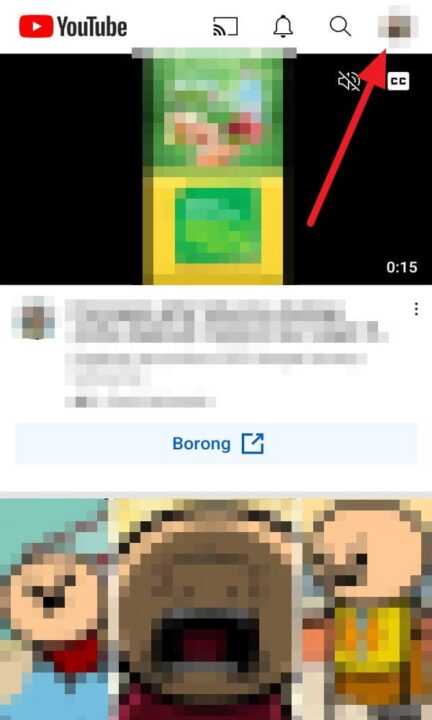
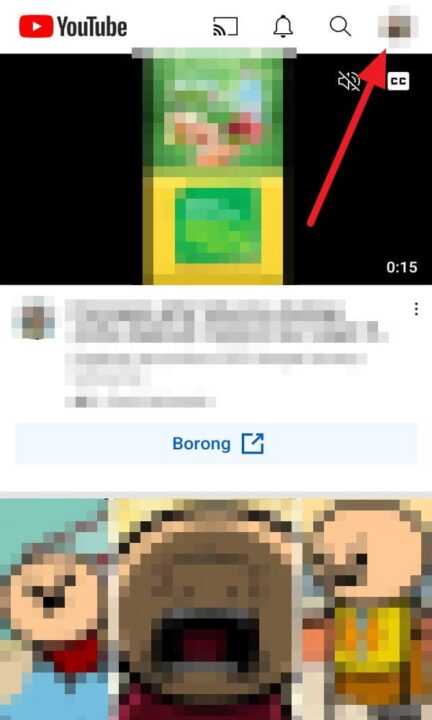
3. Select Settings from the dropdown menu.
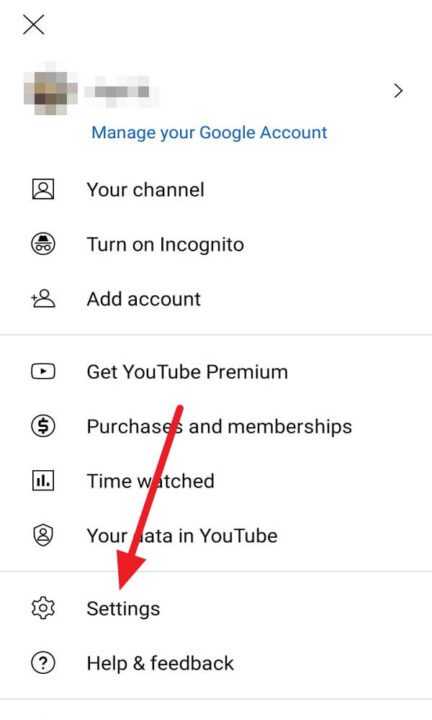
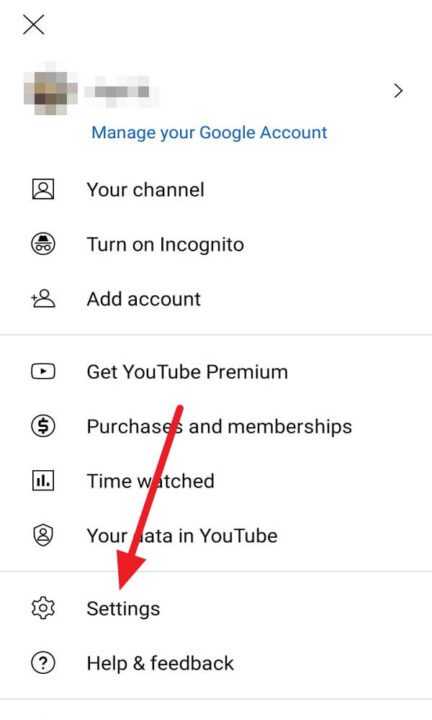
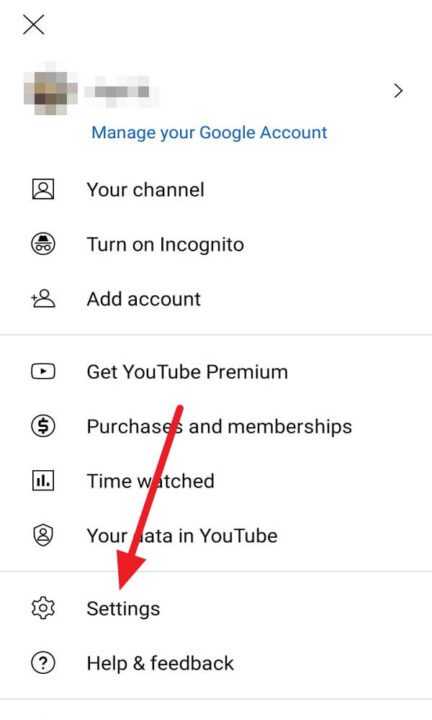
4. Then, tap History & privacy.
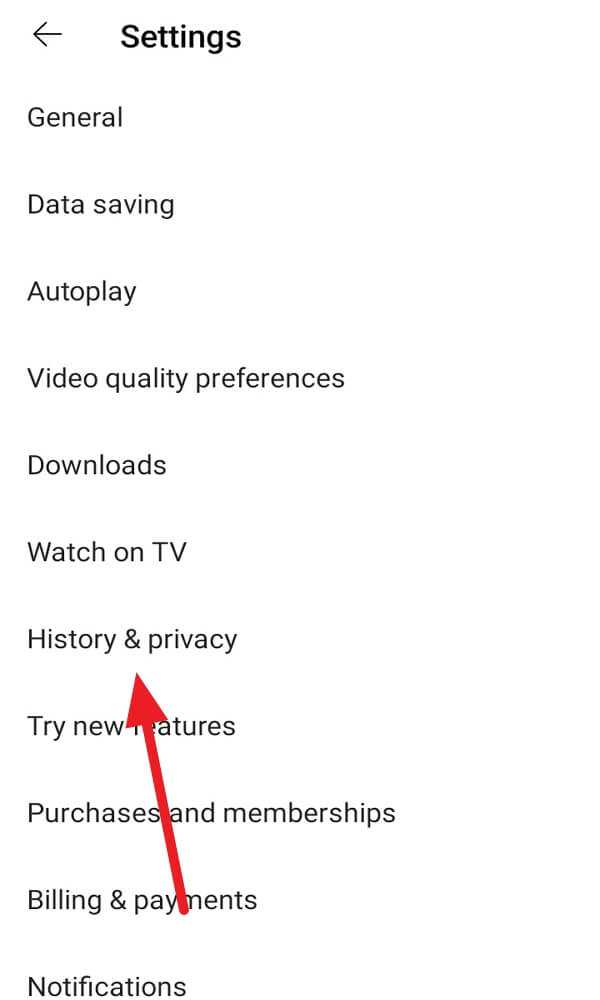
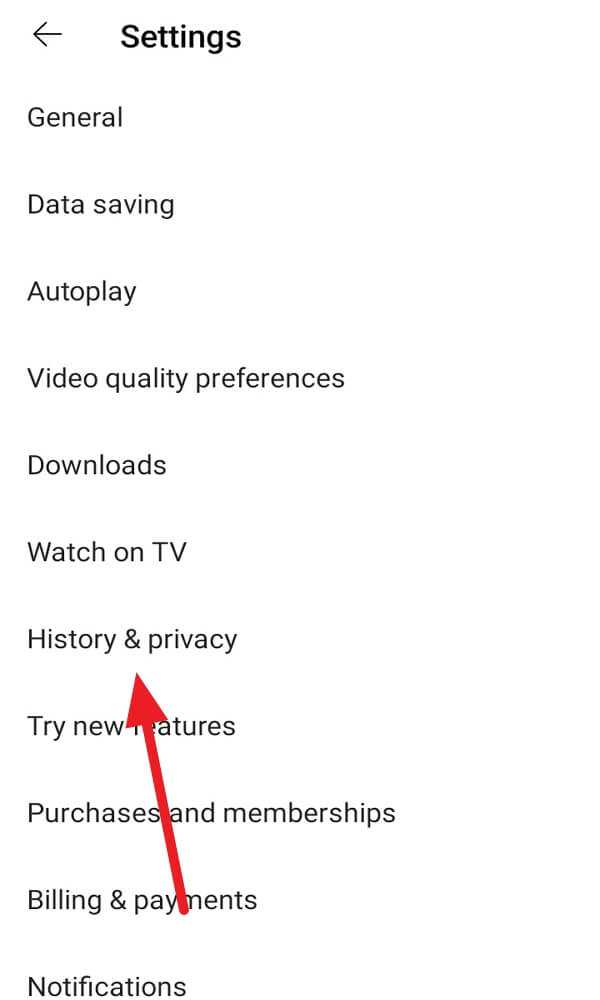
5. Click on the Clear watch history button.
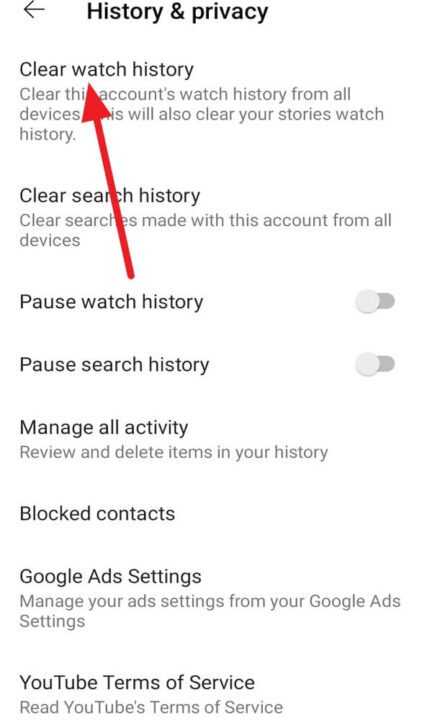
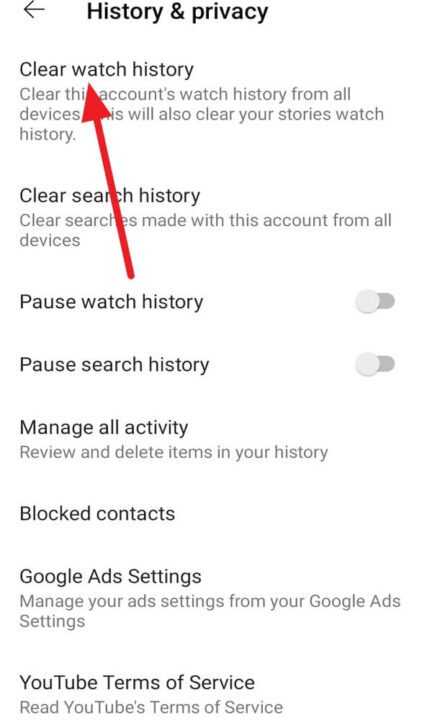
6. Confirm that you want to clear your watch history by clicking the CLEAR WATCH HISTORY button.
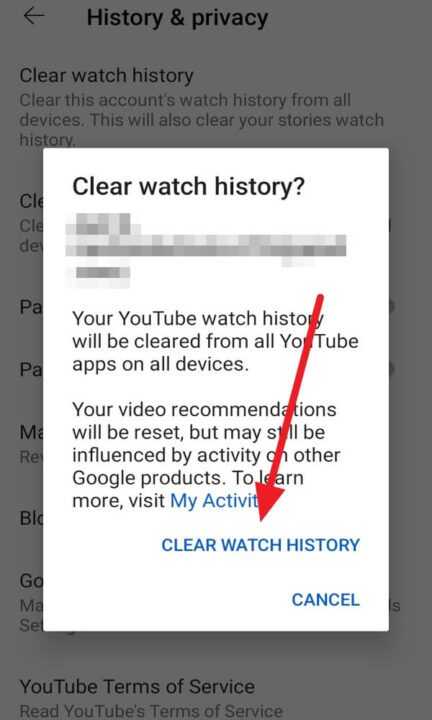
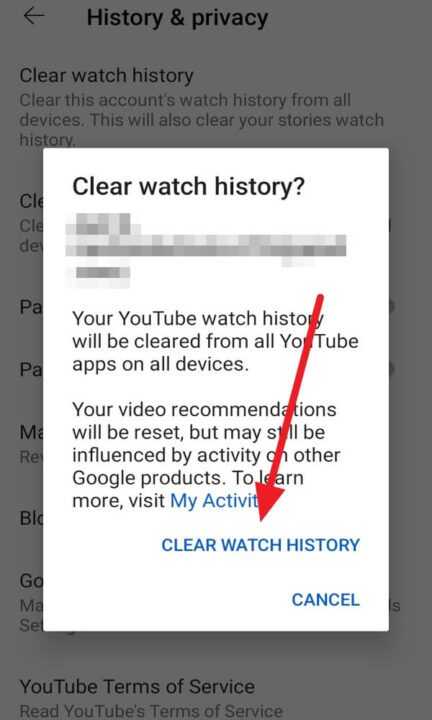
Finally, You can log out from your Youtube app and open it again. I hope these steps can help with your problem. Note that turning off YouTube recommendations or clearing your watch history will not stop YouTube from showing you ads. To stop seeing ads, you will need to use an ad blocker or subscribe to YouTube Premium. Thank You.

Leave a Reply