-

·
4 Steps to Stop Promotions in Gmail on Android
Promotional emails can quickly clutter up your inbox and make it harder to find important messages. Fortunately, Gmail allows you to disable the Promotions tab on Android so marketing emails no longer show up in a separate tab. Instead, they will go to your primary inbox where you can then filter and organize them further.…
-
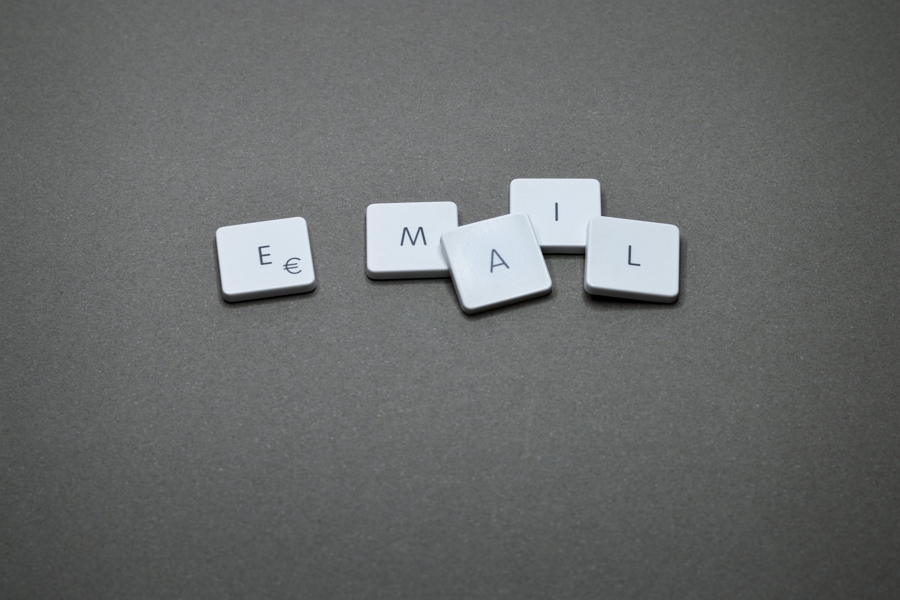
·
4 Steps to Send Email with Attachment on Android Phone
Email is one of the most common ways to share files and documents. While most email services like Gmail have size limits on attachments, you can still easily send smaller files like documents, spreadsheets, photos, or other common file types. Sending an attachment only takes a few extra taps, as we’ll cover below. 1. Find…
-
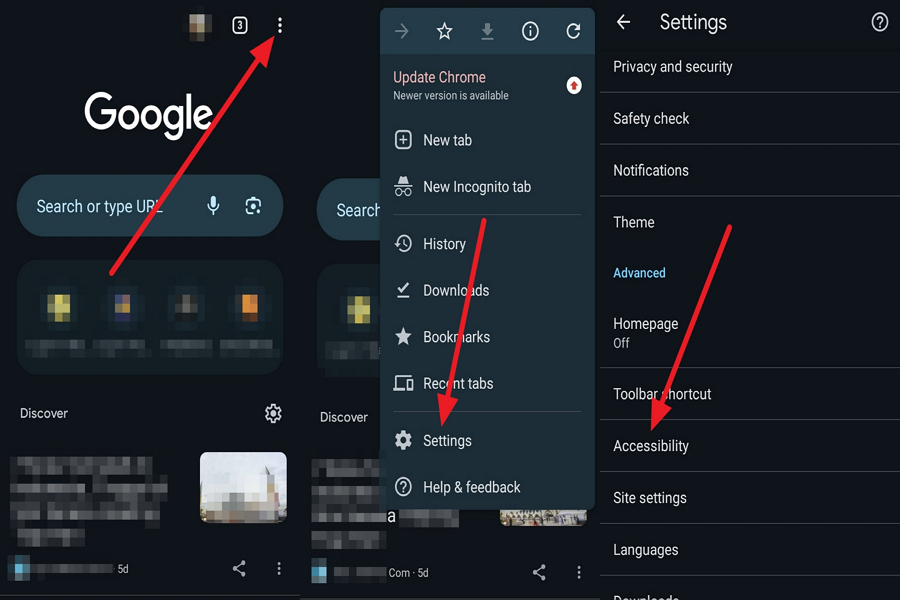
·
5 Steps to Enable and Using Zoom in Chrome for Android
Being able to zoom in on web pages in the Chrome browser on your Android device can greatly improve readability and accessibility. However, not all websites allow zooming, which can cause frustration. Fortunately, Chrome includes a Force enable zoom setting under Accessibility that overrides websites’ zoom restrictions. In this article, I will walk you through…
-

·
6 Steps to Make Video Calls in Gmail on Mobile
Making video calls has become an essential way of communication in the modern digital era. Whether it’s for work meetings, catching up with friends and family, or even medical appointments, video calling enables face-to-face interaction no matter the distance. Gmail, Google’s popular email service, integrates video calling functionality through Google Meet. This makes it easy…
-

·
How to Upload APK on Play Store Step by Step
Uploading your Android app to the Google Play Store is an important step to get your app in front of users. While it may seem complicated, following these 10 steps will guide you through the process smoothly. 1. Enroll in the Play Console The first step is to enroll in the Google Play Console, which…
-
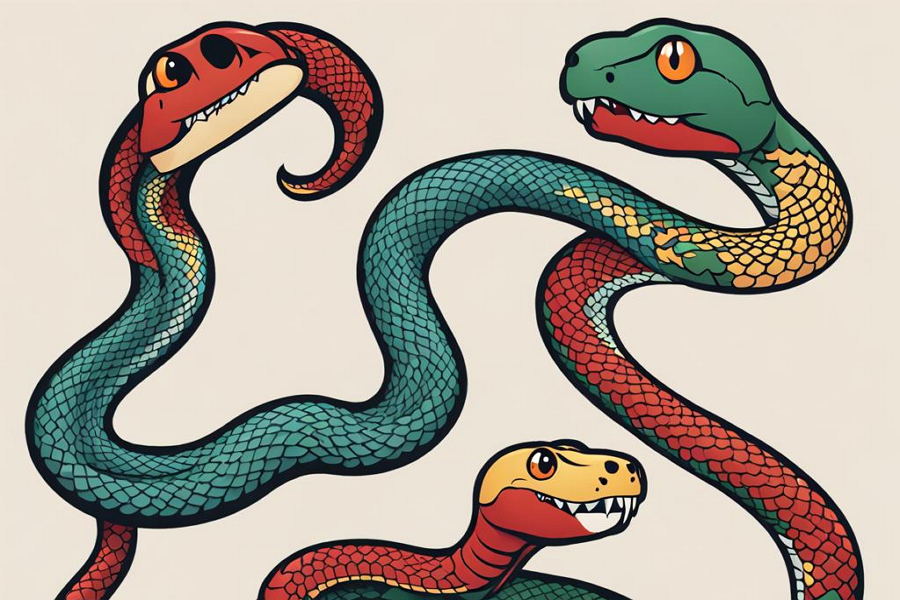
·
6 Steps to Play Snake on Google Chrome
The classic game Snake has been entertaining people for decades. The simple yet addictive gameplay involves maneuvering a snake around the screen to eat food pellets while avoiding obstacles and walls. While Snake rose to popularity on old Nokia mobile phones, you can now play it right in your web browser thanks to Google Chrome’s…
-

·
6 Steps to Enable Dark Mode in Google Maps
Using Google Maps in dark mode can make the app easier on your eyes, especially when using it at night or in dark environments. The dark color scheme reduces glare and strain, allowing you to navigate more comfortably. Fortunately, enabling dark mode in the Google Maps app for Android is simple. Here are the key…
-

·
4 Steps to Update Google Chrome on Your Phone
Google Chrome is one of the most popular mobile browsers, known for its speed, simplicity, and integration with Google services. However, like all software, Chrome needs regular updates to fix bugs, patch security vulnerabilities, and add new capabilities. It’s recommended to keep Chrome updated to the latest version on your Android phone. Thankfully, updating Chrome…
-
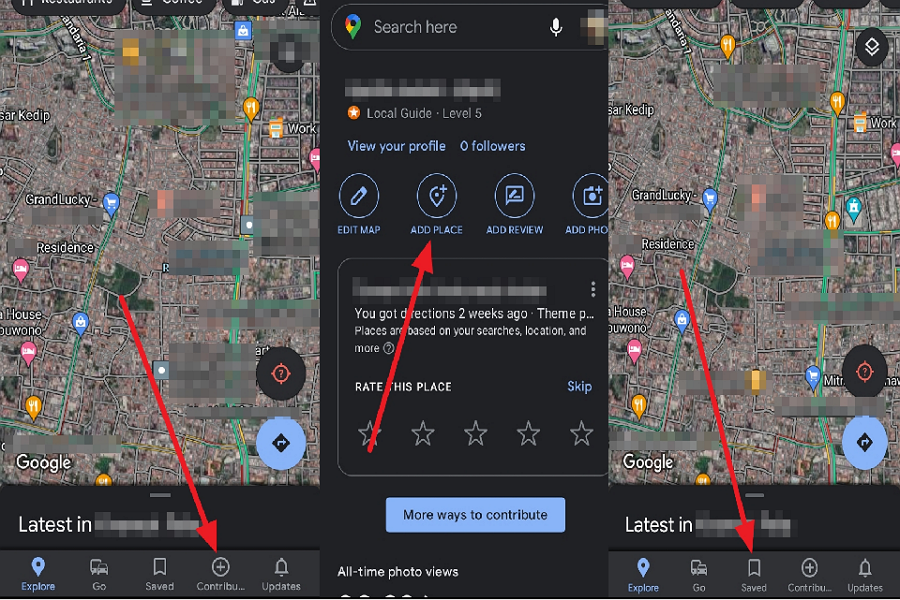
·
4 Steps to Set Your Location in Google Maps App
Setting your location in the Google Maps app allows you to access useful features like getting directions, finding nearby places, and sharing your real-time location with others. By saving important addresses like your home and work locations or adding missing places, you can customize Google Maps to better meet your needs. This article will walk…
-

·
6 Steps to Upload Multiple Photos to Google Drive Android
Google Drive’s unlimited storage for high-quality photos and videos makes it an excellent photo backup solution. However, manually uploading a large number of photos one by one to Google Drive can be extremely time-consuming. The good news is that you can quickly select and upload multiple photos to Google Drive in one go from your…