-

·
4 Steps to Make Video Calls on WhatsApp Web with Android
WhatsApp is one of the most popular messaging apps in the world, allowing users to easily communicate with friends, family, and colleagues through text, voice, and video. While most people are familiar with using WhatsApp on their smartphones, did you know that you can also use WhatsApp Web to make video calls from your computer?…
-

·
A Step-by-Step Guide to Adding Filters to Your Photos on Android
Photo filters have revolutionized the way we capture and share memories. These digital enhancements can instantly change the mood, tone, and aesthetic of an image, making it more visually appealing and engaging. Android devices come equipped with a variety of built-in filters, but for those seeking more advanced options, there are countless third-party apps available…
-
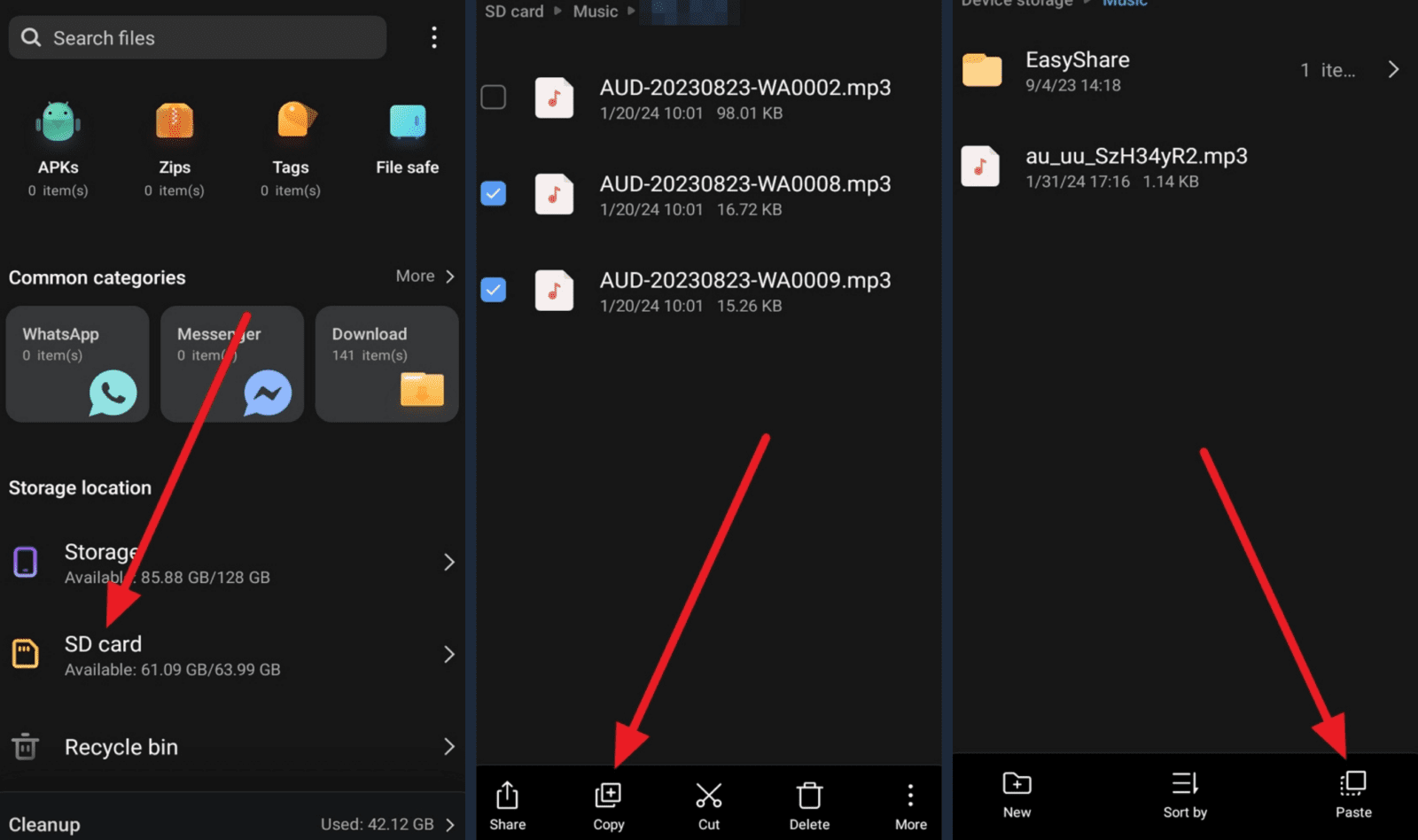
·
3 Steps to Transfer Music from SD Card to Your Phone
If you’re running out of storage space on your phone, using an SD card is a great way to expand your device’s memory and store more music, photos, and other files. But how do you actually transfer music from an SD card to your phone? In this article, we’ll walk you through the steps to…
-
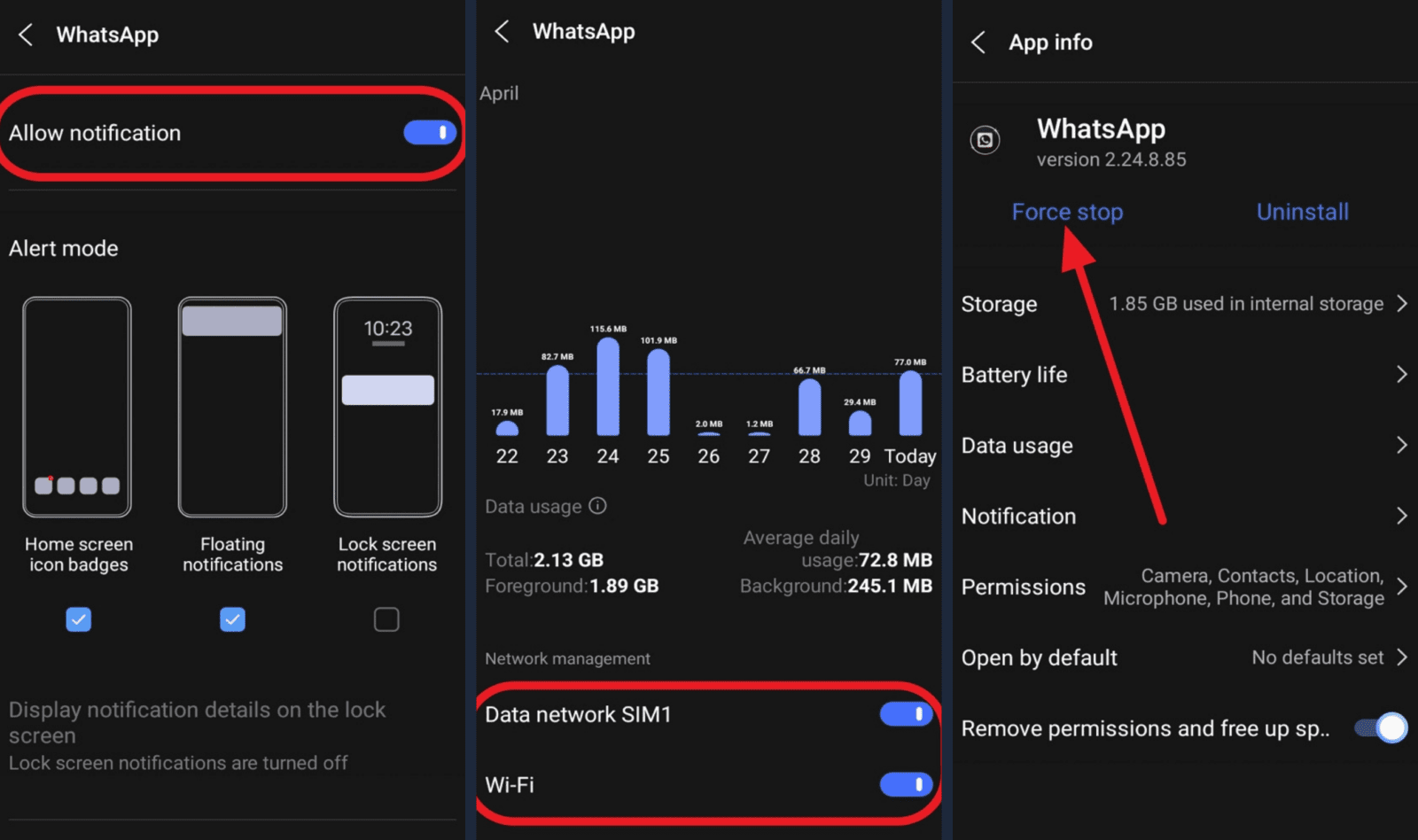
·
4 Steps to Temporarily Disable WhatsApp on Android Without Deleting the App
WhatsApp is one of the most popular messaging apps globally, with billions of daily messages exchanged. However, there may be times when you want to take a break from WhatsApp without uninstalling the app entirely. Even with background data turned off or the app closed, WhatsApp continues to deliver messages as long as your mobile…
-

·
3 Steps to Download Your WhatsApp Data from Google Drive to Your Phone
WhatsApp is one of the most popular messaging apps in the world, allowing you to easily stay in touch with friends and family. All of your precious WhatsApp conversations, photos, videos and other media are automatically backed up to Google Drive, ensuring you never lose your chat history. If you get a new Android phone…
-

·
5 Steps to Reset Screen Time on Your Android Device
Are you concerned about the amount of time you or your family members are spending on your Android devices? Excessive screen time can negatively impact sleep, productivity, relationships and overall well-being. Fortunately, Android provides built-in tools to help you monitor and limit your screen time. In this article, we’ll walk through the steps to view…
-

·
5 Steps to Install an Older Version of the YouTube App on Android
Are you tired of the constant changes and updates to the YouTube app on your Android phone? Do you miss the simple, classic layout and features from an earlier version? Luckily, it’s possible to downgrade and install an older version of YouTube on Android. In this guide, we’ll walk through the step-by-step process to get…
-

·
5 Steps to Recover Deleted Call Recordings on Android
Have you ever accidentally deleted an important call recording on your Android phone? Losing a crucial conversation can be frustrating and even detrimental, especially if you need it for legal or personal reasons. Fortunately, there are several methods you can use to recover deleted call recordings on your Android device. In this article, we’ll guide…
-

·
6 Steps to Reset Google Play Services on Your Android Device
Google Play Services is an essential component of the Android operating system that enables many key features and keeps your apps running smoothly. However, sometimes Google Play Services can experience issues like crashing, freezing, or displaying error messages. If you’re encountering problems with Google Play Services on your Android phone or tablet, resetting it can…
