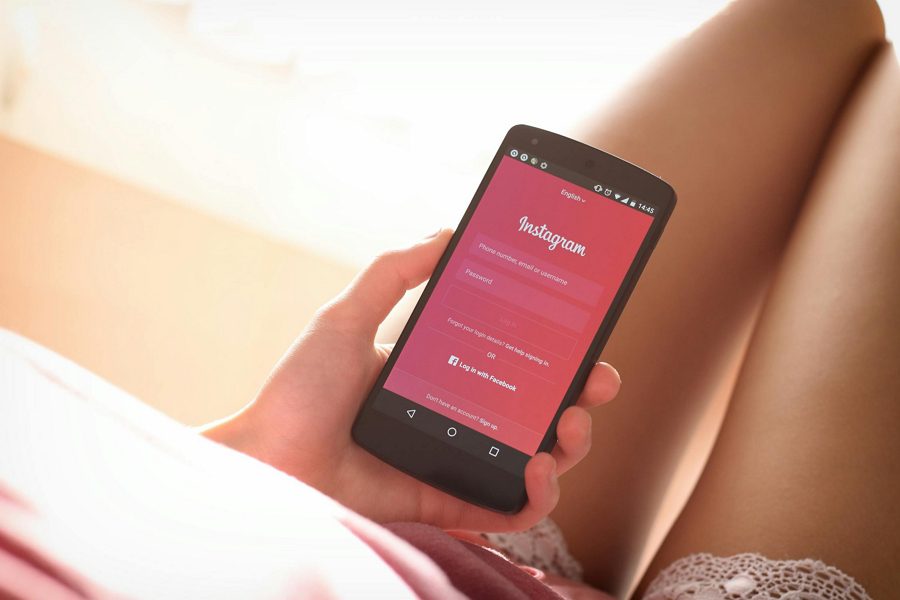-

·
How to Enable Hotspot on Your Android Phone in 5 Easy Steps
Are you looking to share your Android phone’s mobile data connection with other devices? Setting up a mobile hotspot on your Android device is a quick and easy way to get other gadgets online when you don’t have access to Wi-Fi. In this article, we’ll walk you through the simple steps to enable hotspot on…
-

·
5 Steps to Disable Your Google Account on an Android Phone
If you’re concerned about privacy or simply no longer using a Google account, you may want to consider disabling it on your Android device. Your Google account is deeply integrated into the Android operating system, powering everything from email to app downloads. However, it’s relatively straightforward to turn off your Google account on an Android…
-

·
How to Backup Your Contacts to Google Drive in a Few Simple Steps
Have you ever lost all your phone contacts due to a device malfunction, theft, or accidental deletion? Losing important contact information can be incredibly frustrating and stressful. Fortunately, backing up your contacts to Google Drive is a simple process that can save you from such headaches. In this article, we’ll walk you through the steps…
-

·
Uninstall Google Assistant on Android: A Step-by-Step Guide
Google Assistant is designed to make your life easier by helping you with various tasks, such as setting reminders, answering questions, and controlling smart home devices. However, if you find that you don’t use Google Assistant often or prefer to use another virtual assistant, you may want to uninstall it from your Android device. Uninstalling…
-

·
5 Steps to Speed Up Your Android Phone in 10 Seconds
Is your Android phone feeling sluggish and unresponsive? Do you find yourself waiting for apps to load or struggling with slow performance? Fear not! In this article, we’ll guide you through a series of quick and easy steps that can significantly boost your Android phone’s speed in just 10 seconds. Say goodbye to frustration and…
-
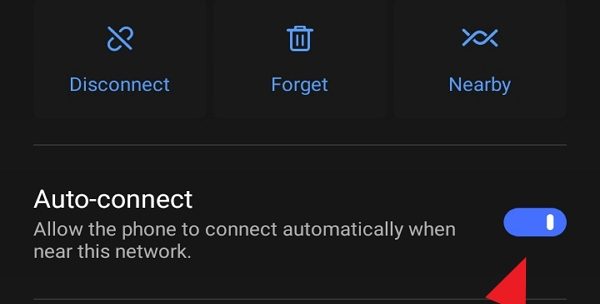
·
5 Steps to Keep Your Android Phone Connected to Wi-Fi All the Time
In today’s digital age, staying connected to the internet is essential for both work and leisure. For Android users, a stable Wi-Fi connection is crucial for seamless browsing, streaming, and communication. However, it can be frustrating when your Android phone keeps disconnecting from Wi-Fi or fails to connect automatically to saved networks. In this article,…
-

·
6 Steps to Turn On the Ringer on Your Android Phone
Is your Android phone not ringing when you receive calls? Missing important calls can be frustrating, but don’t worry – there are several easy steps you can take to turn the ringer back on and ensure you never miss a call again. In this article, we’ll walk you through the process of enabling your Android…
-

·
6 Steps to Root Android Free Without PC
Rooting an Android device allows you to gain superuser access and permissions, giving you full control over the operating system. While rooting is often done using a computer, it’s also possible to root many Android devices directly from the phone or tablet itself without needing a PC. Rooting this way is free and convenient. In…