-

·
5 Steps to Restore Your Android Phone from a Google Backup
Have you recently switched to a new Android phone? Or did you have to factory reset your current device and lost all your data? Don’t worry – if you had previously backed up your phone’s data to your Google account, you can easily restore everything to your phone in just a few steps. In this…
-

·
5 Steps to Sync iTunes with Android for Free
If you’ve recently switched from an iPhone to an Android device, you may be wondering how to transfer your iTunes music library over to your new phone. Fortunately, it’s possible to sync your iTunes playlists, songs, podcasts and videos to Android for free. In this article, we’ll walk through the steps to get your iTunes…
-

·
5 Steps to Easily Restore Apps from Google on Your Android Phone
If you recently got a new Android phone or had to factory reset your device, you may be wondering how to get all your favorite apps back. The good news is, if you were previously signed into your Google account on your old phone, restoring your apps is a quick and easy process. In this…
-

·
7 Steps to Fix Google Maps When It’s Not Working on Android
Google Maps is one of the most popular navigation apps, but it doesn’t always work perfectly. If you’re having issues with Google Maps on your Android phone, don’t worry – there are several troubleshooting steps you can take to get it working properly again. In this article, we’ll walk through the most common Google Maps…
-

·
4 Steps to Recover Deleted Videos from an SD Card on Android
It’s a sinking feeling – you go to show a friend an awesome video you took, only to realize it’s no longer on your Android phone. Don’t panic! If you accidentally deleted videos from the SD card on your Android device, there’s a good chance you can still recover them. In this article, we’ll walk…
-
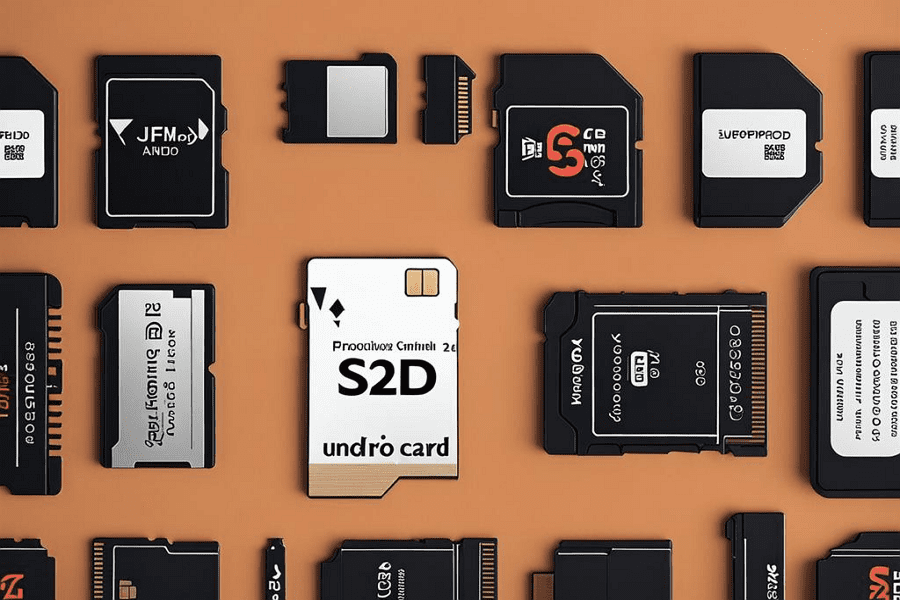
·
6 Steps to Fix an Unsupported SD Card on Android Without Formatting
If you’ve ever encountered the dreaded “unsupported SD card” error on your Android device, you know how frustrating it can be. This error typically occurs when your phone is unable to read or recognize the SD card, rendering it unusable. Fortunately, there are several methods you can try to fix an unsupported SD card without…
-

·
6 Steps to Print WhatsApp Messages from Your Android Phone
Have you ever needed to print out important WhatsApp conversations, perhaps for legal reasons or to save precious memories? Taking dozens of screenshots is tedious and impractical. Luckily, there’s an easy way to export your entire WhatsApp chat history to a printable file. Here’s a step-by-step guide on how to print WhatsApp messages from your…
-

·
3 Steps to Transfer Contacts from iCloud to Android (Without an iPhone)
Are you switching from an iPhone to an Android phone but don’t have your old iPhone handy to transfer your contacts? Don’t worry – you can still move your iCloud contacts over to your new Android device even without access to your iPhone. Here’s how: Step 1: Export Contacts from iCloud First, you’ll need to…
-
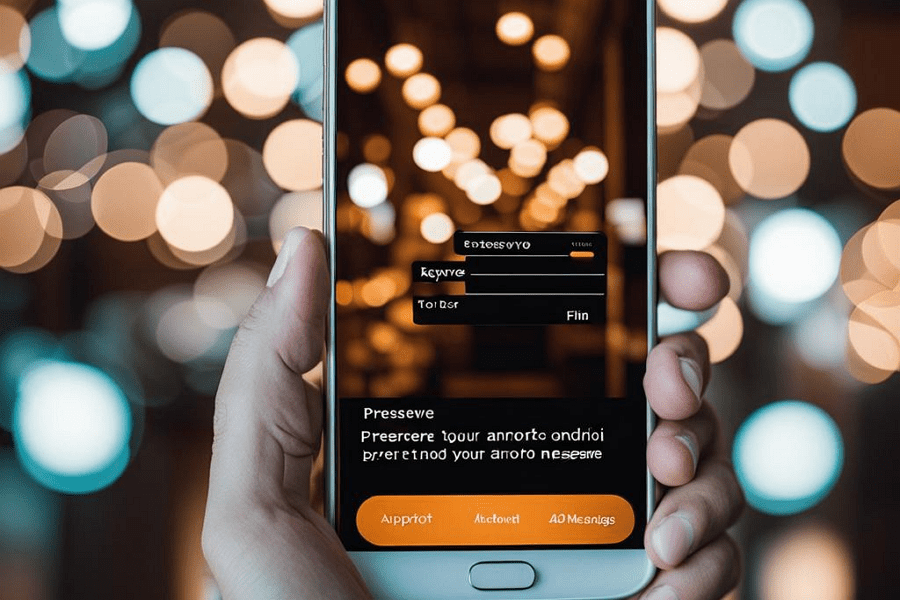
·
5 Steps to Easily Export Text Messages from Android to PDF
Have you ever wanted to save important text message conversations from your Android phone in a more permanent and shareable format? Exporting your SMS messages to PDF is a great way to create a backup of meaningful chats or share them with others. In this step-by-step guide, we’ll walk you through how to quickly and…
-

·
5 Steps to Use Your Android Phone as a Webcam for Zoom
Are you tired of the low-quality webcam on your laptop or desktop computer? Do you want to improve your video quality on Zoom calls without having to buy an expensive external webcam? If you have an Android smartphone, you’re in luck! You can easily use your phone’s high-quality camera as a webcam for Zoom. In…