Ever had that mini panic when you realized a number you need just vanished from your phone? Happens to the best of us, especially after freshening up our contacts or switching phones. Luckily, Android phones built around Google accounts make it possible to pull deleted phone numbers back, as long as backups were active. I’ll walk you through how to get those numbers back quickly with the default Settings—no extra app required.
People often lose numbers after resetting their device, swapping SIM cards, or accidentally removing contacts. Most of the time, contacts synced with a Google account are easy to recover once you know where to look. You do need to remember which Google account was used for backup, but once you’ve signed in, these steps take just a minute. Stick around, and I’ll show you how easy it is, I promise.
I’ve seen friends struggle to retype numbers from old messages, only to find out the backup could have saved them the trouble. If you ever deleted a contact by mistake, here’s your guide. Just follow each step and your numbers should be back in your contacts list before you know it. Ready? Grab your phone and let’s fix this together. 📱
Step-by-Step for Getting Back Deleted Phone Numbers
1. Open the Settings app on your Android device.
2. Scroll down and select Google.
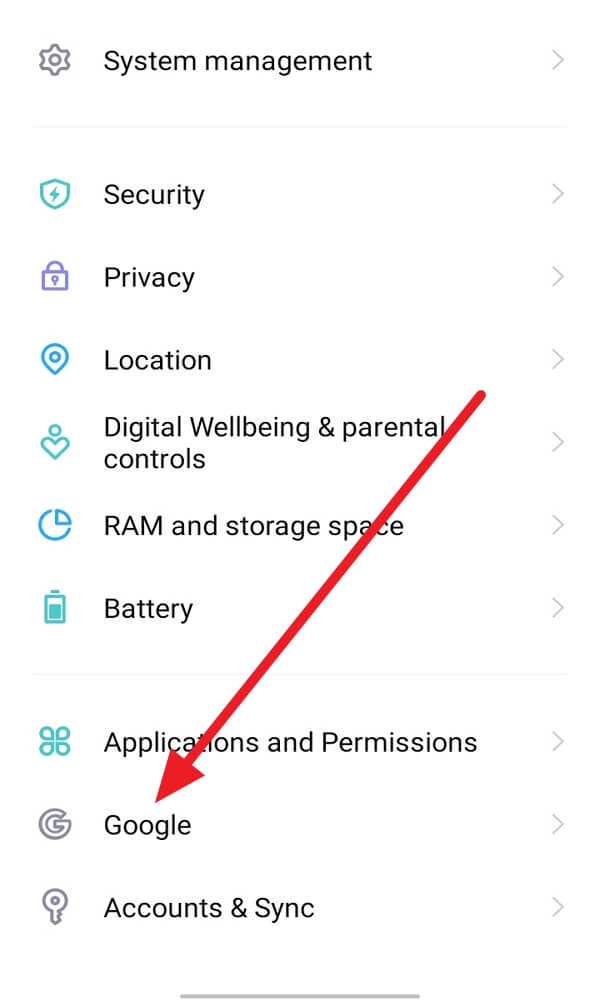
3. Choose Set up & restore from the options.
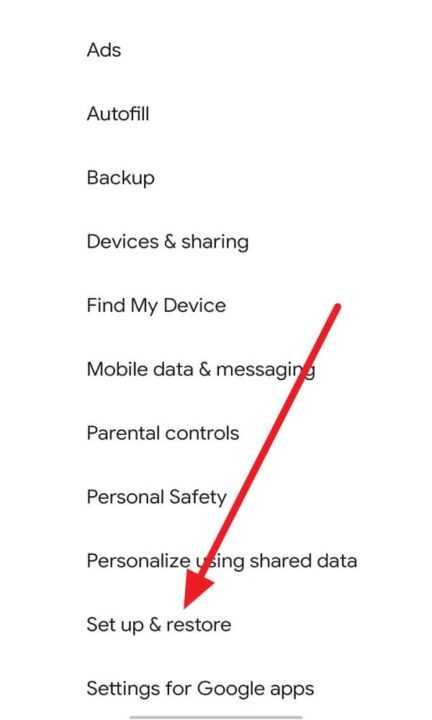
4. Select Restore contacts on the next screen.
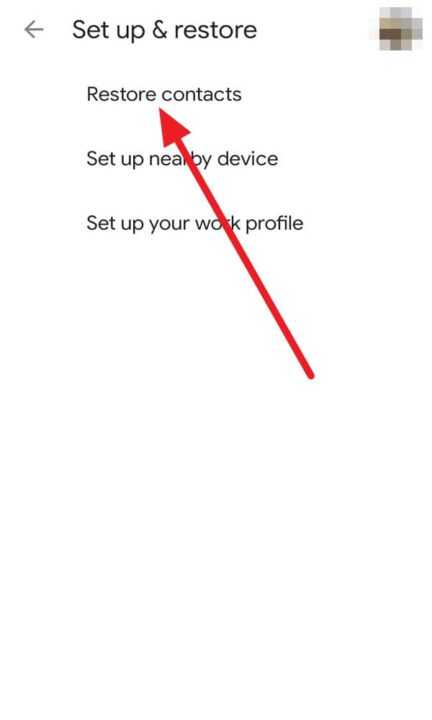
5. Tap Restore to recover all deleted phone numbers.
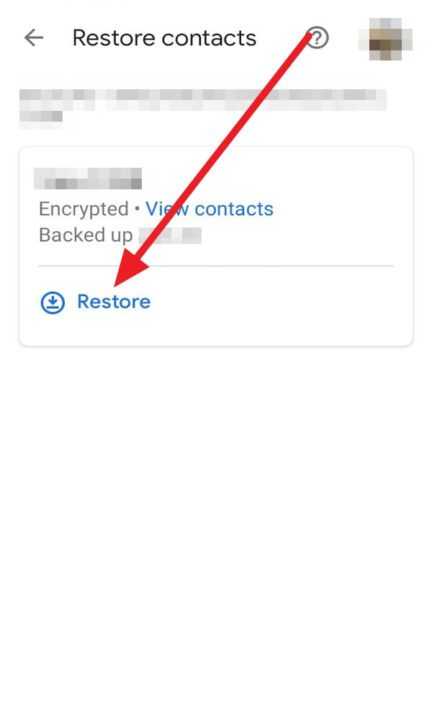
Common Issues and Solutions When Restoring Phone Numbers
If you don’t see “Restore contacts,” your contacts may not have been backed up to your Google account. Check if syncing is enabled by going to Google in your settings and making sure Contacts sync is switched on. Double-check the account you’re using matches the one you previously backed up with because the contacts will only restore from that specific profile.
Sometimes contacts get hidden instead of deleted, especially after software updates or device resets. Try showing all contacts by opening the Contacts app, going to its settings, and making sure the display option is set to show every saved contact including the ones on your SIM card or device storage. One more tip: deleted numbers might be moved to the “Trash” or “Bin” in Google Contacts—if you visit the contacts.google.com site and sign in, there should be a folder for recently deleted items that you can recover.
How to Avoid Losing Key Contacts in Future
You don’t want to go through this hunt every time your phone acts up or you swap devices. Setting up routine backups with your Google account keeps you covered against accidental deletes. Go to your Contacts or Settings app, make sure syncing is on, and let your phone handle the rest.
It’s worth exporting your contacts once in a while as a VCF file to your PC or cloud storage. You’ll have a copy you can use just about anywhere, even if switching platforms or using multiple devices. Turn on sync for all major accounts, not just Google, but any other email or phone provider. That way, you never lose those important numbers again. 🔒
Conclusion
Losing important numbers can be stressful, but restoring them on Android isn’t complicated. As long as your contacts were synced with your Google account, getting them back only takes a few taps on your device. Make those backups routine and always sync new contacts, so the whole process stays quick and easy.
If you ever get stuck, remember these steps help avoid digging through old messages or asking for numbers all over again. Staying organized with your contacts saves you time and headaches in the future. 📲
FAQs
Can I restore deleted contacts if I never synced my phone with Google?
No, contacts can only be restored if they were backed up or synced with your Google account.
Why can’t I see the “Restore contacts” button?
The option only appears if there were contacts previously backed up on your device’s Google account.
Are deleted numbers gone for good if I don’t act quickly?
Deleted contacts usually remain in your Google Contacts “Trash” for around 30 days before being removed permanently.
Will this work on all Android phones?
Yes, as long as your device supports Google services and has contact syncing enabled.
Can I recover numbers stored only on my SIM card?
These steps only restore contacts saved to your Google account, not those stored exclusively on your SIM or device storage.

Leave a Reply