Here are the steps to uninstall Google Play service updates for android users.
1. First of all, open Settings.
2. Then, click Applications and Permissions.
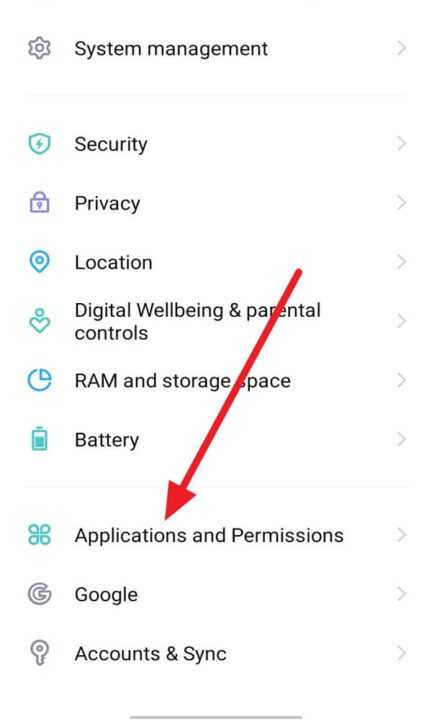
3. After that, select App manager.
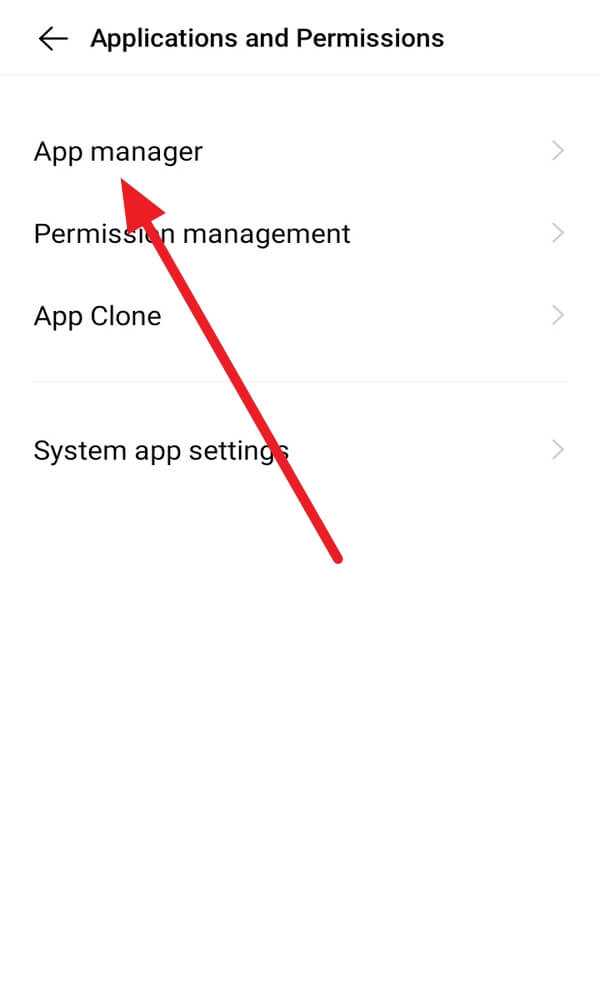
4. Next, scroll to search Google Play services and click it.
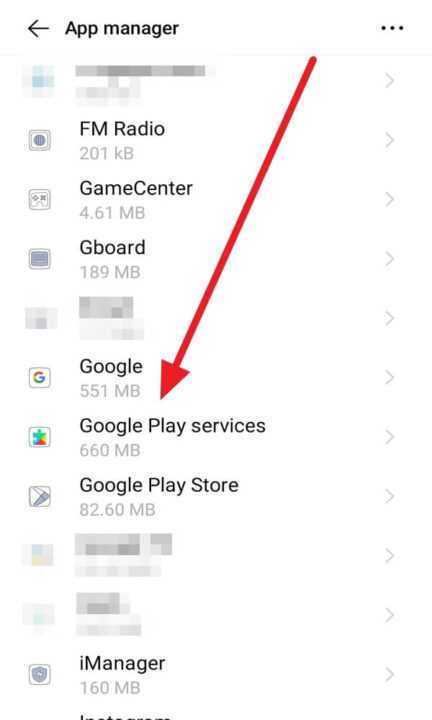
5. Last, click Uninstall updates and wait for the Google Play services will be deleted from your phone device.
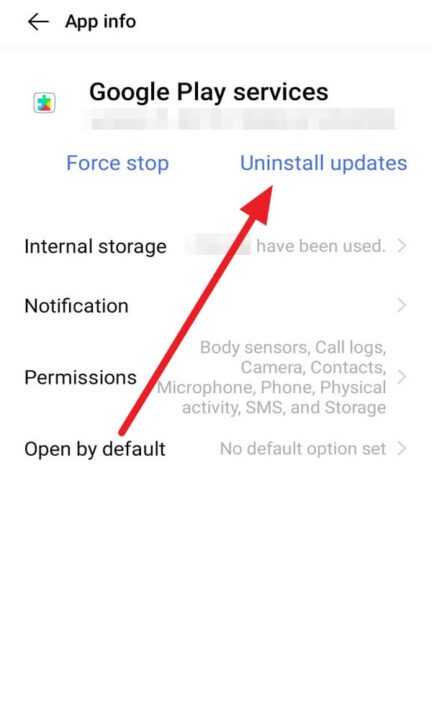

Leave a Reply