Below you will find steps to turn off your account WhatsApp for a few days without deleting the app.
1. Non-active Notification of WhatsApp
You can non-active notification your WhatsApp with these steps.
1. First of all, open Settings on your phone.
2. Then, open Applications and Permissions.
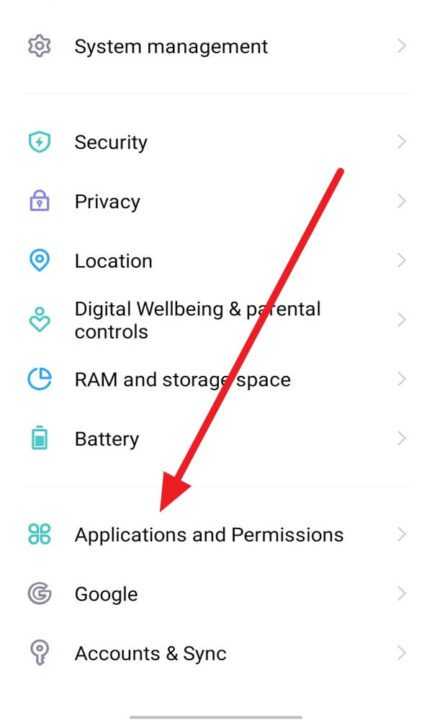
3. After it, open App manager.
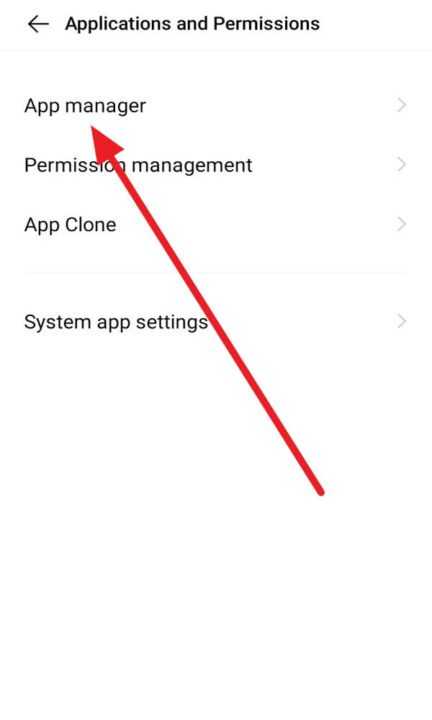
4. Next, scroll down and select WhatsApp.
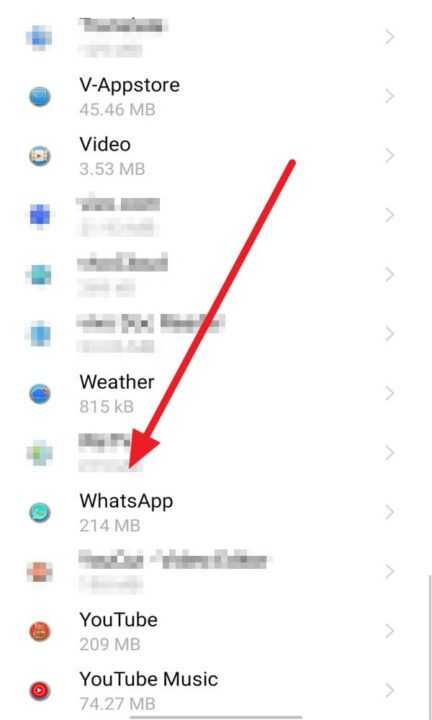
5. Then, click Notification.
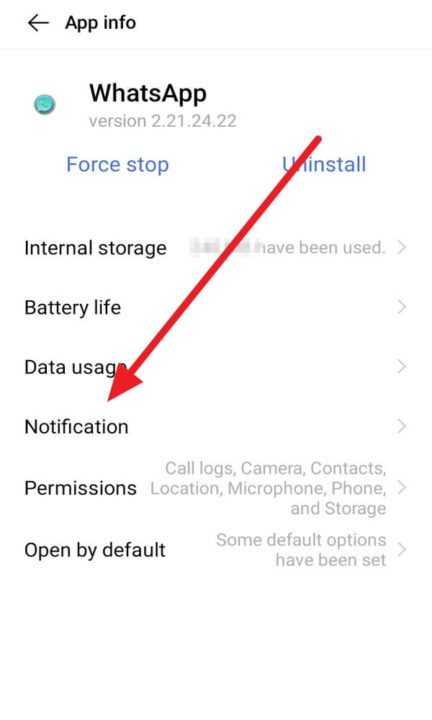
6. Last, off all notifications which exist.
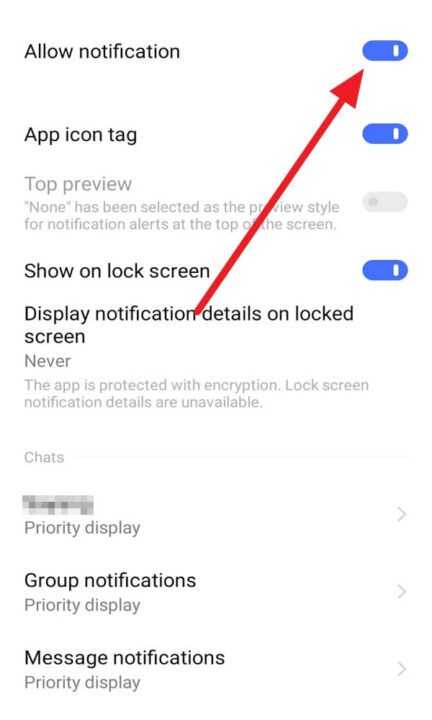
2. Off Light of LED Notification
The next step to deactivate your WhatsApp account is off light LED notification. These steps for off the lights.
1. First of all, open your WhatsApp application.
2. Then, click three dots vertical in the top right corner and select Settings.
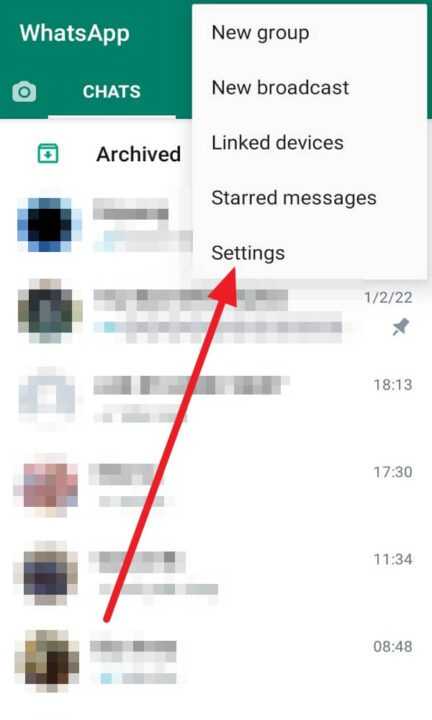
3. Next, select Notification.
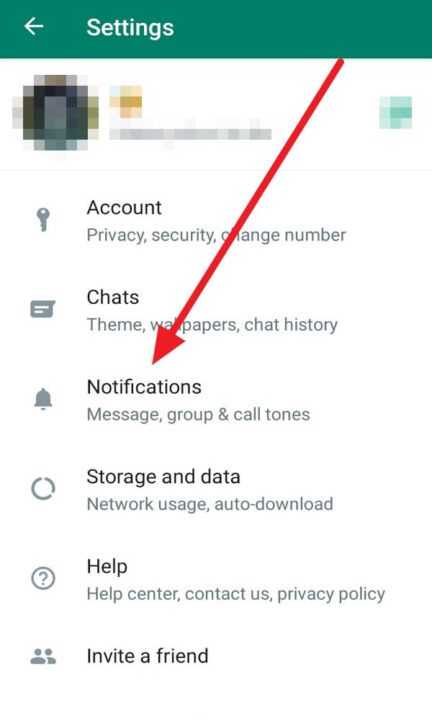
4. After it, open all Light and change to None.
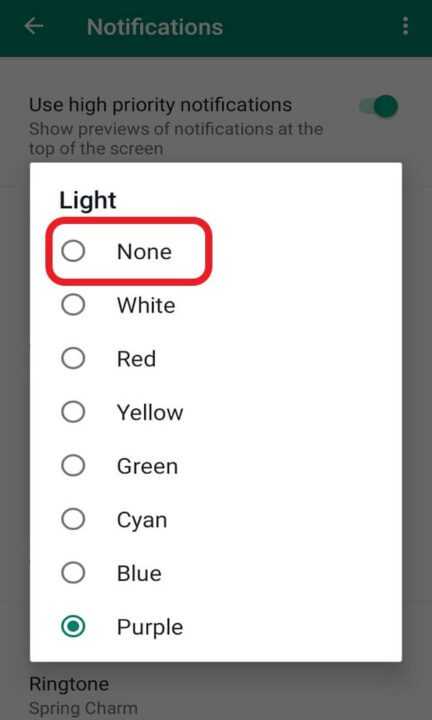
3. Use None as Notification Tone
After off light notification, you must change all your notification tones with none. Below are the steps of it.
1. First of all, open your WhatsApp and click three dots vertical in the top right corner.
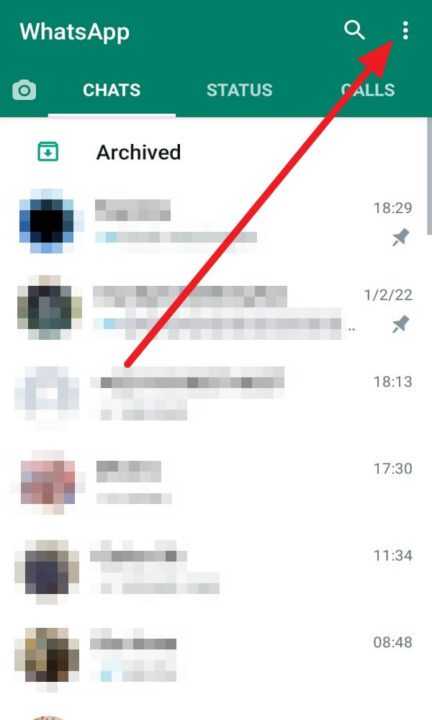
2. Then, select Settings.
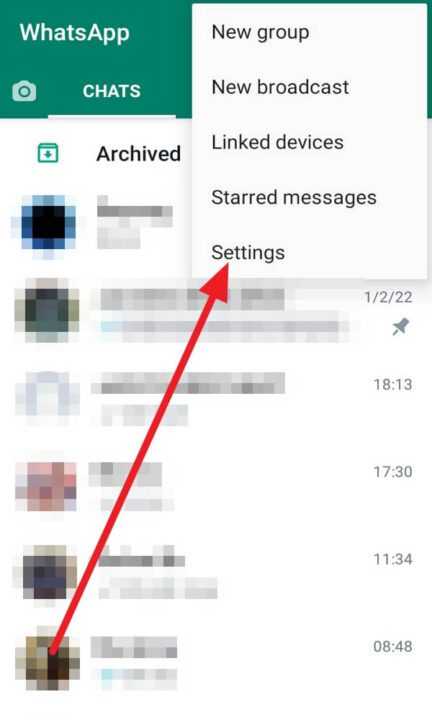
3. After that, click Notification.
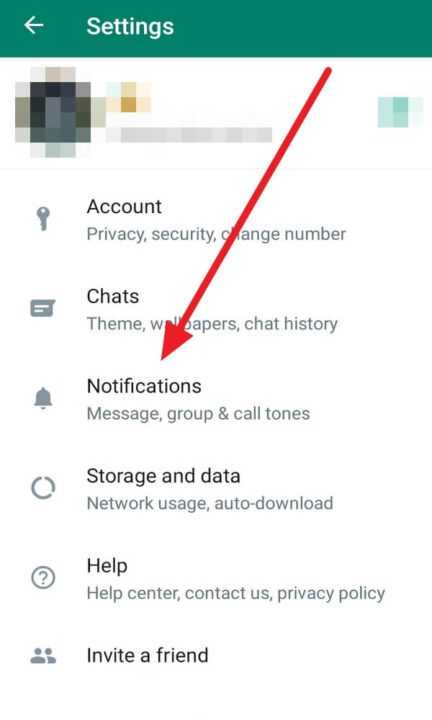
4. Then, change all notification tones with none.
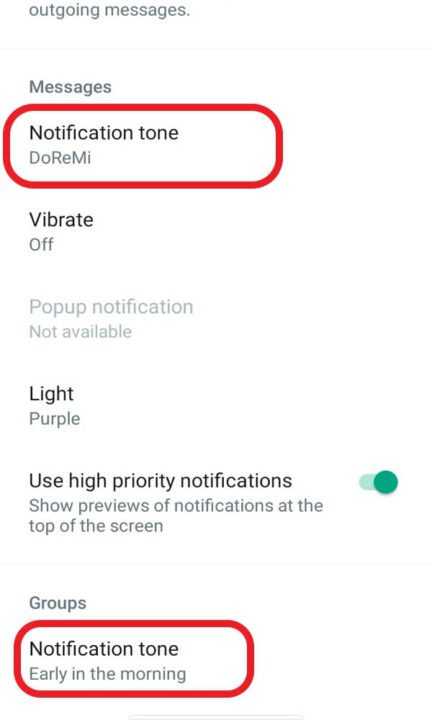
4. Off Your Mobile Data of WhatsApp
Next, you must off your mobile data on WhatsApp with these steps.
1. First of all, open Settings.
2. And then, select Application and Permissions and click App manager.
3. After it, scroll down and click WhatsApp.
4. Next, click Force Stop.
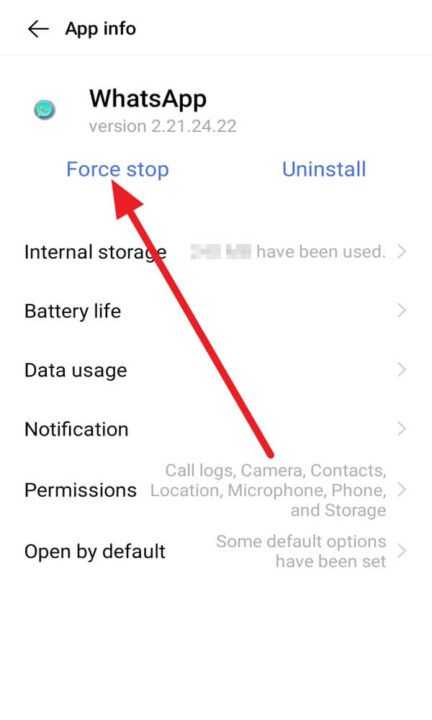
Last, don’t open your WhatsApp again, because if you open it again your WhatsApp will be on again.

Leave a Reply