Ever tried meeting up with your partner and wished they could see exactly where you are? Or maybe you just want them to know you’re safe on your way home. Telegram makes it super easy to share your live location, so your partner can track your movements in real time. No more endless texts asking, “Where are you now?”—just a few taps, and you’re all set. I’ll walk you through the whole process, plus share some tips to keep things private and secure. If you’re new to Telegram or just never used this feature, you’re about to see how simple it is. 🗺️
Sharing your live location isn’t just for emergencies—it’s perfect for meetups, travel, or just a little peace of mind. Telegram lets you control how long your partner can see your location, so you’re always in charge. Ready to make life a bit easier? Here’s how to share your live location in Telegram, step by step.
How Telegram Live Location Sharing Works and Why You’d Use It
Telegram’s live location feature lets you share your real-time movements for a set period. Your partner can watch your location update as you move, which is super handy for safety, travel, or just keeping each other in the loop. You get to pick how long you want to share—15 minutes, 1 hour, or 8 hours—so you’re never oversharing. Once the timer’s up, your location stops updating automatically.
This feature isn’t just for one-on-one chats. You can use it in group chats too, which makes coordinating with friends or family a breeze. Privacy is built in—you can stop sharing anytime, and only the people in the chat can see your live location. Just make sure your phone’s location services are turned on, and you’re good to go.
Telegram also works with Google Maps or Apple Maps, so your partner can get directions or see nearby spots right from the chat. If you ever feel like you’re being tracked for too long, you can hit stop and your location disappears from the chat.
Step-by-step guide to send your live location to your partner
1. Open the Telegram app on your phone.
2. Go to the chat with your partner.
3. Tap the paperclip (attachment) icon near the message box.
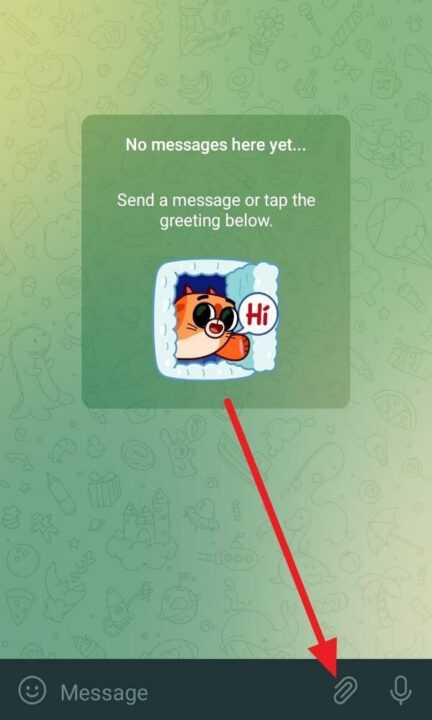
4. Select the Location option from the menu.
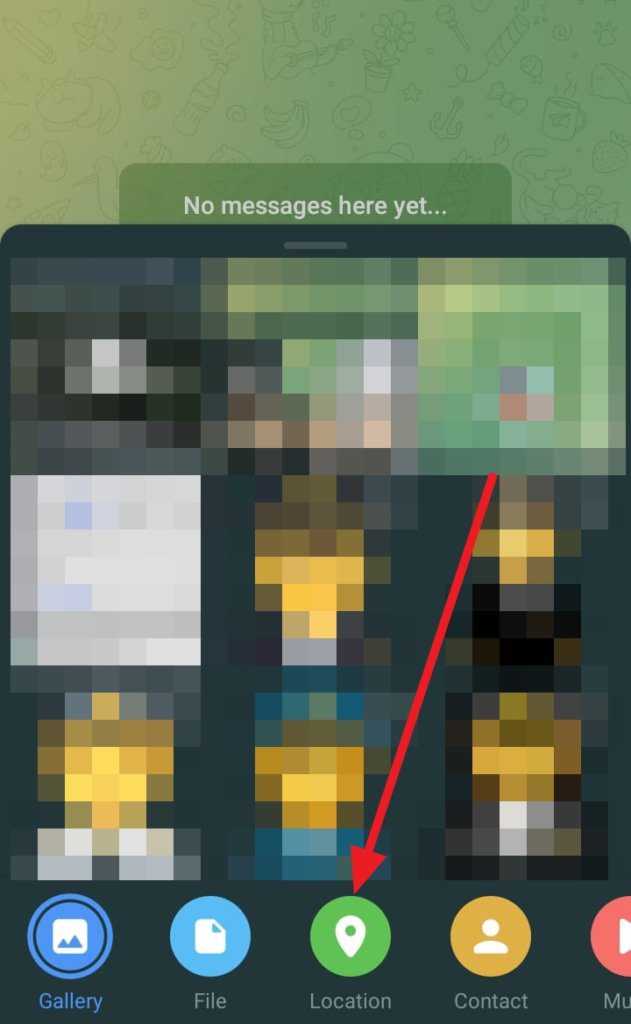
5. Tap on Share Live Location.
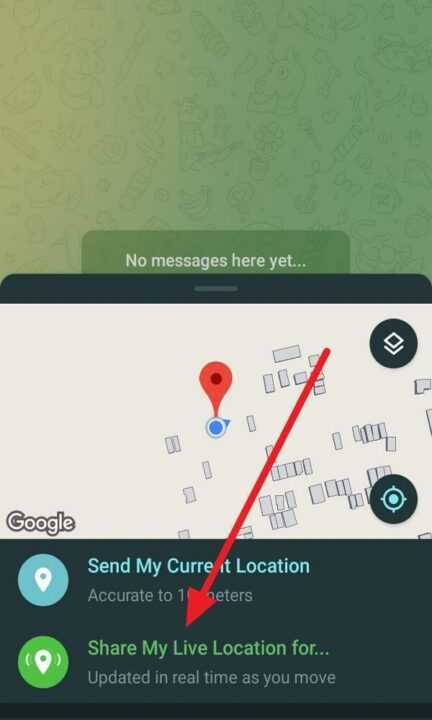
6. Pick how long you want to share: 15 minutes, 1 hour, or 8 hours.
7. Allow Telegram to access your device’s location if prompted.
8. Tap Share to send your live location in the chat.
9. If you want to stop sharing early, tap the location message and hit Stop Sharing.
That’s it—your partner will now see your real-time location on a map in your chat. 🚗
Extra Features and Pro Tips for Safe Location Sharing
Telegram’s live location sharing is more than just a map pin. You can use it in group chats, so everyone can see each other’s movements—great for events or trips. If you’re into bots, Telegram has location bots that can help with directions or finding places nearby. Just search for bots like @LiveLocationBot or @WhereAmIBot for extra help.
Privacy matters, so Telegram lets you set how long your live location is visible. If you forget to stop sharing, it’ll turn off automatically when the timer runs out. You can also delete the location message from the chat if you want to erase the history. Just remember, anyone in the chat can see your location while it’s active, so don’t share in big groups unless you trust everyone.
Telegram’s map links work with Google Maps or Apple Maps, making it easy for your partner to get directions or find nearby spots. If you’re switching between Android and iOS, the steps are pretty much the same, just with slightly different icons.
Conclusion
Sharing your live location on Telegram is quick, easy, and puts you in control. Whether you’re meeting up, traveling, or just want to keep your partner updated, this feature has you covered. You choose how long to share, and you can stop anytime—no stress. Next time you’re out and about, try it out and make life a little simpler for both of you. 👍
No more guessing games or endless “where are you?” texts—just a couple of taps and your partner can see exactly where you are. It’s all about staying connected and feeling safe, without any hassle.
FAQs
How do I stop sharing my live location before the timer ends?
Just tap the location message in your chat and hit Stop Sharing. Your location will disappear right away.
Can I share my live location in a group chat?
Yep! Anyone in the group will see your live location, so only do this with people you trust.
Do I need to keep Telegram open for live location to work?
Nope, as long as your phone’s location services are on and you’re connected to the internet, it works in the background.
Is my location shared with Telegram itself?
Telegram uses your location only to show it in the chat; it’s not shared with anyone outside the chat.
Can I use this feature on Telegram Web or desktop?
Live location sharing works on the mobile app and Mac OS, but not on Telegram Web or Windows right now.

Leave a Reply