Sharing files on Google Drive using your Android device is a straightforward process. With just a few simple steps, you can share multiple files seamlessly. Here’s how.
1. First, open your Google Drive app. If you don’t have it yet, download and install it from the Google Play Store.
2. Next, sign in to your Google account if you haven’t already.
3. And then, tap on Files.
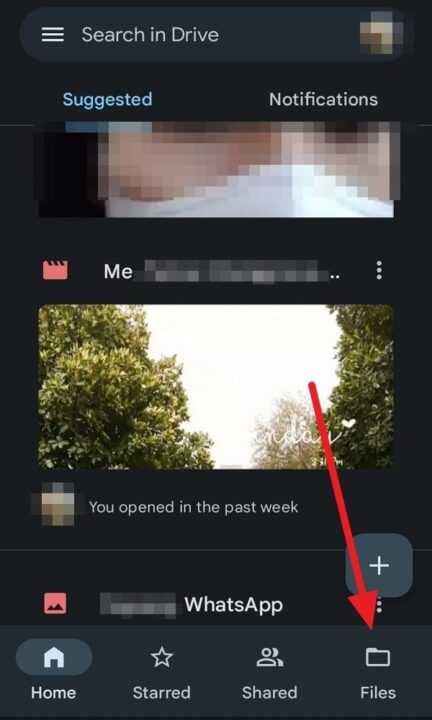
4. Next, tap the vertical three-dot icon next to the file you want to share.
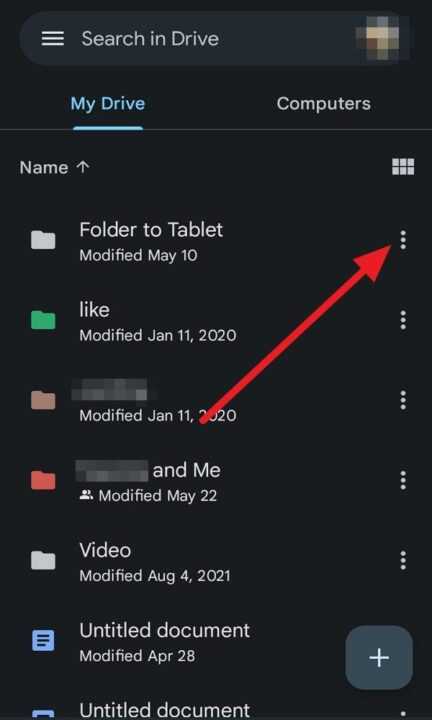
5. Then, select Share.
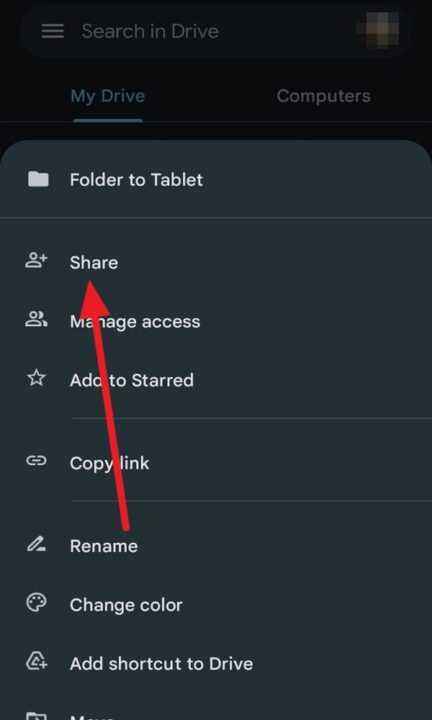
6. After that, enter the name or Gmail address of the people you want to share the files with.
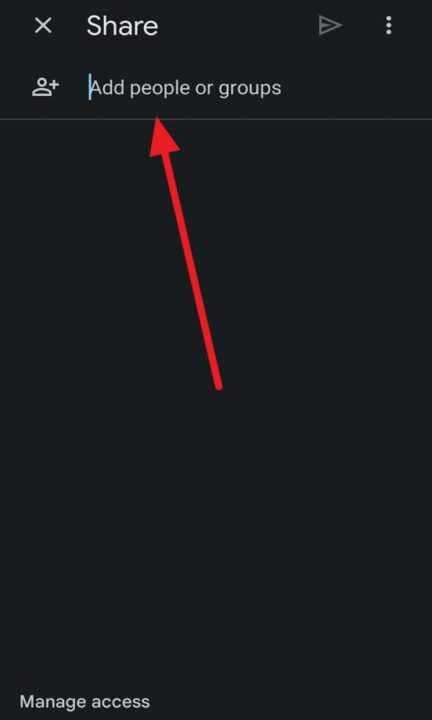
7. Next, you can write a message if you’d like, and then tap the send icon located in the top right corner.
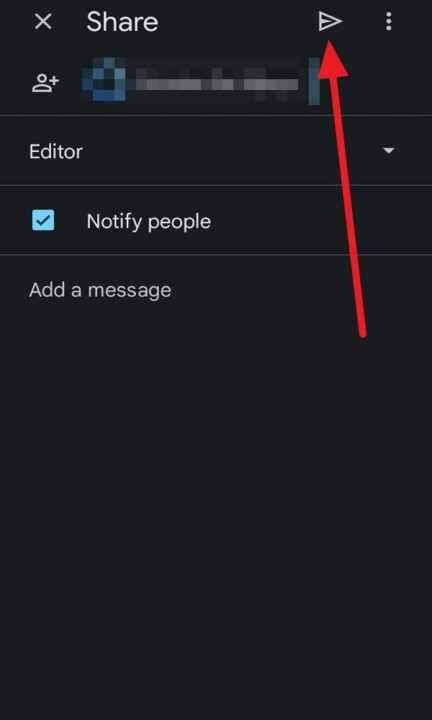
By following these simple steps, you can easily share multiple files on Google Drive using your Android device. Whether you want to collaborate on projects or share important documents, Google Drive provides a convenient way to manage file sharing on the go. Start maximizing the benefits of Google Drive and enhance your productivity today.
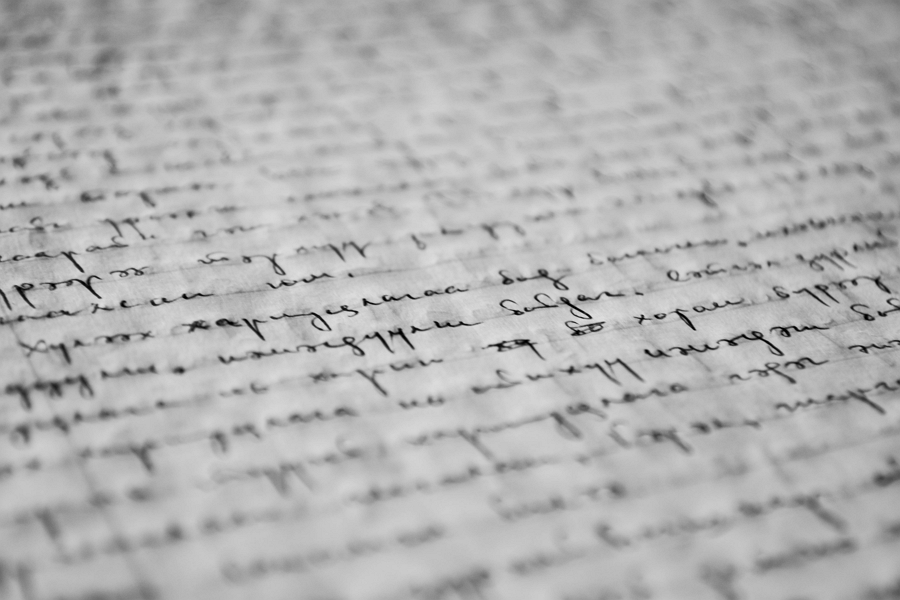
Leave a Reply