You can follow these steps if you want to combine songs into one album.
1. First, open your File Manager.
2. Then, click Local files.
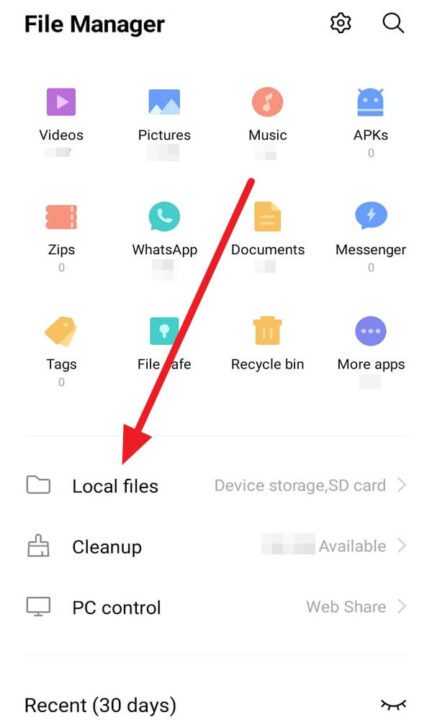
3. After that, select storage for your album, Device storage or SD card.
4. Next, add a new folder by tapping New.
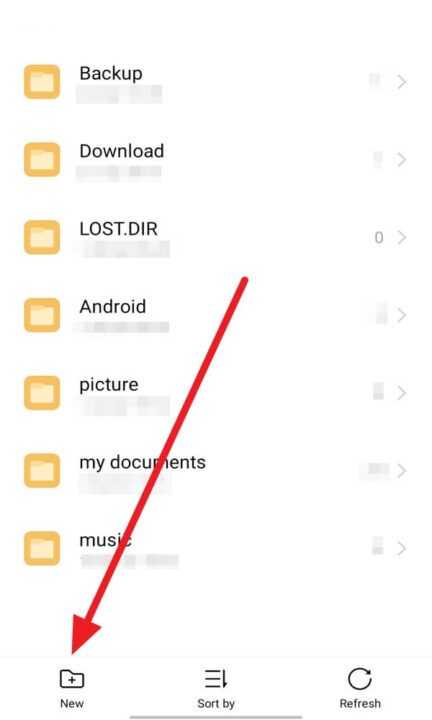
5. Then, write your album name, for example, ‘Love Songs,’ and click OK.
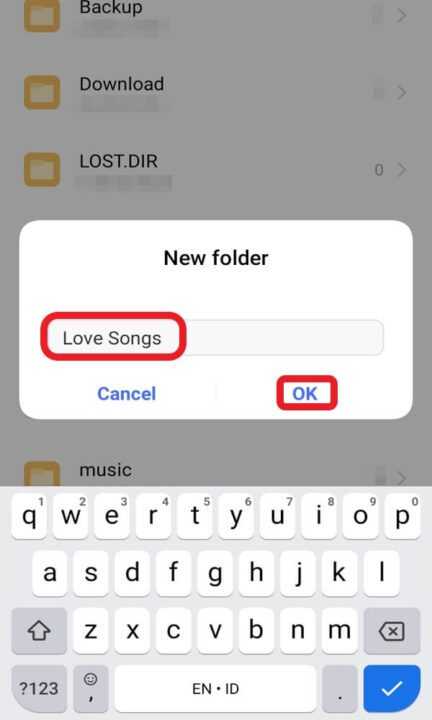
6. Next, choose your love music on the music folder and click Copy.
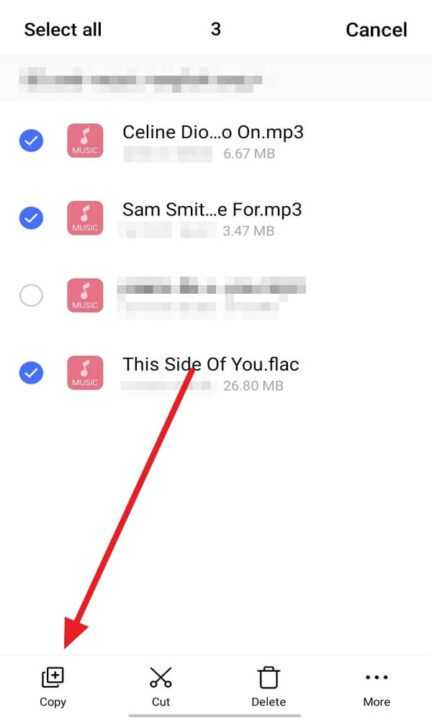
7. Then, Paste all music copied into the Love Songs album.
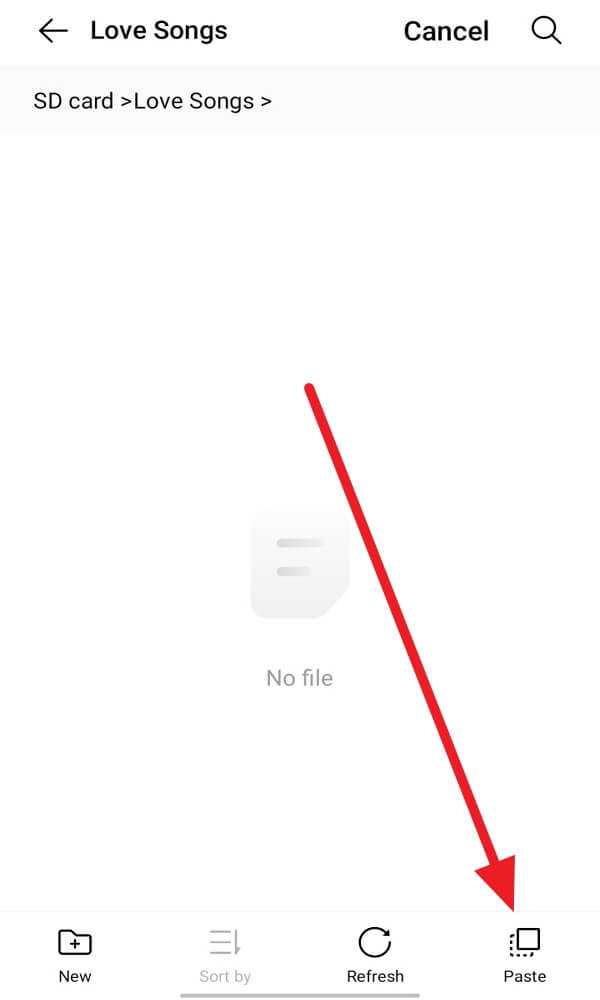
8. Last, you can see your Love Songs album on your Music app.
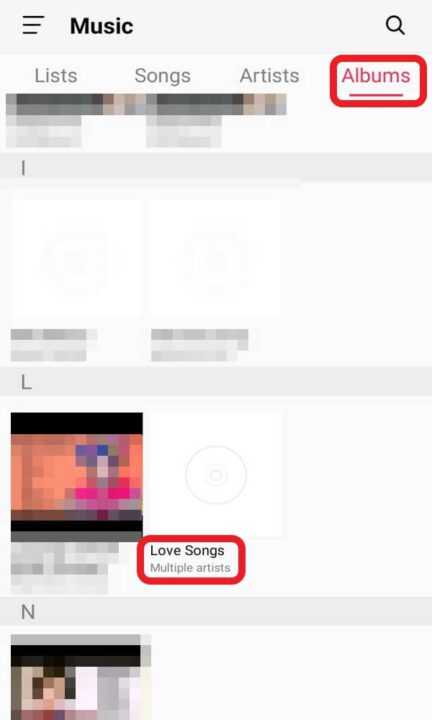

Leave a Reply