-
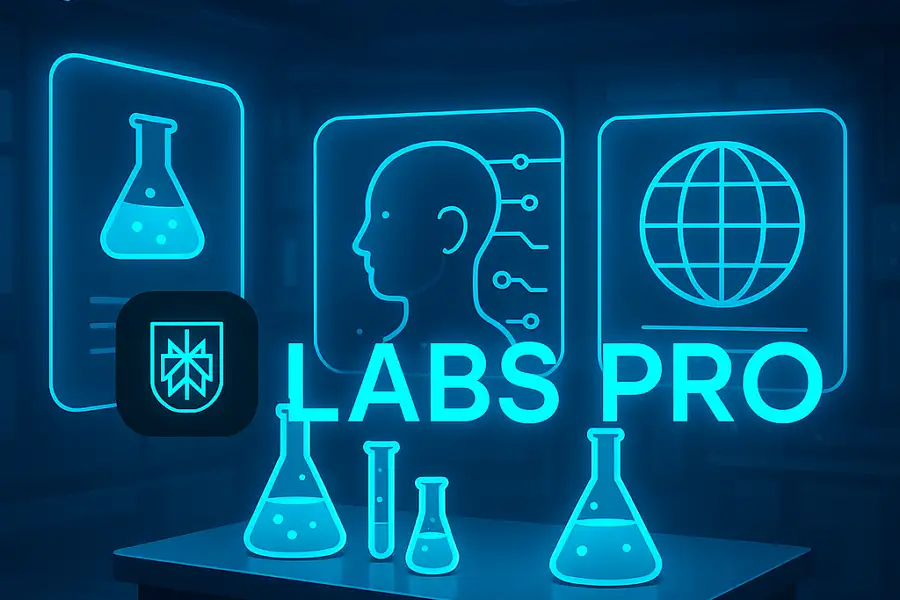
·
10 Steps to Use Perplexity Labs in the Perplexity App
Ever hit a wall with research, project planning, or even just organizing your personal tasks? Same here. There’s a tool in the Perplexity App called Labs that helps you do way more than ask random questions. With Labs, you can actually whip up reports, dashboards, mini apps, and even organize all your files in one…
-

·
10 Steps to Generate Images with Perplexity App on Android
Ever tried sparking your imagination with AI art, only to get stuck looking for a way on your Android? Yeah, you’re not alone. I found myself tapping around the Perplexity app, hoping to whip up an image, but the options just weren’t there. If you’re scratching your head too, hang in there—I’m about to show…
-

·
9 Steps to Change Up Your Perplexity Search on Android
Ever typed a question into Perplexity on your Android phone and realized you messed up the wording or left out important info? I know the feeling—sometimes you just need to tweak your question without starting from zero. That’s the beauty of Perplexity: you can edit your query right there, no need to go back to…
-

·
10 Steps to Listen to Perplexity Answers on Your Android
Ever wished you could just listen to Perplexity’s answers instead of reading them? Maybe you’re multitasking, or you’d rather hear the info while you’re on the move. You’re not alone—lots of people want this feature, especially on Android. Sometimes it works, sometimes it’s missing, but here’s what you can do right now if you want…
-

·
10 Steps to Copy Answers from Perplexity on Android
Ever tried copying a helpful answer from Perplexity on your Android phone, only to get tangled in weird formatting or missing links? You’re not alone—many run into this when sharing info or saving answers for later. The good news: copying answers from Perplexity’s Android app is pretty straightforward if you know where to look and…
-

·
8 Steps to Rewrite a Thread Using a Different Model on Perplexity Android
Ever found yourself wanting to hear a fresh take on an old thread or see what a different AI model would say? Sometimes, the first answer isn’t quite what you wanted, or maybe you’re just curious how another model would handle your question. On Perplexity for Android, you can do exactly that—rewrite any thread using…
-
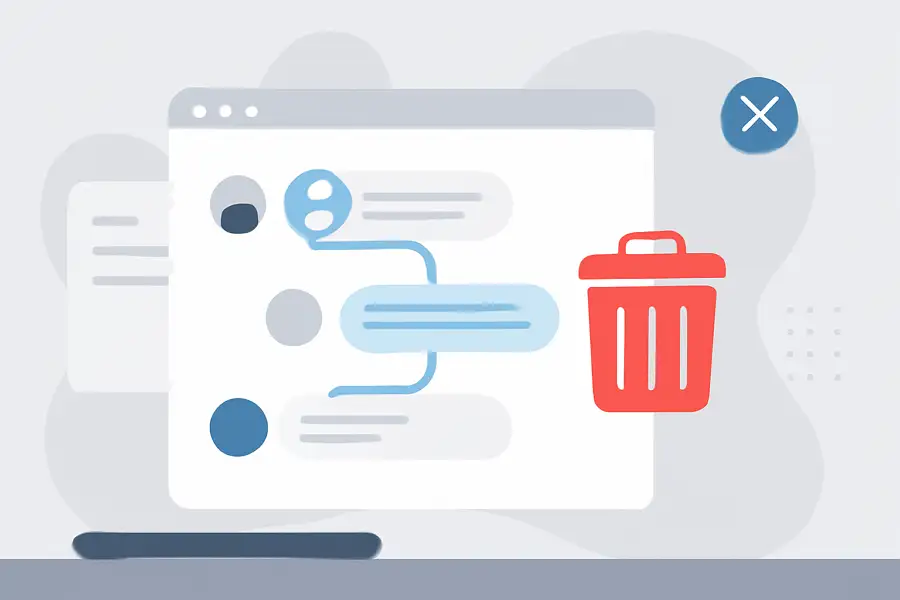
·
6 Steps to Remove a Thread from Your Space in Perplexity Android
Ever had a thread stuck in the wrong space on Perplexity and just wanted it gone? I’ve been there. Managing spaces can get messy, especially when you’re juggling lots of projects or topics. Threads pile up, and suddenly your research hub looks more like a cluttered closet than the organized spot you wanted. No worries—I’ve…
-
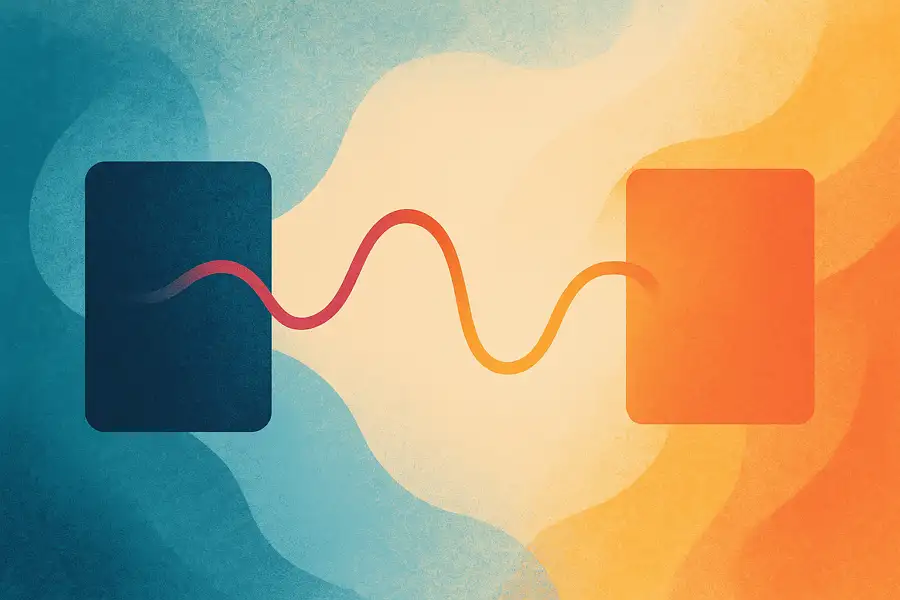
·
10 Steps to Move a Perplexity Thread to Another Space on Android
Ever started a thread in the wrong Space on Perplexity and wished you could just move it instead of copying everything over? I’ve been there. Organizing threads by topic or project is key, especially if you’re juggling work, hobbies, or group projects. Good news: moving a thread to another Space on Android is super simple,…
-
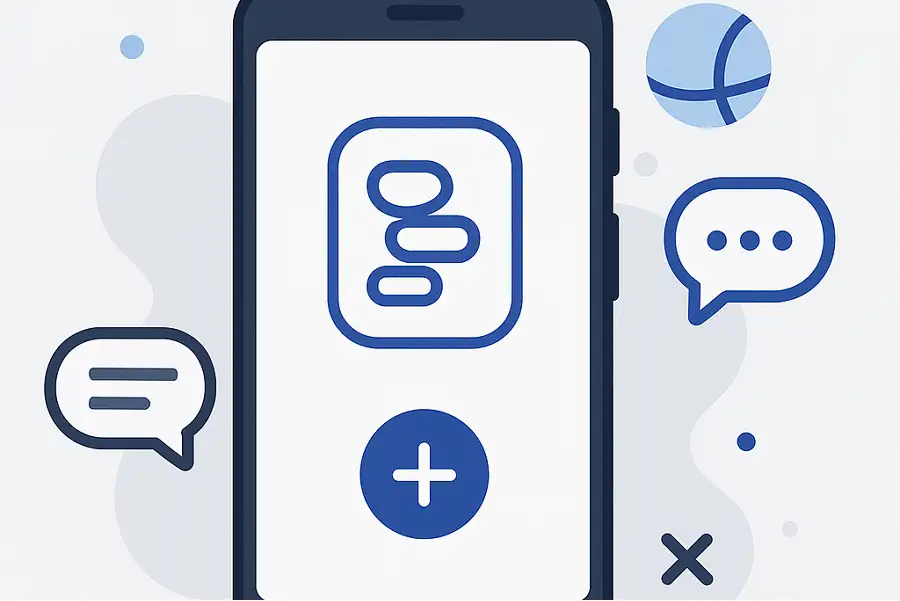
·
9 Steps to Add a Fresh Thread in Perplexity Space on Android
I get how confusing it can feel to try something new on your phone. If you want to add a fresh thread inside a Perplexity Space using your Android device, here’s what’s up—and how to make it happen without stress. First, let’s talk about why you’d do this. Maybe you’re working on a project, or…
-
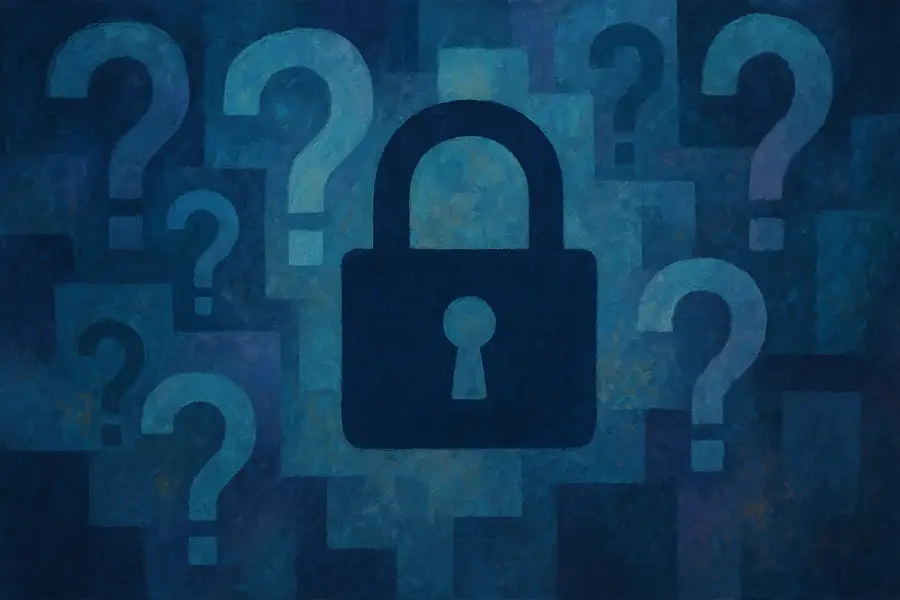
·
8 Steps to Keep Your Perplexity Spaces Secret on Android
Ever started a project in Perplexity Spaces and realized you don’t want just anyone poking around? Yeah, me too. Keeping your research, notes, or private threads away from prying eyes is pretty important—especially when you’re on your phone and things can get messy fast. If you’re using Perplexity on Android, there are a few things…