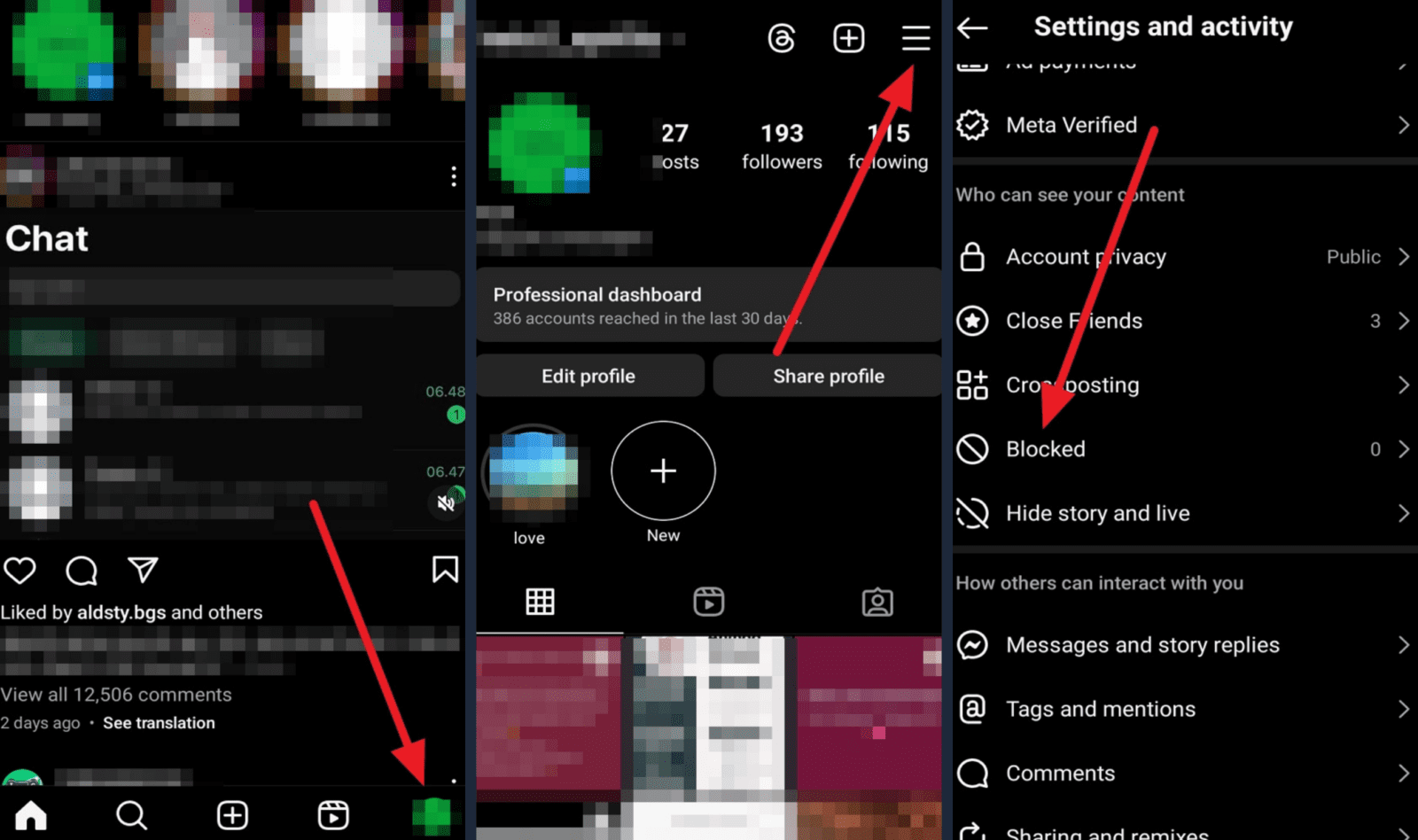-

·
5 Easy Steps to Download Free MP3 Music to Your Phone
With the rise of smartphones, listening to music on the go has never been easier. However, streaming services and online music stores can quickly add up, leaving a dent in your wallet. Fortunately, there are several ways to legally download free MP3 music to your phone without compromising on quality or variety. Step 1: Find…
-
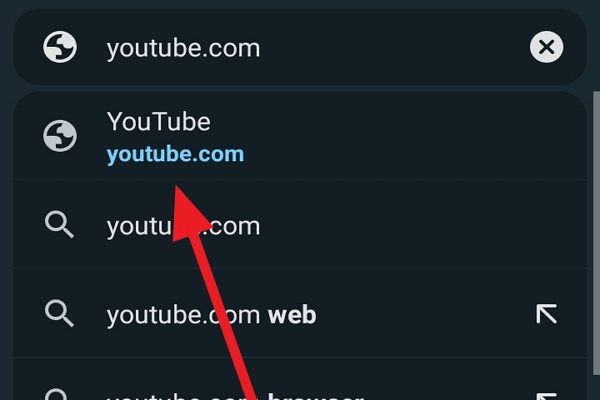
·
3 Steps to Play YouTube Videos in the Background on iPhone and Android
Have you ever wanted to listen to a YouTube video while doing other things on your phone? Maybe you’re following along with a tutorial or listening to a long podcast episode. Normally, the YouTube app stops playing audio as soon as you switch to another app or lock your screen. Luckily, there are a few…
-
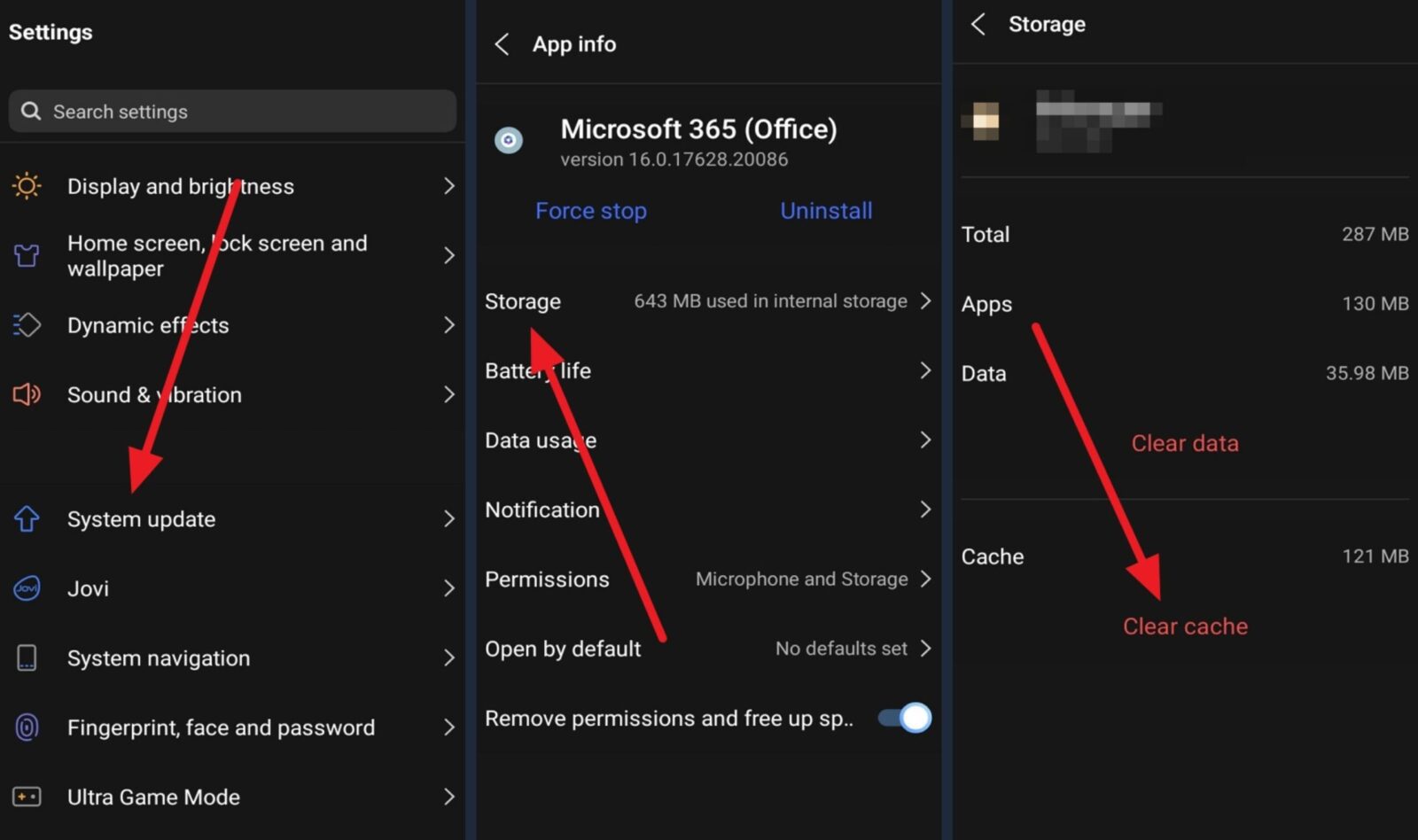
·
How to Stop Apps From Restarting on Android
If you’ve been frustrated by apps constantly restarting on your Android device, you’re not alone. Many Android users have experienced this issue, which can be caused by a variety of factors, from low storage space to outdated software. Fortunately, there are several steps you can take to troubleshoot and fix this problem. In this article,…
-
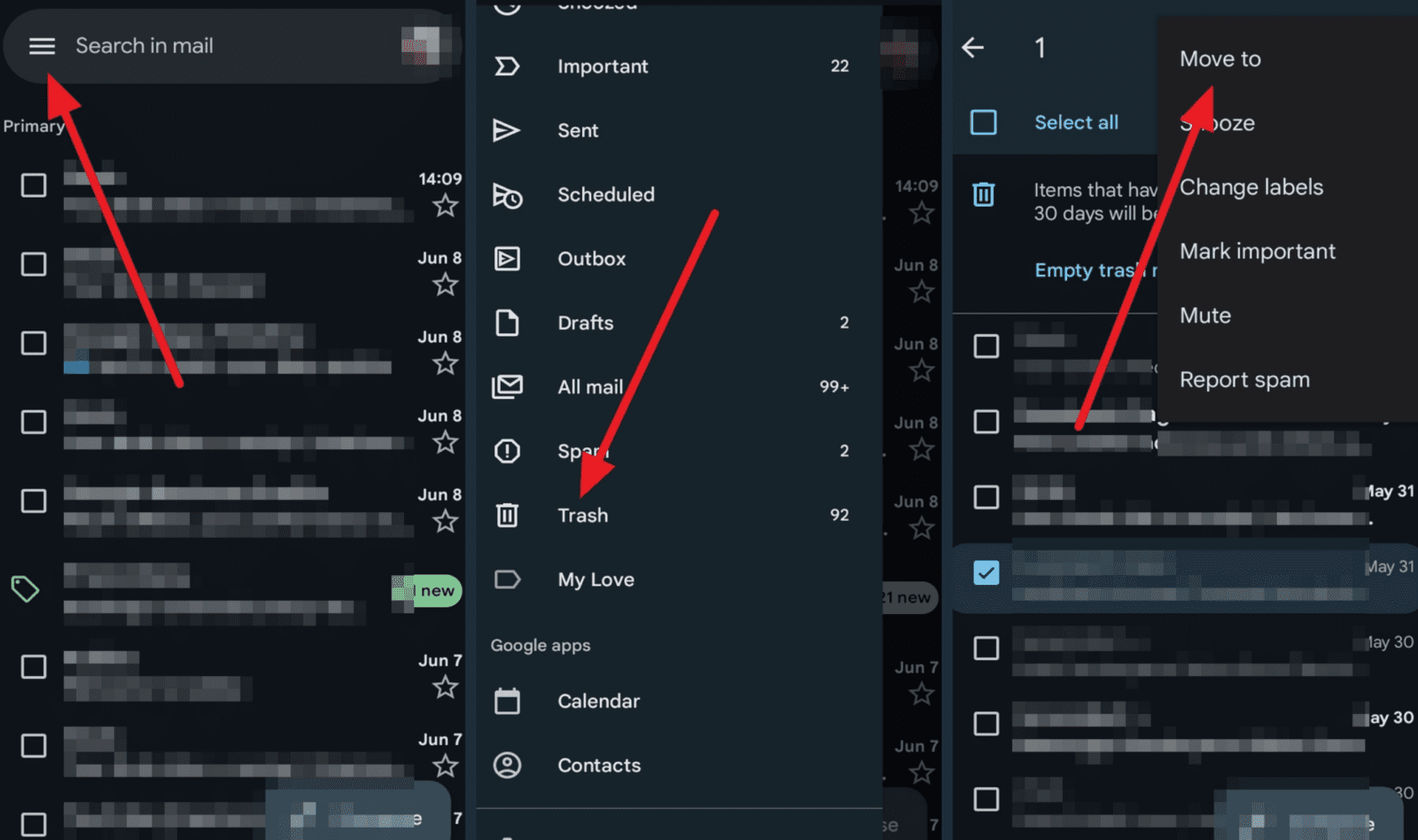
·
6 Steps to Restore Deleted Emails on Android: Move Messages from Trash to Inbox
Have you ever accidentally deleted an important email on your Android phone and panicked, thinking it was lost forever? Don’t worry – if you deleted the email recently, chances are it’s still in your Trash folder and can be easily restored to your inbox. In this article, we’ll walk through the simple steps to move…
-

·
5 Steps Turn Off 2-Step Verification Without Signing In
Two-step verification, also known as two-factor authentication (2FA), requires users to provide two forms of identification before accessing their accounts. This typically involves something you know (like a password) and something you have (like a phone or security token). While this method is highly effective in preventing unauthorized access, it can become a hurdle if…
-

·
7 Essential Steps to Secure Your Google Drive on Android
Google Drive has become an indispensable tool for storing and sharing files in the cloud. With over 1 billion users, it’s one of the most popular cloud storage services available. However, with the convenience of cloud storage comes the responsibility of keeping your data secure. This is especially important on Android devices, which are more…
-

·
3 Steps to Easily Download YouTube Videos on Android (No Apps Needed!)
YouTube is the world’s most popular video platform, with billions of videos available to watch on any topic imaginable. But what if you want to download your favorite YouTube videos to watch offline later on your Android phone? The YouTube app doesn’t provide an easy way to do this, but luckily there are some simple…
-

·
6 Steps to Easily Share Your Location on Android
Have you ever been in a situation where you’re trying to meet up with a friend, but you just can’t seem to find each other? You keep calling and texting back and forth: “Where are you?” “I’m by the entrance.” “Which entrance??” Frustrating, right? Well, there’s actually a super easy way to avoid this whole…
-

·
4 Steps to Enable Incognito Mode on YouTube Mobile (iPhone & Android)
Have you ever wanted to watch YouTube videos privately without your viewing history being saved? Maybe you’re searching for gift ideas and don’t want your recommendations flooded with those products. Or perhaps you want to check out some new music artists without committing to having them influence your future video suggestions. Luckily, YouTube offers an…