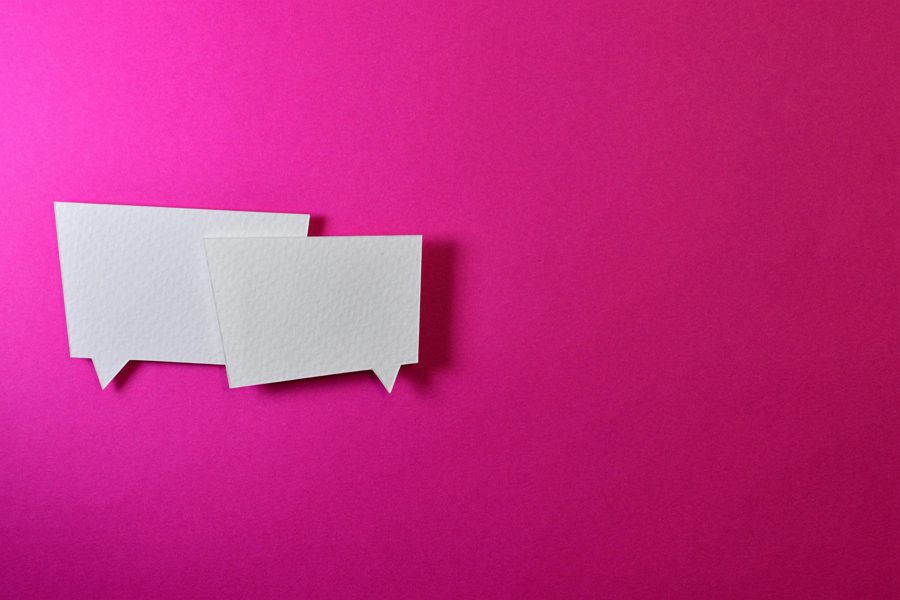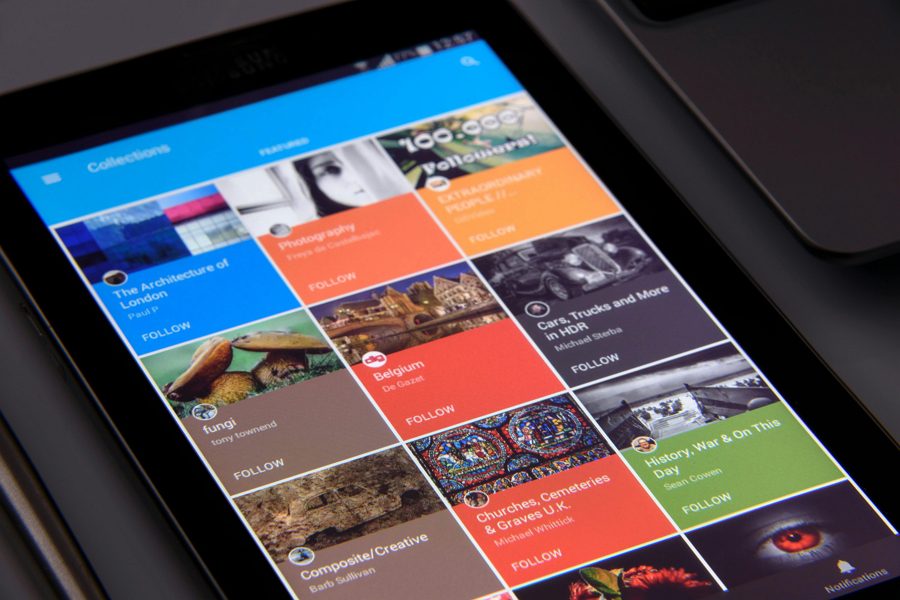-

·
7 Steps to Download PhoneRescue for Free and Recover Lost iPhone & Android Data
Have you ever accidentally deleted important photos, messages, or files from your iPhone or Android phone? Losing precious data can be devastating, but luckily there are data recovery tools that can help you get your lost files back. One of the best options is PhoneRescue by iMobie. This powerful software makes it easy to recover…
-
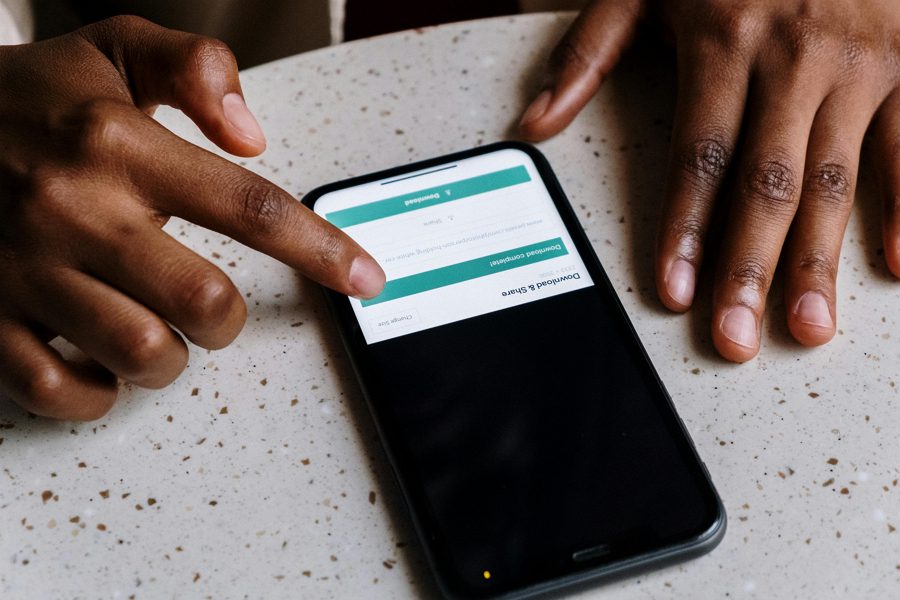
·
3 Steps to Put Your Android Phone in Download Mode
Download mode, also known as Odin mode, is a special state that allows you to flash firmware, custom ROMs, or perform advanced troubleshooting on your Android device. It’s particularly useful for Samsung Galaxy phones, as it enables you to use the Odin software to install official firmware files. In this article, we’ll guide you through…
-

·
6 Steps to Downgrade WhatsApp on Android
WhatsApp is one of the most popular messaging apps globally, constantly evolving with new features and updates. However, sometimes these updates may not be to everyone’s liking, or they might cause issues on certain devices. If you find yourself in a situation where you prefer a previous version of WhatsApp, you’re not alone. This article…
-
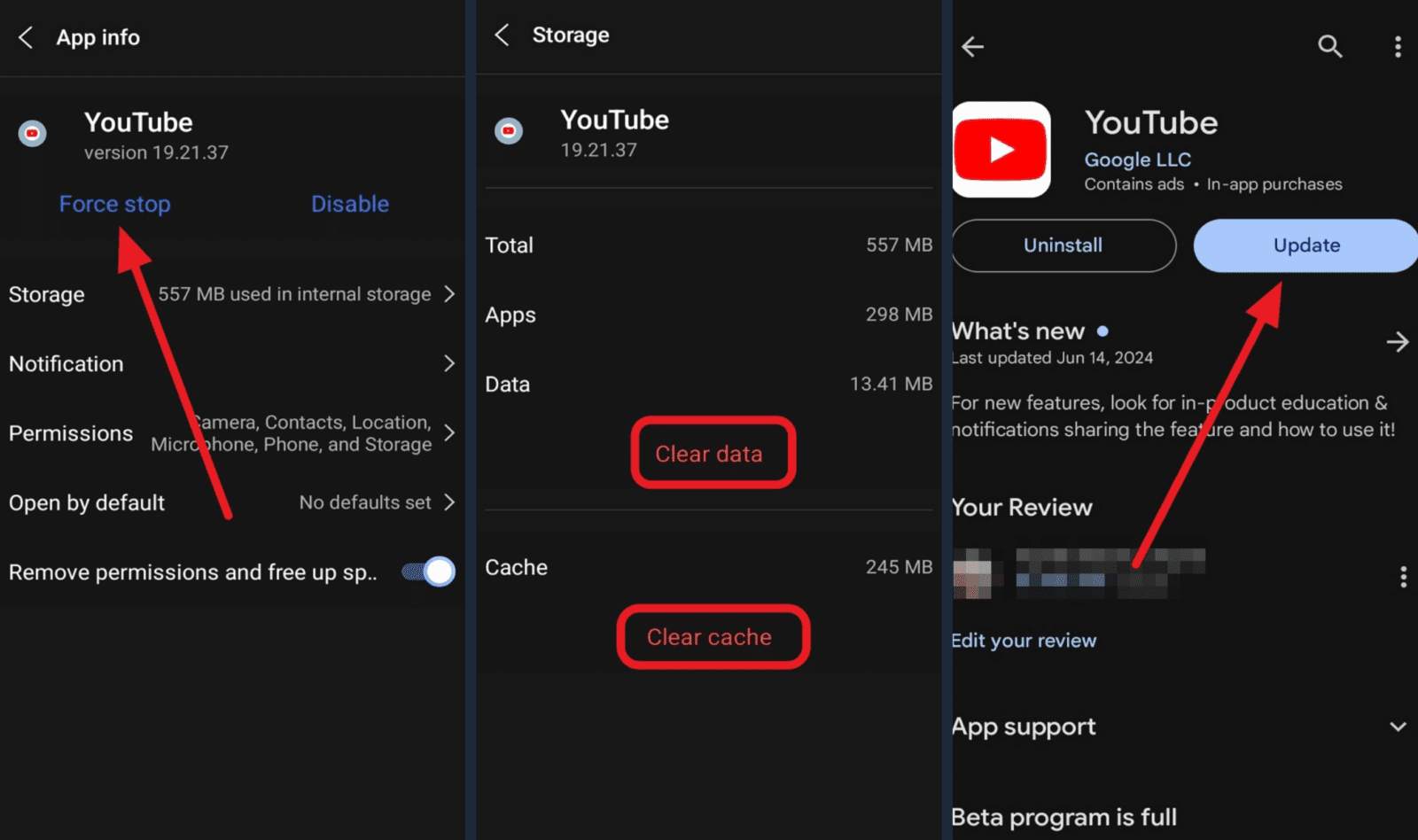
·
11 Steps to Fix “An Error Occurred” on YouTube Android
YouTube is one of the most popular video streaming platforms, with millions of users accessing it daily on their Android devices. However, sometimes users encounter the frustrating “An error occurred” message when trying to watch videos or use the app. This error can have various causes, from network issues to app glitches. In this article,…
-

·
4 Steps to Track a Phone on Airplane Mode for Free
Losing your phone can be a stressful experience, especially if you rely on it for communication, work, or other important tasks. If your phone is on airplane mode, it can be even more challenging to locate it, as many tracking features are disabled. However, there are still some steps you can take to try to…
-

·
How to Completely Wipe Your Android Phone: A Step-by-Step Guide
Are you planning to sell your old Android phone or give it away to someone? Before you do that, it’s crucial to ensure that all your personal data is completely erased from the device. Simply deleting files or performing a factory reset may not be enough to permanently wipe your sensitive information. In this article,…
-
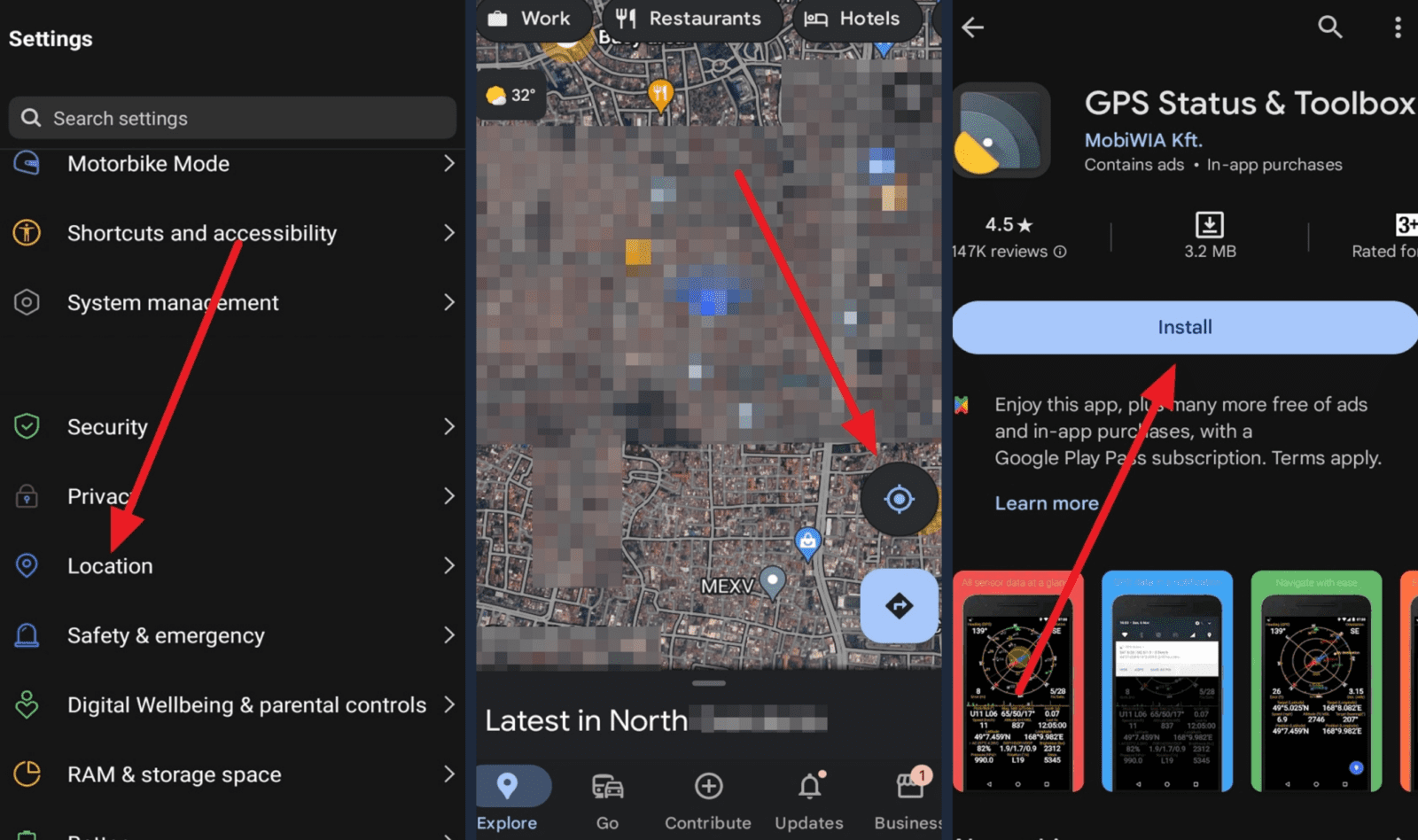
·
5 Steps to Check GPS Signal Strength on Your Android Device
If you rely on your Android smartphone for navigation or location-based services, a strong GPS signal is crucial for accurate performance. Weak GPS signals can lead to slow location fixes, inaccurate positioning, or even complete loss of GPS functionality. In this article, we’ll guide you through the steps to check your Android device’s GPS signal…