-

·
6 Steps to Get Rid of “Message Not Sent” Notification on Android
Android devices use notifications to keep users informed about various events, such as incoming messages, app updates, and system alerts. However, sometimes these notifications can malfunction and remain stuck on your screen, even when they’re no longer relevant. The “Message not sent” notification is a common example of this issue, which can occur due to…
-

·
8 Steps to Transfer Files from Internal Memory to SD Card on Android
If you find yourself running low on storage space on your Android phone or tablet, one solution is to move some of your files from the device’s internal memory to an SD card. Many Android devices support expandable storage via microSD cards, allowing you to easily add more space for your photos, videos, music and…
-

·
6 Steps to Create Custom Ringtones on Android with Ringtone Maker
Want to personalize your Android phone with custom ringtones? The Ringtone Maker app makes it easy to create ringtones, notification sounds, and alarm tones from your own music files or recordings. In just a few simple steps, you can have unique sounds for incoming calls, texts, and alarms. Here’s how to use Ringtone Maker to…
-
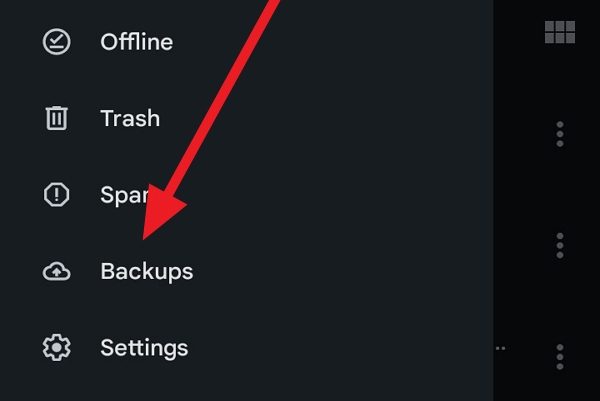
·
5 Steps to Recover Deleted Audio Files from Android without a Computer
Losing important audio files like music, voice recordings, or podcasts on your Android phone can be frustrating, especially if you don’t have immediate access to a computer. However, there are several methods you can use to recover deleted audio files directly on your Android device without the need for a PC. In this article, we’ll…
-

·
7 Steps to Fix “Camera Failed” Error in Google Meet on Android
If you’re trying to join a Google Meet video call on your Android phone or tablet, but you get a Camera failed error message, don’t worry – you’re not alone. Many Android users have reported this frustrating issue that prevents them from being seen by others in the meeting. Luckily, there are several steps you…
-

·
10 Steps to Easily Transfer Music Between Android Phones Using NFC
Transferring music files between two Android smartphones doesn’t have to be a complicated process. If both of your Android devices have Near Field Communication (NFC) capabilities, you can quickly and wirelessly send songs from one phone to the other in just a few simple steps. NFC provides a convenient way to share files when you…
-

·
3 Steps to Transfer Signal Messages to a New Phone (Without Your Old Device)
Signal is a popular secure messaging app that stores all your conversations locally on your device. This ensures maximum privacy, but can make it tricky to transfer your message history when switching to a new phone – especially if you no longer have access to your old device. Fortunately, there are a few methods you…
-

·
4 Steps to Merge Two Android Phones Into One
Do you have two Android phones that you want to consolidate into a single device? Maybe you have a work phone and personal phone that you’re tired of juggling. Or perhaps you recently upgraded to a new Android phone but want to transfer all your data, apps, and settings from the old one. Whatever the…
-

·
4 Steps to Easily Delete Voicemails on Your Android Phone
If your Android phone’s voicemail inbox is cluttered with old messages you no longer need, it’s easy to clean things up. Deleting voicemails frees up space and keeps your voicemail organized. There are a few different ways to delete voicemails on Android depending on your phone model and carrier. This guide will walk you through…
-
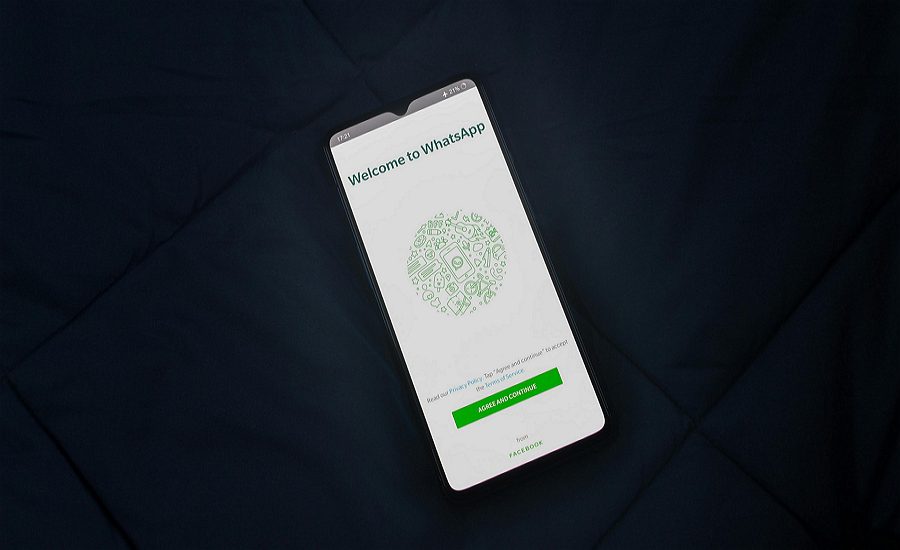
·
4 Steps to Send Disappearing Messages on WhatsApp
WhatsApp is one of the most popular messaging apps in the world, with over 2 billion active users. It offers a variety of features to help keep your conversations private and secure. One such feature is disappearing messages, which allows you to send messages that automatically delete after a set period of time. In this…