-

·
5 Steps to Save and Transfer Voicemails on Your Android Phone
Have you ever received an important voicemail on your Android phone that you wanted to save or share with someone else? Maybe it was a heartfelt message from a loved one, or critical information from a client or colleague. Whatever the case, your Android phone makes it easy to permanently save and transfer voicemails so…
-
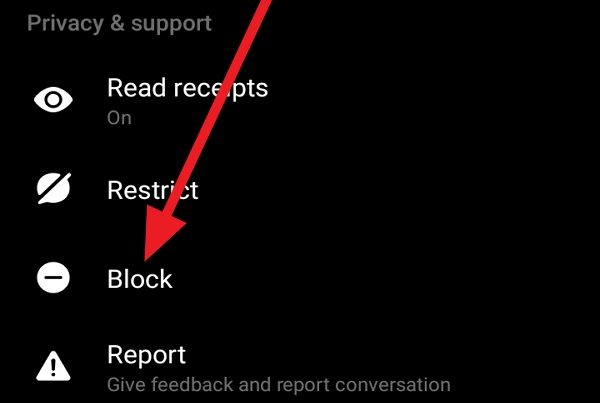
·
4 Steps to Remove Yourself from Annoying Group Texts on Android
We’ve all been there – stuck in a never-ending group text with no escape in sight. Your phone is blowing up with notifications about topics you have zero interest in. Wouldn’t it be great if you could just leave the conversation without any awkwardness? Well, if you’re an Android user, there’s good news. While Android…
-
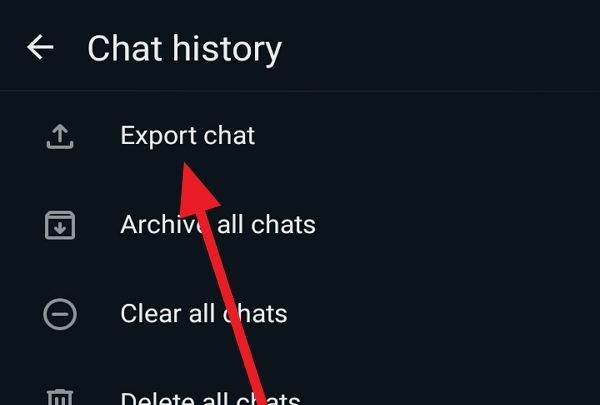
·
5 Steps to Export WhatsApp Chats on Android
WhatsApp is one of the most popular messaging apps worldwide, allowing users to communicate with friends, family, and colleagues. Over time, your chats can accumulate valuable information, memories, and media that you may want to save or share outside the app. In this article, we’ll guide you through the steps to export your WhatsApp chats…
-

·
6 Steps to Fix Google Messages Not Working on Android
Google Messages is the default messaging app on many Android phones. It supports advanced features like RCS chat, which enables iMessage-like functionality between Android users. However, Google Messages can sometimes run into problems sending or receiving messages. If you’re experiencing issues with Google Messages on your Android phone, don’t worry – there are several troubleshooting…
-

·
6 Steps to Easily Transfer Photos from Android to Mac with USB
If you’re an Android user who also owns a Mac computer, you may have encountered challenges when trying to transfer photos between your devices. Unlike the seamless integration between iPhones and Macs, moving files from an Android phone to a Mac requires a few extra steps. But don’t worry – with the right tools and…
-

·
6 Steps to Delete Stuck or Waiting Apps on Android
Have you ever tried to download an app on your Android phone, only to have it get stuck on “Waiting” or “Pending” indefinitely? This common Google Play Store issue can be incredibly frustrating. The good news is there are several ways to fix apps that won’t download and remove them from your queue. Follow these…
-

·
11 Steps to Transfer PUBG Mobile from Your Smartphone to Your PC via USB
Transferring PUBG Mobile from your smartphone to your PC can save you time and internet data. By copying the game files directly, you can avoid re-downloading the large game on your computer. This guide will walk you through the step-by-step process of transferring PUBG Mobile to your PC using a USB cable, so you can…
-

·
3 Steps to Backup WhatsApp Messages from Android to PC for Free
In today’s digital age, our smartphones have become repositories of precious memories and important conversations. WhatsApp, being one of the most popular messaging apps, often contains valuable information that we’d hate to lose. Whether you’re switching phones, freeing up space, or simply want a safety net, backing up your WhatsApp messages is crucial. This article…
-

·
9 Steps to Fix Dropped Calls on Your Android Phone
There’s nothing more frustrating than being in the middle of an important phone call, only to have it abruptly cut off. Dropped calls are a common problem for Android users, but the good news is there are several steps you can take to fix the issue. In this article, we’ll walk through the most effective…
-

·
4 Steps to Recover Deleted Photos from Samsung Secure Folder Without Backup
The Samsung Secure Folder is a useful feature that allows users to store private files, photos, and apps in an encrypted space separate from the main storage. However, accidental deletion or data loss can occur, leaving you desperate to retrieve your valuable photos. If you haven’t backed up your Secure Folder data, you might think…