-

·
3 Steps to View Your Saved Passwords on Android
Have you ever forgotten a password for an app or website on your Android phone? Luckily, if you’ve previously allowed your Android device to save passwords, you can easily retrieve them when needed. In this guide, we’ll walk you through the simple steps to view your saved passwords on Android devices. Why It’s Important to…
-

·
3 Steps to Recover Deleted WhatsApp Photos from Sender Without Backup
Have you ever accidentally deleted an important photo sent to you on WhatsApp and realized you didn’t have a backup? Losing cherished memories or crucial information can be frustrating, but don’t worry! There are still ways to recover those deleted WhatsApp photos from the sender, even without a backup. In this article, we’ll guide you…
-

·
5 Steps to End a FaceTime Call Without Them Knowing
In today’s digital age, video calls have become an essential way to stay connected with friends, family, and colleagues. However, there may be times when you need to end a FaceTime call discreetly without the other person realizing it. Whether you want to gracefully exit the conversation or decline the call without appearing rude, this…
-

·
6 Steps to Fix Wired Headphones with No Sound on One Side
When one side of your wired headphones goes silent, it can be due to various reasons, such as: By systematically addressing each potential cause, you can often restore sound to both sides of your headphones without the need for a replacement. Step 1: Check the Connection The first step is to ensure that your headphones…
-

·
3 Steps to Easily Move Videos to an SD Card on Your Android Phone
If you’re running out of storage space on your Android phone, one easy solution is to move some of your larger files, like videos, to an SD card. Many Android phones have an SD card slot that allows you to expand your storage capacity. By moving videos and other media to the SD card, you…
-
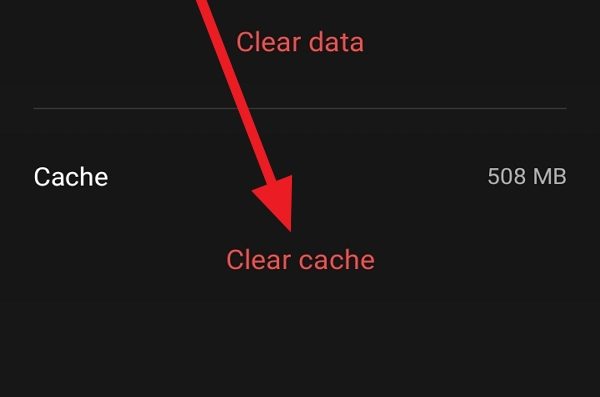
·
5 Steps to Clean Up System Junk on Your Android Phone
Is your Android phone feeling sluggish or running out of storage space? Over time, junk files and unnecessary data can accumulate on your device, slowing it down and eating up valuable storage. Luckily, with a few simple steps, you can clean up your Android phone and restore it to peak performance. In this article, we’ll…
-

·
3 Steps to Recover Deleted Voice Memos on Android
Accidentally deleting important voice memos on your Android phone can be a frustrating experience. Whether it’s a recording of a lecture, meeting, or a personal note, losing these files can be disheartening. However, there are several methods you can use to recover your deleted voice memos. In this article, we’ll guide you through the steps…
-
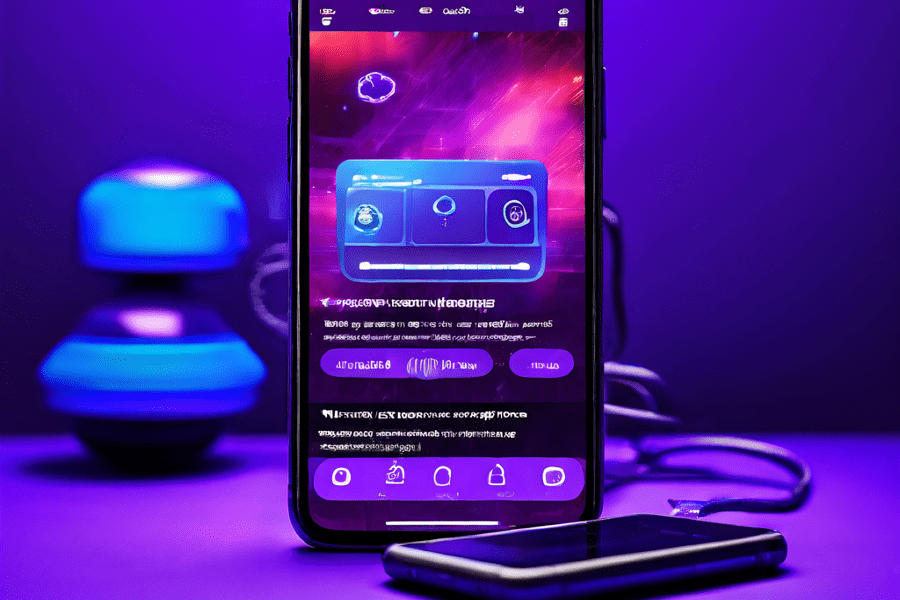
·
4 Steps to Transfer Viber Messages to a New Android Phone
Getting a new Android phone is exciting, but it can be a hassle to transfer all your data and messages from your old device. If you use Viber for messaging, you’ll want to make sure you transfer your chat history so you don’t lose any important conversations. Luckily, Viber makes it easy to backup your…
-

·
8 Steps to Stop Battery Drain on Your Android Phone
Is your Android phone’s battery draining faster than usual? Battery life is one of the most important factors in the overall user experience of a smartphone. If you find yourself constantly reaching for the charger, it’s time to take action. In this article, we’ll explore the common causes of battery drain on Android devices and…
