-

·
5 Steps to Turn On Speed Camera Warnings in Google Maps on Android
Google Maps is one of the most popular navigation apps, providing turn-by-turn directions, real-time traffic updates, and more. One lesser-known feature is the ability to enable speed camera warnings, which can help you avoid costly fines and stay safe on the road. In this article, we’ll walk you through the steps to turn on speed…
-

·
3 Steps to Set Chrome to Open Links in New Tabs on Android
In today’s fast-paced digital world, efficient web browsing is crucial. One way to streamline your online experience is by setting Chrome to automatically open links in new tabs on your Android device. This article will guide you through the process, explain the benefits, and offer some additional tips for managing tabs in Chrome on Android.…
-

·
8 Steps to Check Your Gmail Login History on Android
Your Gmail account contains a wealth of personal and potentially sensitive information. From important work emails to private conversations and account recovery details for other services, it’s essential to ensure that only you have access to your inbox. By monitoring your Gmail login history, you can quickly identify any suspicious activity and take prompt action…
-
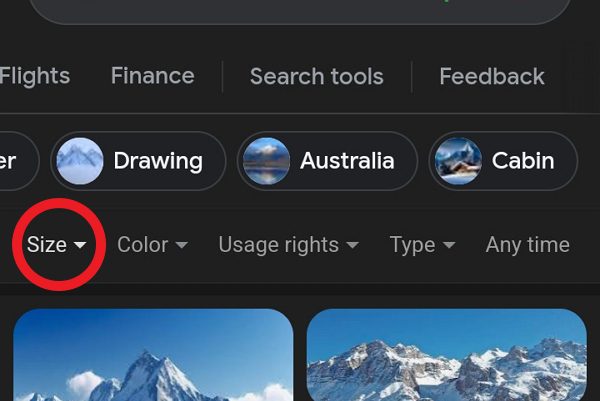
·
8 Steps to Search Google Images by Size
Google Images is a vast repository of visual content from across the internet. Whether you’re a designer, blogger, or just someone looking for the perfect picture, knowing how to refine your search by image size can save you time and frustration. This skill is particularly useful when you need images that fit specific dimensions or…
-

·
4 Steps to Add Multiple Songs to a YouTube Video on Phone
Music can transform a simple video into a captivating audiovisual experience. For YouTube creators, adding the right soundtrack can make a significant difference in viewer engagement and overall video quality. However, when it comes to adding multiple songs to a YouTube video on a phone, the process isn’t as straightforward as one might hope. This…
-

·
Staying Logged In on Google Chrome for Android: A Comprehensive Guide
Google Chrome is one of the most popular web browsers for Android devices, offering a range of features and synchronization capabilities. However, users often encounter issues with staying logged in, which can be both inconvenient and time-consuming. Understanding the reasons behind this problem and implementing the right solutions can significantly improve your browsing experience. Common…
-

·
Disabling the Google Play Store on Android: A Comprehensive Guide
The Google Play Store is the primary source of apps for most Android users. While it offers a vast array of applications, there are several reasons why you might want to disable it: Disabling the Play Store can be an effective way to achieve these goals, but it’s important to understand the different methods available…
-
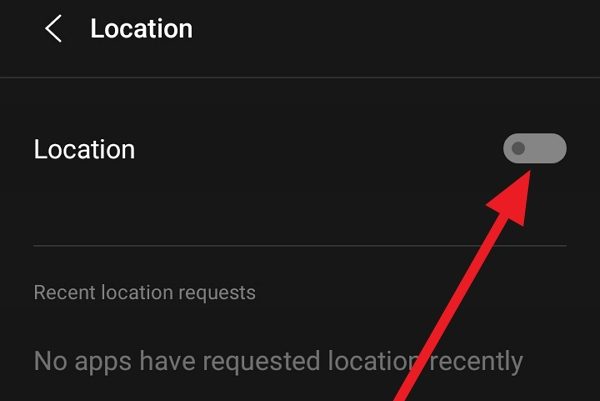
·
5 Steps to Turn On GPS on Your Android Phone
If you’re an Android user, you’ve likely needed to use GPS at some point, whether for navigation, tracking your fitness, or finding nearby points of interest. GPS is a powerful tool built into most modern smartphones, but if you’ve never used it before, you may not know how to enable it. In this article, we’ll…
-

·
4 Steps to Block an Entire Domain in Gmail on Your Phone
If you’re tired of getting spam emails from a particular domain cluttering up your Gmail inbox on your phone, you can block that entire domain. This will send any future emails from that domain straight to your spam folder. Here’s how to do it in a few simple steps. Why Block a Domain in Gmail?…
