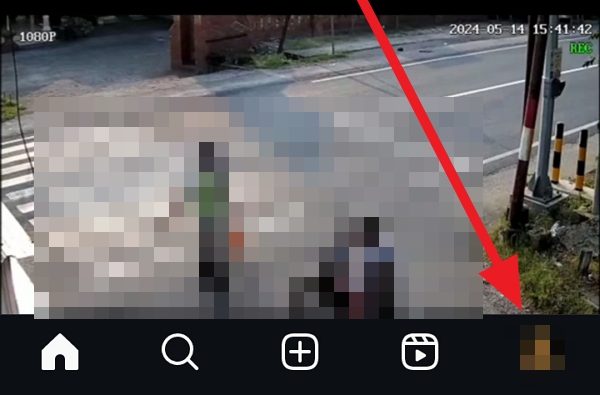-

·
3 Steps to Change Your Online Status on Telegram
Telegram is a popular messaging app known for its privacy features and customization options. One such feature is the ability to control your online status visibility. Whether you want to appear offline to everyone, only show your status to contacts, or make exceptions for certain people, Telegram provides the flexibility to manage your online presence.…
-

·
6 Steps to Message on Google Docs Using Your Phone
Google Docs is a powerful collaborative word processing tool that allows multiple people to work together on documents in real-time. One of its most useful features is the built-in chat, which enables you to message other collaborators without leaving the document. Here’s a step-by-step guide on how to use the chat feature in Google Docs…
-

·
3 Steps to Search Multiple PDF Files Online
Have you ever needed to find a specific piece of information buried somewhere in one of dozens of PDF files, but couldn’t remember which file it was in? Searching through each PDF one-by-one can be incredibly time consuming and frustrating. Luckily, there are ways to easily search the text of multiple PDF files at the…
-

·
7 Steps to Download Albums from Google Photos on Android
Google Photos is a convenient way to back up and store your precious photos and videos in the cloud. It offers easy access to your memories from any device. However, there may be times when you want to download entire albums from Google Photos to your Android phone or tablet for offline access or safekeeping.…
-
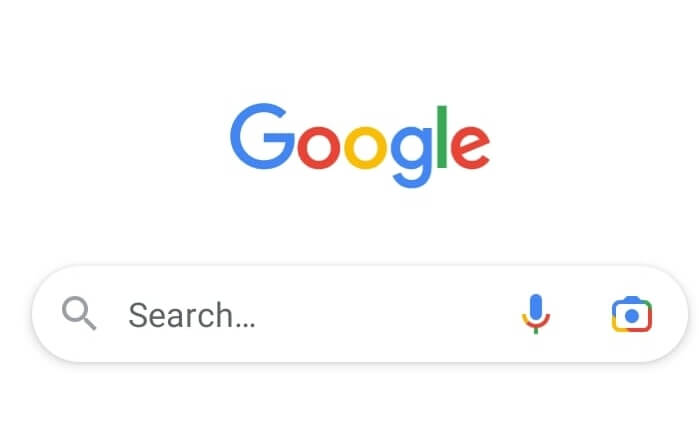
·
5 Steps to Activate and Use Google Assistant on Your Android Phone
Google Assistant is a powerful virtual assistant that comes built-in on most modern Android smartphones. With Google Assistant, you can use your voice to perform a variety of helpful tasks hands-free, like sending messages, setting reminders, checking the weather, and much more. In this guide, we’ll walk through the steps to get Google Assistant up…
-

·
5 Steps to Create Movies from Your Photos and Videos in Google Photos on Android
Google Photos is more than just a place to back up and organize your photos and videos. It also offers powerful yet easy-to-use tools for creating movies that combine your photos, video clips, and music into polished and engaging creations you can share with friends and family. Making a movie in Google Photos on your…
-
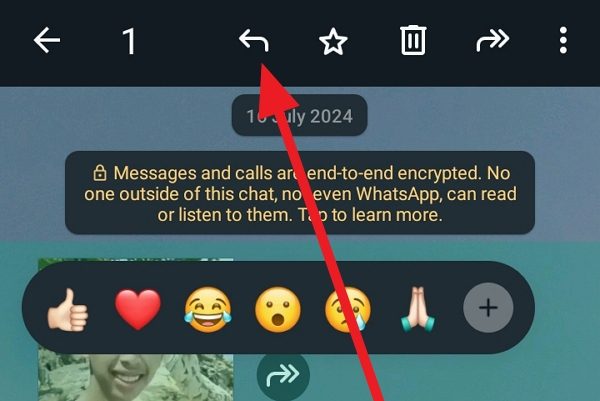
·
5 Steps to Quote Reply on WhatsApp for Android
WhatsApp’s quote reply feature is a handy tool that makes it easy to respond to specific messages, even in lengthy conversations. By using this feature, you can ensure that your response is clear and contextually relevant. Whether you’re engaging in individual chats or group discussions, mastering the art of quote replying can significantly improve your…