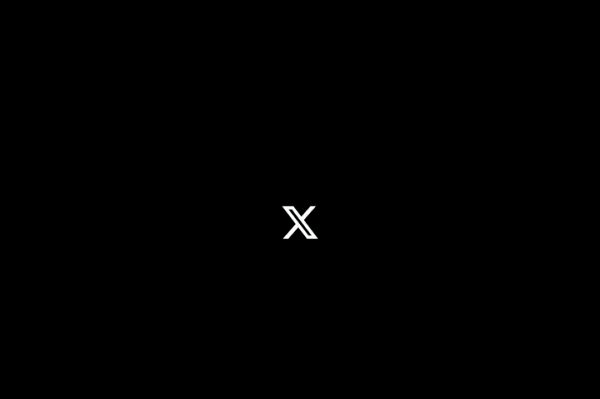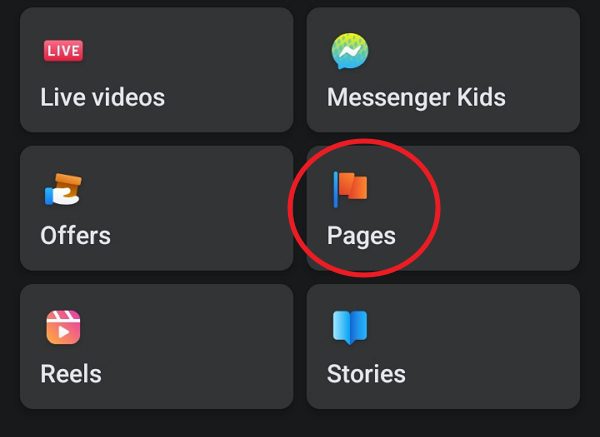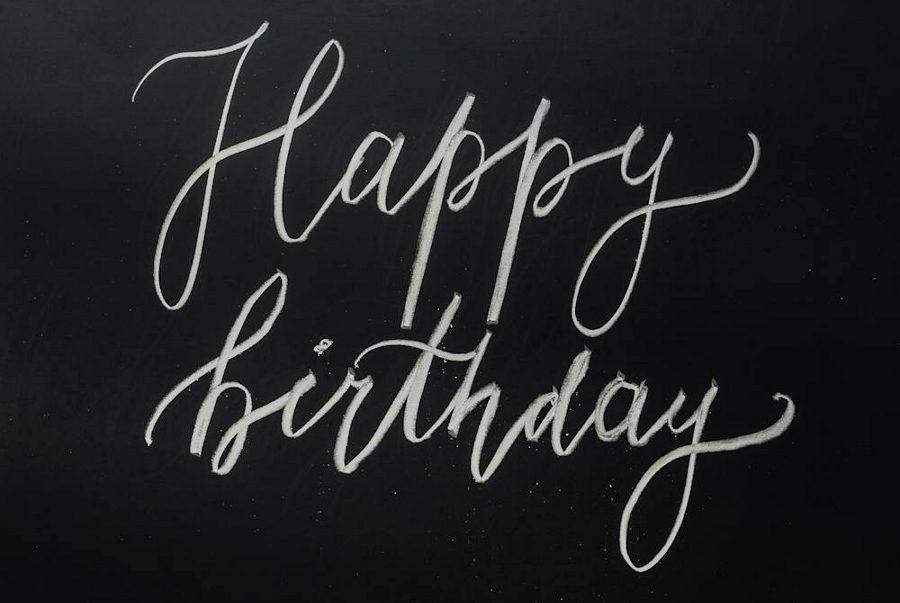-
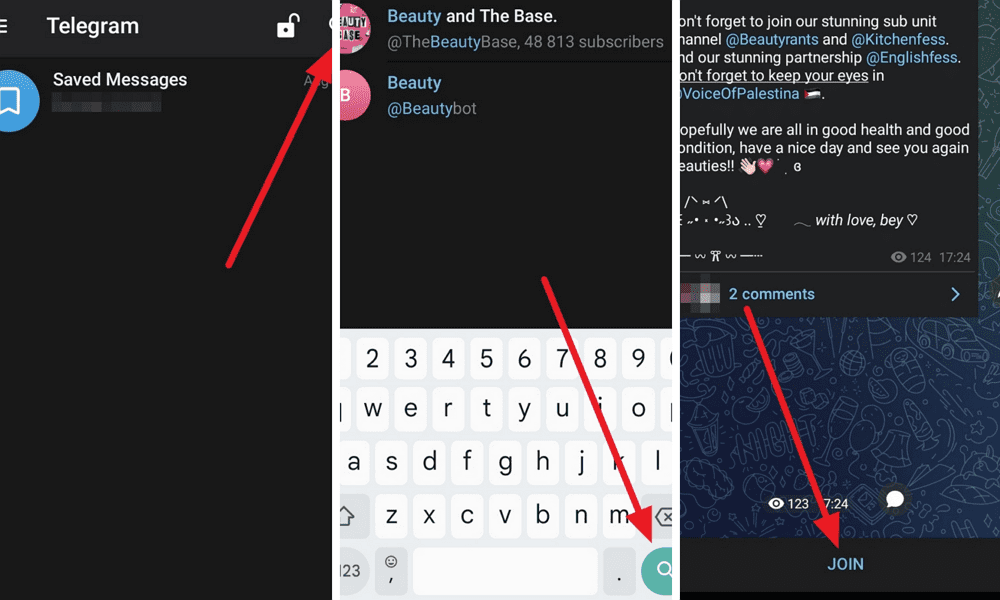
·
10 Steps to Find a Channel on Telegram Android
Telegram is a popular messaging app known for its speed, security, and feature-rich platform. With over 950 million active users worldwide, it’s one of the top 5 most downloaded apps globally. One of Telegram’s standout features is its channels, which allow users to broadcast messages to an unlimited audience. If you’re new to Telegram or…
-

·
8 Steps to Change Your Home Address on Google Maps for Android
Google Maps is an essential tool for navigation and finding places, but it becomes even more useful when you personalize it with your frequently visited locations. Setting your home address in Google Maps can save you time and make getting directions a breeze. If you’ve recently moved or need to update your home address, you’ll…
-
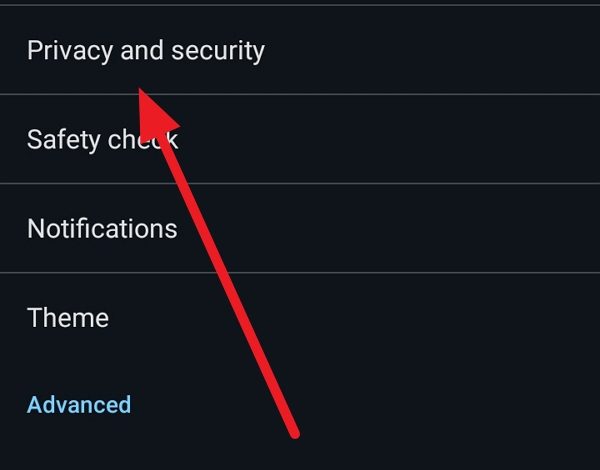
·
10 Steps to Delete Specific Cookies in Chrome Android
In today’s digital age, managing your online privacy is crucial. One important aspect of this is controlling the cookies stored on your device. Cookies are small pieces of data that websites create to remember your preferences and improve your browsing experience. However, they can also be used to track your online activity. This article will…
-

·
5 Steps to Add Someone on Telegram Using Their Phone Number
Telegram is a popular messaging app that offers fast, secure, and feature-rich communication for millions of users worldwide. One of the most basic yet essential functions of any messaging app is the ability to add contacts. In this article, we’ll guide you through the process of adding someone on Telegram using their phone number, along…
-

·
5 Steps to Make a Transparent Background in Canva for Free
Are you looking to create eye-catching designs with transparent backgrounds in Canva but don’t want to pay for a premium subscription? You’re in luck! While Canva’s built-in background remover tool requires a paid plan, there are still ways to make your image backgrounds transparent for free. In this article, we’ll walk through the steps to…