-

·
5 Steps to Delete Photos from Gallery on Android
In today’s digital age, our smartphones have become our go-to devices for capturing life’s moments. With the convenience of high-quality cameras at our fingertips, it’s easy to accumulate hundreds, if not thousands, of photos on our Android devices. However, this abundance of images can quickly lead to cluttered galleries and depleted storage space. Whether you’re…
-
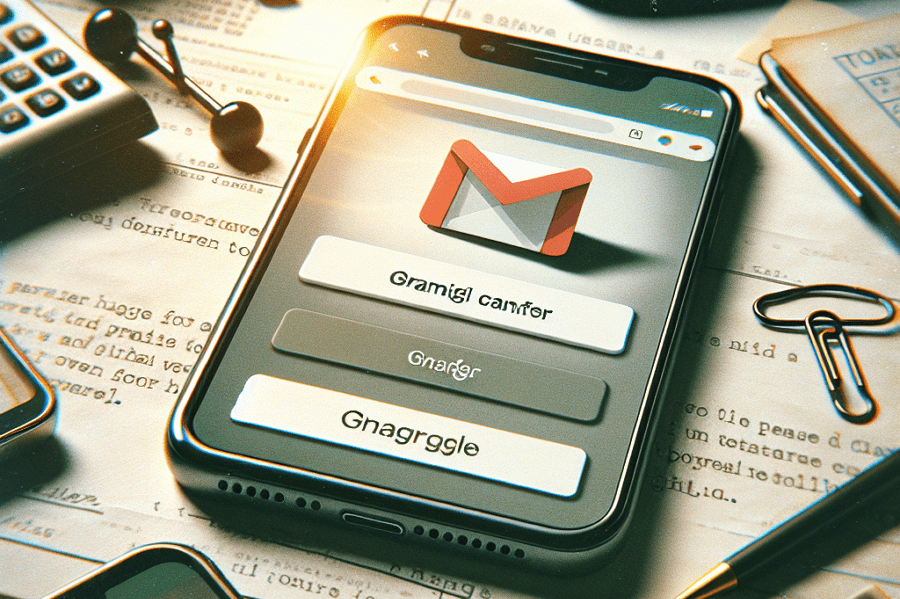
·
Transferring Your Gmail Account to a New Phone: A Step-by-Step Guide
Are you excited about your shiny new smartphone but dreading the thought of setting up your Gmail account all over again? Don’t worry! Transferring your Gmail account to a new phone is easier than you might think. In this guide, we’ll walk you through the process, step by step, so you can start using your…
-
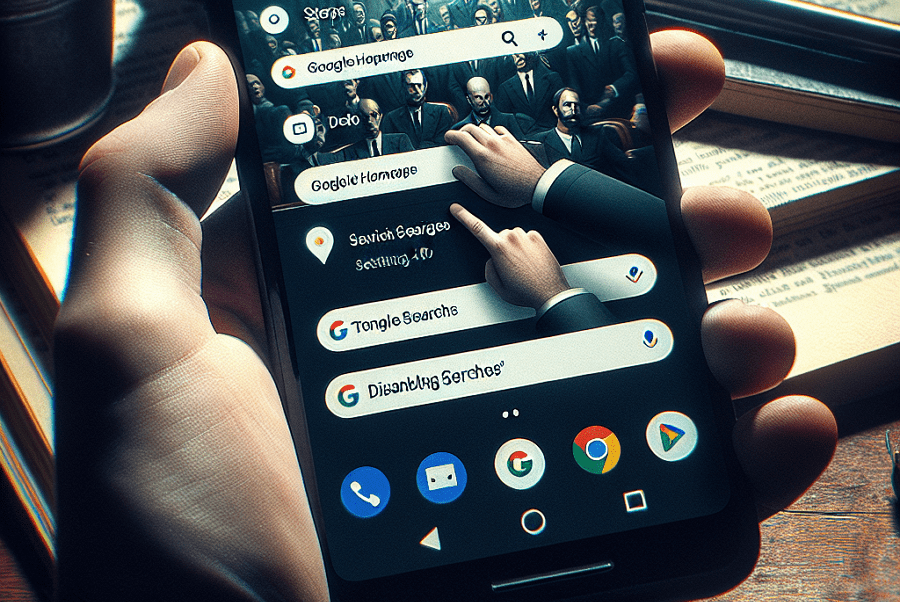
·
8 Steps to Delete Trending Searches on Android
Trending searches can be a useful feature for discovering popular topics, but they can also clutter your search experience and potentially expose you to unwanted content. If you’re looking to streamline your Android search experience, here’s a comprehensive guide on how to delete trending searches. Introduction Android devices come with various search features designed to…
-

·
7 Steps to Download Music from YouTube Music to Your Phone
In today’s digital age, music streaming services have become increasingly popular, with YouTube Music being one of the leading platforms. However, there are times when you might want to download your favorite tracks for offline listening. This article will guide you through the process of downloading music from YouTube Music to your phone, ensuring you…
-
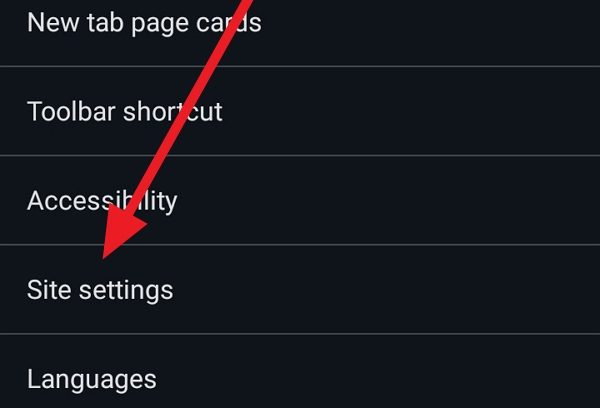
·
6 Steps to Add a Trusted Site to Chrome on Android
In today’s digital age, security is paramount when browsing the internet. Chrome for Android offers a feature that allows users to add trusted sites, enhancing their browsing experience while maintaining safety. This article will guide you through the process of adding a trusted site to Chrome on your Android device, ensuring a smoother and more…
-

·
How to Block International Calls on Android: A Comprehensive Guide
Have you been bombarded with annoying international calls lately? You’re not alone. Many Android users face this frustrating issue, but don’t worry – we’ve got you covered. In this guide, we’ll walk you through the steps to block those pesky international calls and regain your peace of mind. Why Block International Calls? Before we dive…
-

·
5 Steps to Find Groups on WhatsApp for Android
WhatsApp has become an essential communication tool for millions of users worldwide. One of its most popular features is the ability to join and participate in group chats. Whether you’re looking to connect with like-minded individuals, stay updated on specific topics, or simply expand your social circle, WhatsApp groups can be incredibly useful. In this…
-

·
10 Steps to Limit WiFi Speed to Other Devices
In today’s connected world, managing your home or office WiFi network has become increasingly important. Whether you’re dealing with bandwidth hogs, prioritizing certain devices, or simply trying to maintain a fair distribution of internet speed, knowing how to limit WiFi speed to other devices can be a game-changer. This article will guide you through the…
-

·
3 Steps to Automatically Delete Old Emails in Gmail
In today’s digital age, managing our email inboxes has become an essential task. With the constant influx of messages, it’s easy for our Gmail accounts to become cluttered with old, unnecessary emails. Fortunately, Gmail offers several ways to automatically delete old emails, helping you maintain a clean and organized inbox. This article will guide you…
