-
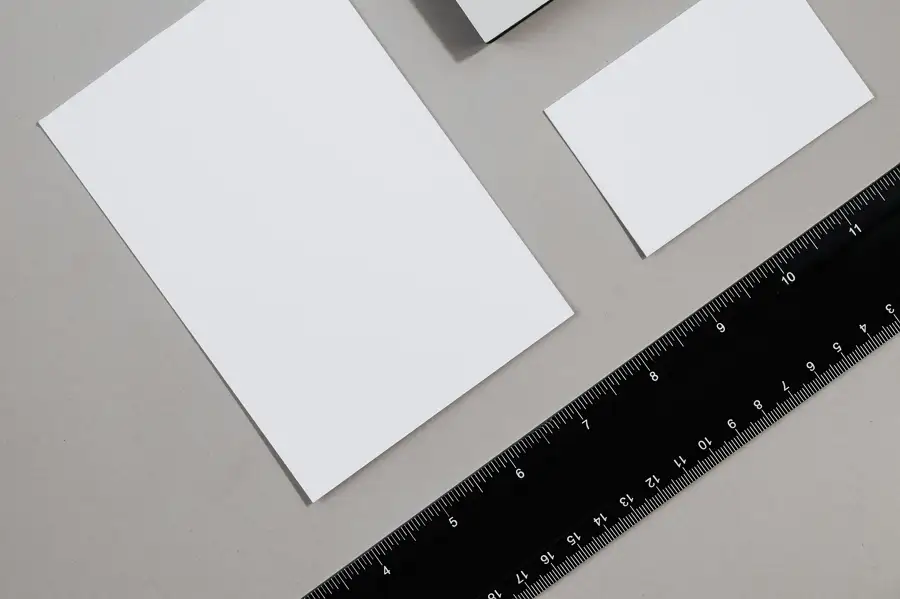
·
5 Steps to Show Ruler on Canva App Android
If you’re trying to use rulers on the Canva app for Android, you might face some limitations compared to the desktop version. However, here’s how you can work around it and use guides, which serve a similar purpose: The Challenge with Rulers on Mobile The Canva mobile app doesn’t directly support rulers like the desktop…
-

·
10 Steps to Make a Resume on Canva for Freshers
Creating a resume as a fresher can be challenging, especially when you’re trying to stand out in a competitive job market. Canva offers an easy-to-use platform with hundreds of templates designed to help you create a professional and visually appealing resume. Here’s how you can use Canva to make a great resume: Understanding Canva and…
-

·
10 Steps to Create QR Code on Canva App Android
Hey there! 👋 Ever wanted to spice up your designs with a QR code but didn’t know how? Well, you’re in luck! I’m gonna walk you through the process of creating a QR code right in the Canva app on your Android device. It’s super easy, and I’ll show you how to do it in…
-

·
4 Steps to Paste on Canva App on Android
If you’re a creative person or someone who loves designing on the go, the Canva app is a fantastic tool for Android users. It offers a wide range of templates, fonts, and design elements that make creating anything from social media posts to presentations a breeze. One of the most useful features in Canva is…
-

·
7 Steps to Add a Logo on Canva App Android
When it comes to branding, a logo is one of the most important elements that can make your business stand out. Whether you’re creating social media posts, flyers, or business cards, a well-designed logo can instantly convey your brand’s identity and values. The Canva app offers a user-friendly platform to not only create logos but…
-
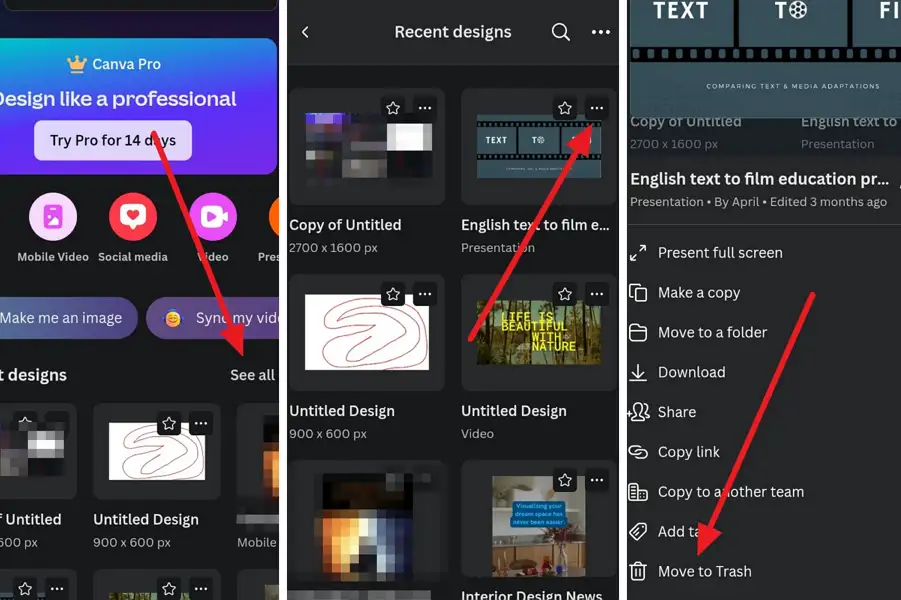
·
6 Steps to Delete Projects on Canva App on Android
When it comes to managing your creative workspace on Canva, keeping things organized is key. Whether you’re a graphic designer, a small business owner, or just someone who loves making digital art, having a clutter-free account can really boost your productivity. Over time, your Canva account can accumulate a lot of projects—some you might still…
-

·
9 Steps to Change Font on Canva App Android
When it comes to creating visually appealing designs, choosing the right font is crucial. Whether you’re crafting social media posts, presentations, or any other visual content, fonts play a significant role in conveying your message effectively. The Canva app on Android offers a user-friendly interface that allows you to easily change fonts and customize your…
-

·
4 Steps to Change Language on Canva App Android
If you’re new to Canva or just downloaded the app, you might be surprised by how intuitive it is for creating stunning designs. However, if the language isn’t what you expected, it can be a bit confusing. Don’t worry; I’ve got you covered! In this article, I’ll guide you through the easy steps to change…
-
·
7 Steps to Blur Background on Canva App Android
When editing photos, one of the most effective ways to make your subject stand out is by blurring the background. This technique, often used in photography, can now be easily applied using design apps like Canva. Whether you’re creating social media posts, presentations, or any other visual content, a blurred background can make your images…
-
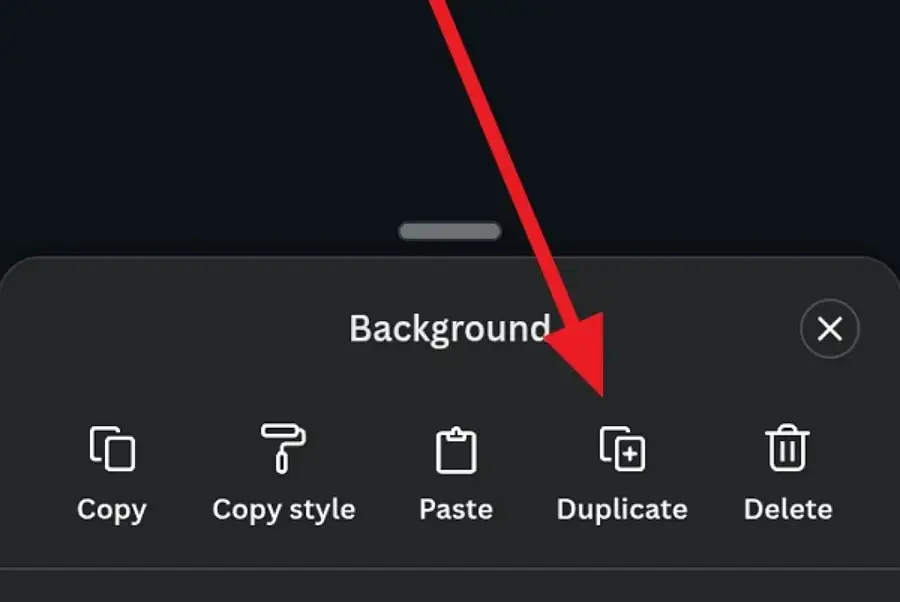
·
7 Steps to Duplicate a Page on Canva App Android
When working on projects in Canva, efficiency is key. Whether you’re creating presentations, brochures, or social media posts, duplicating pages can help you maintain consistency across your designs while making necessary edits to each page. This feature is especially useful for projects that require multiple pages with similar layouts. If you’re using the Canva app…