-

April
·
10 Steps to Unarchive a Post on Instagram Without Deleting
Instagram’s archive feature is a powerful tool that allows users to temporarily hide posts from their profile without permanently deleting them. This feature is particularly useful for those who want to curate their feed or hide certain posts from public view while retaining the option to bring them back later. If you’ve archived a post…
-
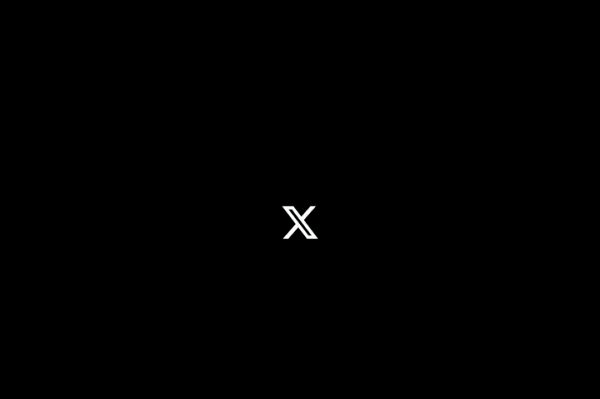
April
·
7 Steps to Change Your Name on Twitter (X) for Android
In the ever-evolving world of social media, Twitter, now known as X, remains a popular platform for sharing thoughts, news, and connecting with others. As an Android user, you might find yourself wanting to change your name on the app for various reasons. Whether you’re rebranding, prefer a different display name, or simply want a…
-

April
·
7 Steps to Find Liked Posts on Instagram
Instagram has become an integral part of our daily lives, allowing us to share moments, connect with friends, and discover new content. One of the most common actions on the platform is liking posts, but have you ever wanted to revisit a post you liked in the past? Whether it’s to find inspiration, share with…
-

April
·
5 Steps to Find and Manage Drafts on TikTok for Android Users
TikTok has become one of the most popular social media platforms, allowing users to create and share short-form videos with ease. One of the app’s handy features is the ability to save drafts, which lets you work on your content over time or prepare multiple videos in advance. For Android users, finding and managing these…
-

April
·
4 Steps to Log In to Instagram with Your Phone Number
Instagram has become one of the most popular social media platforms worldwide, allowing users to share photos, videos, and connect with friends and followers. While many people create their accounts using an email address, logging in with a phone number is another convenient option. This guide will walk you through the process of logging in…
-

April
·
6 Steps to Find Drafts on Instagram App
Instagram has become an integral part of our digital lives, allowing us to share moments, connect with friends, and express ourselves creatively. One of the platform’s most useful features is the ability to save drafts, which lets you work on posts, stories, and reels without immediately publishing them. However, finding these drafts can sometimes be…
-
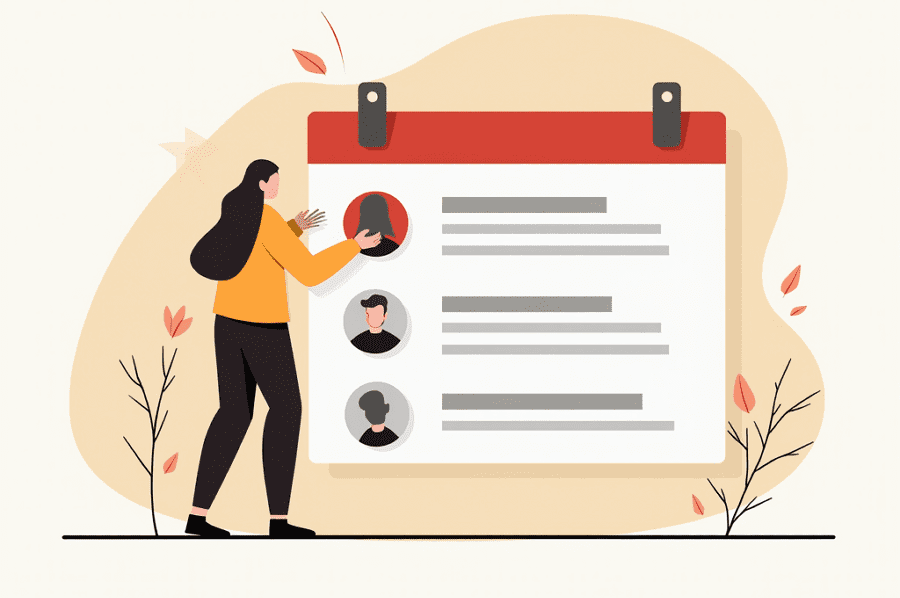
April
·
8 Steps to Disable Comments on YouTube for Mobile Users
In today’s digital age, YouTube has become an essential platform for content creators and viewers alike. While comments can foster engagement and community, there are times when you might want to disable them. Whether you’re dealing with spam, negativity, or simply prefer a comment-free environment, YouTube provides options to turn off comments on your videos.…
-

April
·
9 Steps to Edit Your TikTok Caption After Posting
TikTok has become one of the most popular social media platforms, allowing users to create and share short-form videos with millions of viewers worldwide. As a content creator, you might sometimes find yourself in a situation where you’ve posted a video but realized there’s an error in the caption or you want to make some…
-

April
·
How to Unfollow Everyone on Instagram at Once on Android
Instagram has become an integral part of our social media lives, allowing us to connect with friends, family, and influencers from around the world. However, as our following list grows, we may find ourselves overwhelmed by the sheer volume of content in our feed. If you’re looking to declutter your Instagram experience or start fresh,…
-
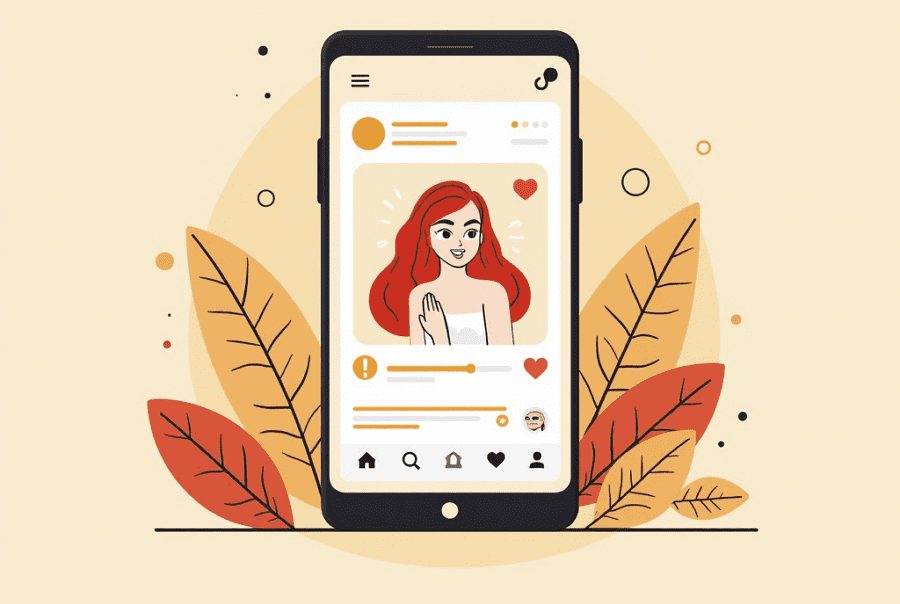
April
·
7 Steps to Send Direct Messages on TikTok
TikTok has become one of the most popular social media platforms, allowing users to create, share, and discover short-form videos. While the app is primarily known for its video content, it also offers a messaging feature that allows users to communicate privately. If you’re an Android user looking to connect with friends, followers, or other…
-
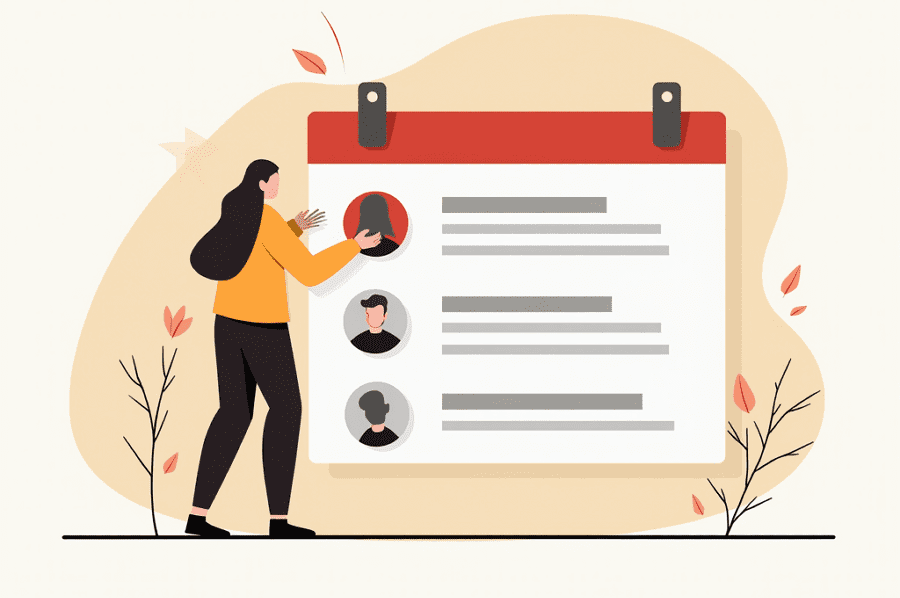
·
8 Steps to Disable Comments on YouTube for Mobile Users
In today’s digital age, YouTube has become an essential platform for content creators and viewers alike. While comments can foster engagement and community, there are times when you might want to disable them. Whether you’re dealing with spam, negativity, or simply prefer a comment-free environment, YouTube provides options to turn off comments on your videos.…