Ever scrolled through Instagram and spotted a status or story you want on your own profile? Happens to me all the time. Sometimes a friend tags me, other times it’s just a cool update from another account. Either way, I wanted an easy way to show off these posts on my feed or story without looking like a copycat or annoying anyone. 😅 The tricky part is figuring out what Instagram lets you share, especially if you aren’t tagged.
If you’re tagged in a story, reposting is super quick. But if you’re not tagged or if it’s just a status update or post, you need a few extra tricks. I’m sharing exactly how I do both, keeping it simple and making sure the original creator gets credit. Now you’ll have those shared stories and must-see posts right where your followers can see them, hassle-free.
Let’s get one thing straight. Whether you want to repost a story, reel, or feed update, Instagram’s got its own methods and privacy rules. I’ll walk you through each step so you can share with confidence, tag the original poster, and keep everything respectful. Ready to level up your Insta sharing game? 🌟
Steps to Repost Someone Else’s Status or Story
1. Open Instagram and log into your account. Find the story or post from the other user that you want to share.
2. Then, click Share icon under the post, on the right side of the Comment icon.

3. Tap the “Add post to your story” to bring the tagged post into your own story.
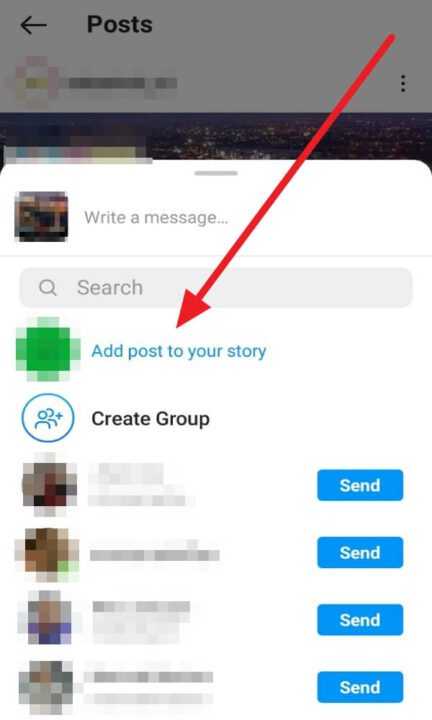
4. Edit with emojis, text, or stickers, then tap Send to.
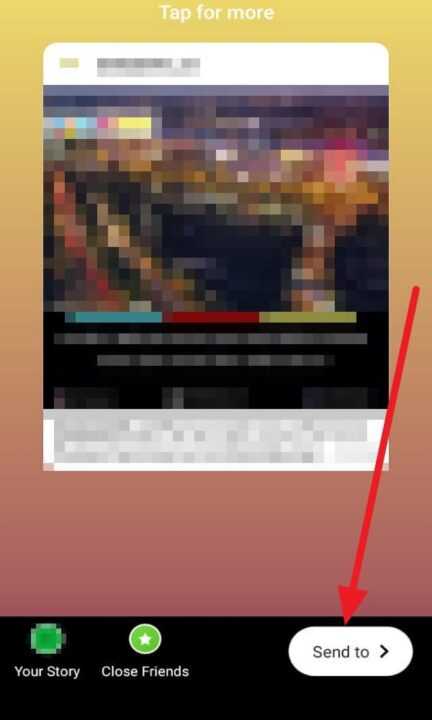
5. Then, tap Share of the Your Story.
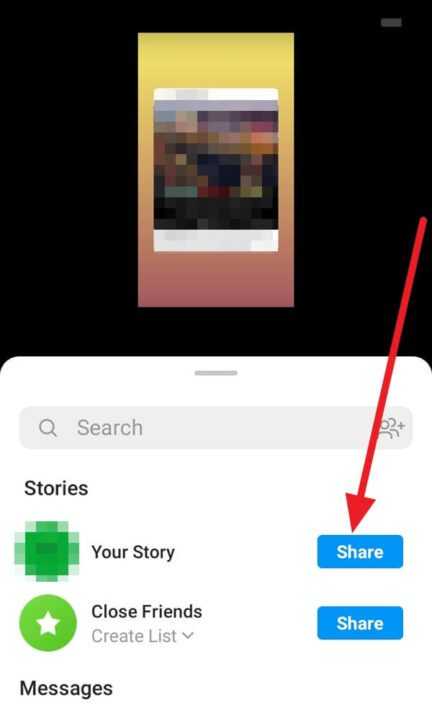
6. Last, the status will send on your story. Remember to get permission if the content is private or sensitive. ✨
Methods for Sharing When You’re Not Tagged
Even if you’re not tagged in a story or update, sharing is possible. The easiest option is the good old screenshot or screen record. I do this when I spot cool photos or updates but don’t want to miss out just because the account didn’t tag me. After capturing, I upload the image or video to my story, add the mention sticker or write a quick shoutout. Sometimes, I’ll use the link sticker so my followers know where it originally came from.
Instagram is pretty serious about privacy, so keep in mind that reposting things from private accounts isn’t allowed. I respect this by sharing only public updates or asking the person for permission first. Sharing is all about connecting, not stealing someone’s thunder, so I make sure to always tag the original account and leave room for their style.
Whenever I want to keep things simple and not fuss with editing, I use repost apps or the built-in sharing options on public posts. These methods usually handle all the credit and tagging automatically, saving me time and helping me stay respectful. No drama, just easy sharing. 📲
Customizing Your Repost for Maximum Visibility and Impact
After you’ve got a repost ready to share, it’s time to make it stand out. I’ll always add a touch of personality or context, whether that’s a funny sticker, a question for my followers, or a quick comment on why I’m sharing. The mention sticker is my go-to for making sure the original account gets the spotlight. People like seeing shoutouts, and it’s good etiquette in the Instagram community.
Sometimes, I want to encourage engagement on both my story and the original post. I’ll add interactive stickers, polls, or countdowns. That way, my followers can check out the original story, interact with mine, and help both accounts get more attention. Mixing up the content and keeping it fresh makes reposts more fun and less like recycled content. 🫶
Conclusion
Sharing someone’s status or story on Instagram is easy once you know the steps. Whether you’re tagged or doing it manually, always remember to credit the creator and keep things clear. This method lets everyone see updates across accounts without the hassle.
I stick with these steps every time I want to reshare, and I always check permissions if the post isn’t public. If you’ve got questions or want tips, hit me up. Enjoy reposting, and give those updates the spotlight they deserve!
FAQs
How do I repost a story if I’m tagged?
Just hit the “Add to Story” button in your DM notification and edit as you like before sharing.
Is it possible to repost without being tagged?
Yep, you can screenshot or record the story, then upload it to your own story. Use the link sticker or mention sticker for credit.
Can I repost stories from private accounts?
No, unless you get explicit permission from the account owner. Respect privacy always.
What if the repost button isn’t showing up?
Try updating your app or ask the creator to tag you. Only tagged users see the button.
Do my followers know it’s a repost?
If you use Instagram’s built-in sharing, it’s clear. For screenshots, tagging or linking helps people spot the original creator.

Leave a Reply