Ever had someone mess with your peace on Instagram? Whether it’s weird messages, fake profiles, or you catch trolls posting offensive stuff, that doesn’t need to settle in your feed. You’re not alone if scrolling past certain posts or accounts makes you feel uncomfortable. Instagram’s got some solid ways to keep problems at bay with its reporting features.
Getting weird vibes from someone’s posts or comments? There’s a direct way to toss out those digital headaches. Reporting an account is more than just clicking a button, though. You’ve got choices, and the platform walks you through it, so you can feel safe again. This article covers each move, why you should report, and what happens afterward, keeping everything plain and simple.
Step-by-Step to Reporting an Instagram Account
1. Open your Instagram and click the Search column.

2. Find the account that’s bothering you by insert the account name.
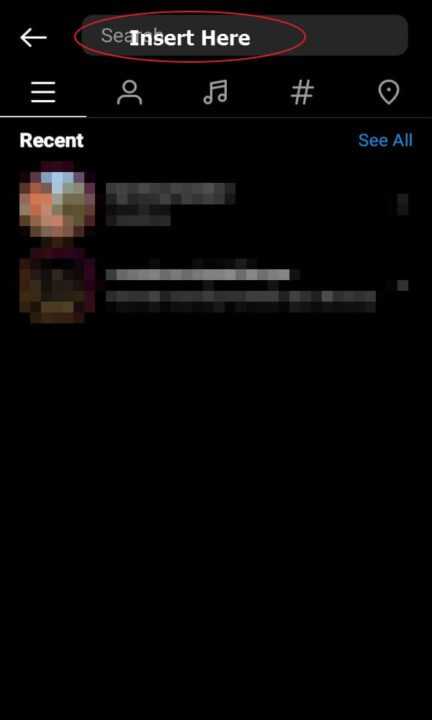
3. Tap on the account’s profile to enter.
4. Click the three-dot menu in the top right corner.
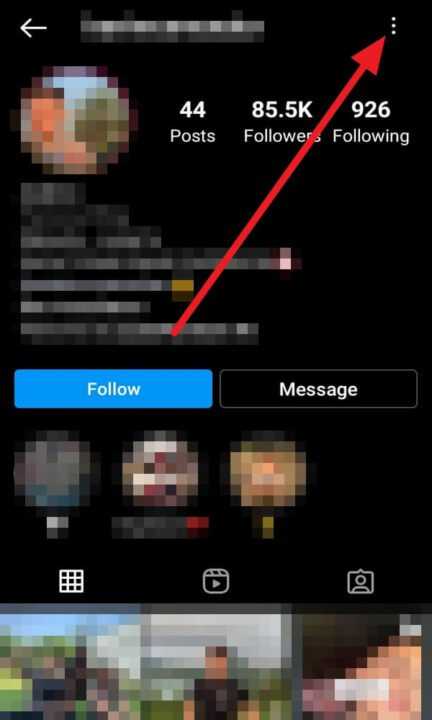
5. Select the “Report” option in the list.
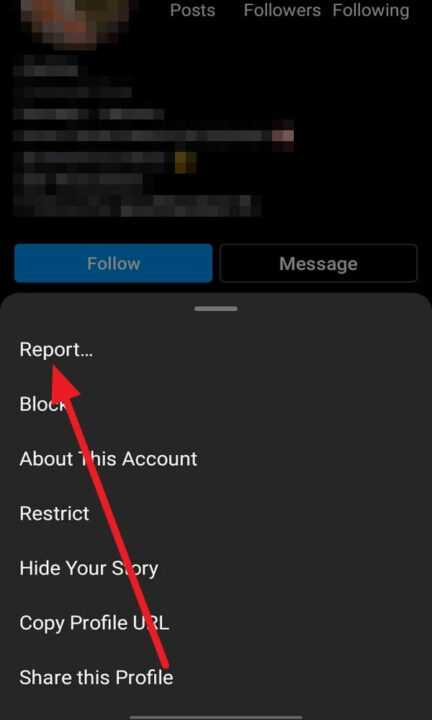
6. Then, select Report Account.
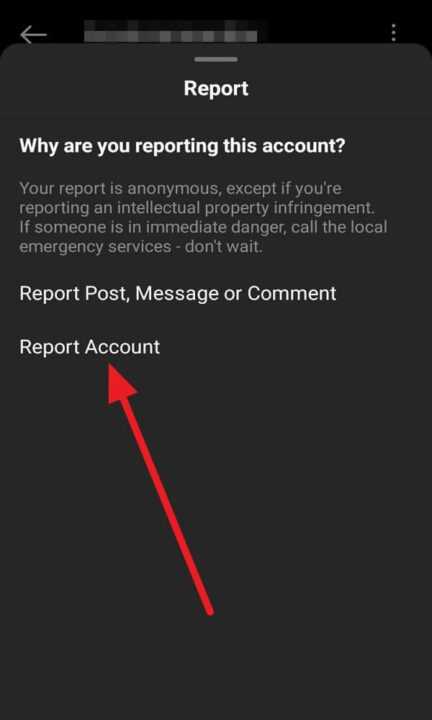
7. Last, choose the best reason from the list, like harassment, abuse, impersonation, or spam.
Why It’s Smart to Report Stuff That Crosses the Line
When you tag an account as disturbing, Instagram looks out to check if it’s breaking community rules. That includes stuff like bullying, violence, threats, nudity, or anything that feels unsafe. You don’t have to worry about your name getting out, since reports are kept private by Instagram. Most reports get looked at in around a day or two, so help is never too far away.
Sometimes issues are more than just a mean comment. There are folks making fake profiles, pretending to be someone they’re not, and that can confuse or trick people. In cases like impersonation, Instagram sometimes asks for proof, like a selfie with a government ID, but it’s quick and private. Making the move helps keep your space chill and the platform more honest.
What Happens After You Report and What You Can Expect
Once you send off your report, Instagram reviews each one by checking it against their community guidelines. There’s no guarantee everything gets deleted, but real trouble usually ends up getting a warning or taken down. You’ll get notified of the action if it’s serious. The user you report won’t know who made the report, so you’re safe from backlash.
If nothing happens and the problem sticks around, you can always block the account or keep sending reports if new offenses pop up. If it’s more serious, like criminal stuff, the police or cybercrime platforms can also help.
Conclusion
Reporting on Instagram is simple and helps clean up your feed from weird or unsafe things. It’s built to keep people feeling secure, and the process lets you handle stuff quickly, with privacy baked right in. If anyone’s making your experience rough, don’t hesitate to take action.
You don’t need to deal with disturbing stuff alone. Taking action makes Instagram better for you, and for everyone else who values a chill space online.
FAQs
How long does Instagram take to respond after I report an account?
Usually, Instagram gets back in 24 to 48 hours and lets you know what they’re doing.
Can the person I report see I reported them?
Nope, Instagram keeps things private so no one will find out who made the report.
Is it better to block or report a disturbing account?
Reporting helps fix the problem for everyone but blocking keeps them out of your sight for good.
What if someone is faking my identity on Instagram?
Report them with proof like an ID selfie, and Instagram will investigate impersonation quickly.
Do I need to upload my ID for every report?
Most reports don’t need ID, but impersonation or fake accounts sometimes do for safety reasons.
👀📱 Stay safe, keep your scroll drama-free!

Leave a Reply