Ever feel like you need a little more privacy on WhatsApp? Maybe you want to check your chats without everyone knowing you’re online, or you just want to avoid those “Why didn’t you reply?” messages. I get it—sometimes you just want to scroll in peace. Good news: hiding your online status on WhatsApp is super easy, and I’ll walk you through it step by step. By the end, you’ll have your privacy back, and nobody will know when you’re online. Ready for some peace of mind? 😎
If you’re tired of people keeping tabs on your WhatsApp activity, you’re not alone. The online and last seen features can make it feel like you’re always on display. Thankfully, WhatsApp gives you the tools to control who sees when you’re active. Whether you want to avoid awkward conversations or just need some time offline, you’re in the right place.
In this post, I’ll show you exactly how to hide your online status on WhatsApp for Android. I’ll also cover what happens when you turn off your status, and share some extra privacy tips. Let’s get your WhatsApp feeling a little more private! 🔒
How to Hide Your Online Status on WhatsApp for Android
Here’s the quick and simple way to go invisible on WhatsApp:
1. Open WhatsApp on your Android device.
2. Tap the three dots (⋮) in the top right corner to open the menu.
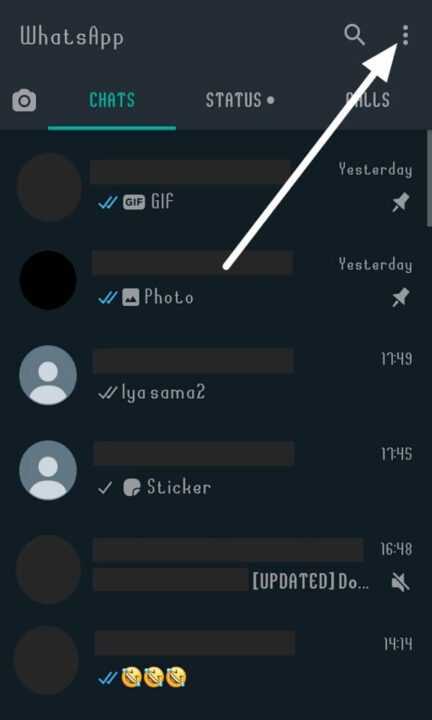
3. Tap Settings.
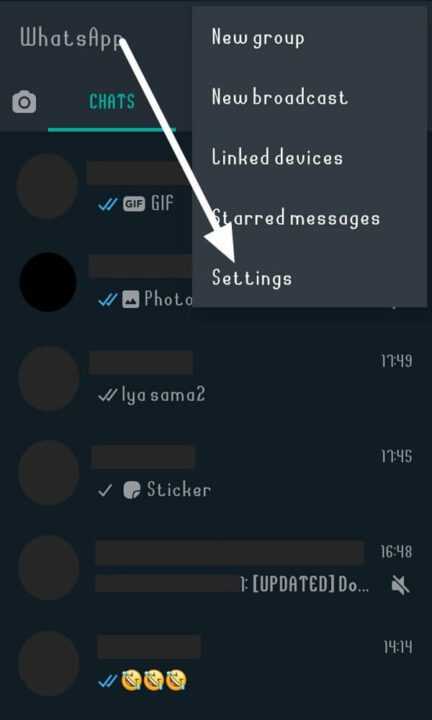
4. Go to Privacy under the Account section.
5. Tap Last Seen.
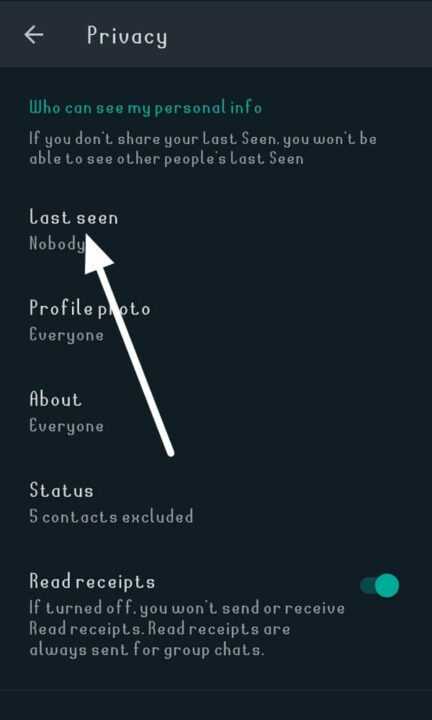
6. Under Who can see my last seen, select Nobody.
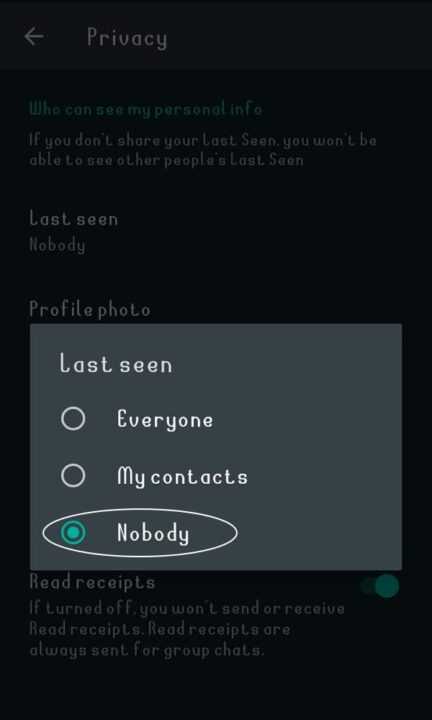
7. Under Who can see when I’m online, choose Same as last seen.
8. Your online status is now hidden from everyone.
9. If you want to tweak it, you can pick My Contacts or My Contacts Except… for more control.
10. Exit the settings and enjoy your new privacy!
What Changes When You Hide Your Online Status on WhatsApp
Once you hide your online status, nobody will see when you’re online or the last time you checked WhatsApp. But here’s the catch: you also won’t be able to see other people’s last seen or online status either. It’s a two-way street, so if you want privacy, you’ll have to give up a little info too.
You can still send and receive messages as usual, and your chats work just like before. If you turn off read receipts, you won’t see when others have read your messages, and they won’t see when you’ve read theirs—except in group chats, where read receipts always show up. Basically, you get more control, but you lose a bit of visibility into what others are doing too.
Extra Privacy Tips for WhatsApp on Android
If you want to take your privacy even further, there are a few more tricks you can use. Try replying to messages directly from your notification panel—this way, you can answer without opening WhatsApp and appearing online. Another option is to use Airplane Mode: turn it on, read or reply to messages, then close WhatsApp and turn your internet back on. Your messages will send, but you won’t pop up as online.
You can also control who sees your status updates, profile photo, and about info. Just head to the Privacy section in settings and adjust each option to your liking. The more you tweak, the more invisible you become! 🕶️
Conclusion
Hiding your online status on WhatsApp is a quick fix for anyone craving a little more privacy. With just a few taps, you can take control of your visibility and chat on your own terms. No more pressure to reply instantly or explain why you were online at 2 AM. Just follow the steps, adjust your settings, and enjoy your peace and quiet.
If you want to keep things even more private, try using notification replies or airplane mode for stealthy messaging. WhatsApp gives you the tools—you just have to use them!
FAQs
How do I hide my online status from specific people on WhatsApp?
You can use the My Contacts Except… option under Last Seen and Online to hide your status from certain contacts.
Will people know if I hide my online status on WhatsApp?
No, WhatsApp doesn’t notify anyone when you change your privacy settings. They just won’t see your online or last seen info.
Can I still see others’ online status if I hide mine?
Nope, once you hide your own status, you won’t be able to see others’ online or last seen either.
Does hiding online status affect group chats?
No, your messages and participation in group chats work the same, but read receipts are always on in groups.
Can I hide my status just for a short time and turn it back on?
Absolutely! You can change your privacy settings anytime you want, as often as you like.

Leave a Reply